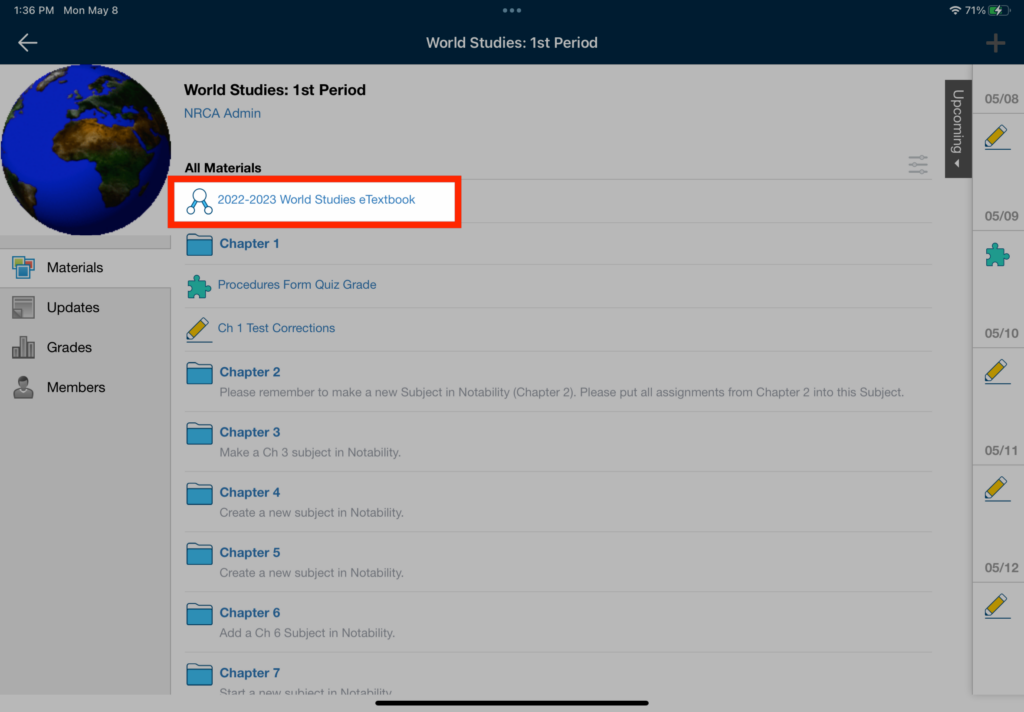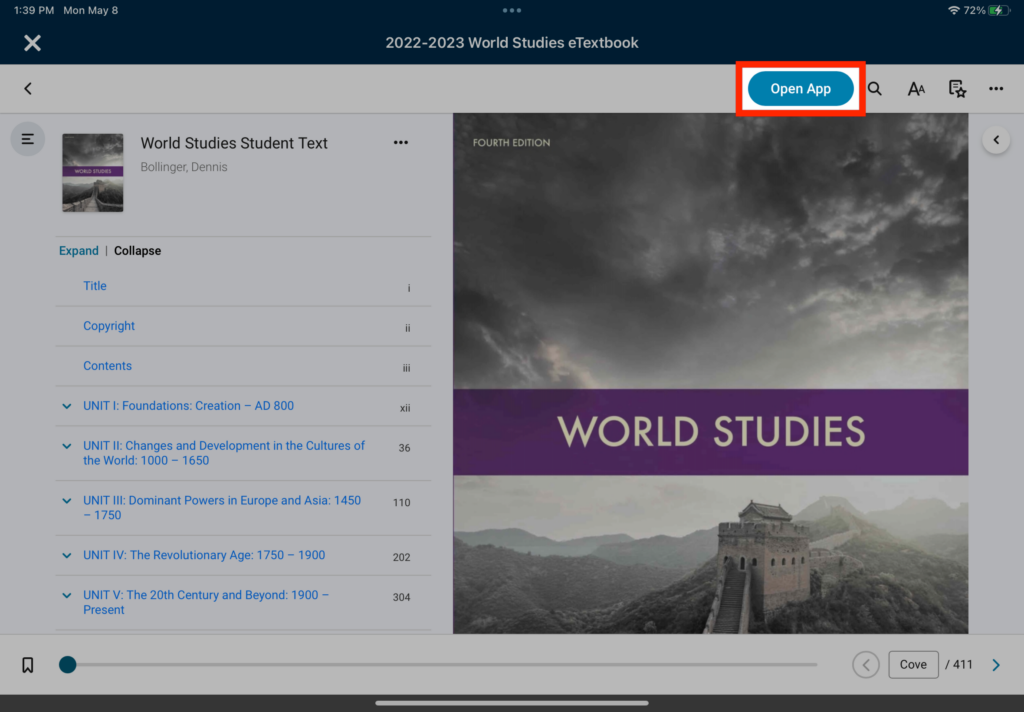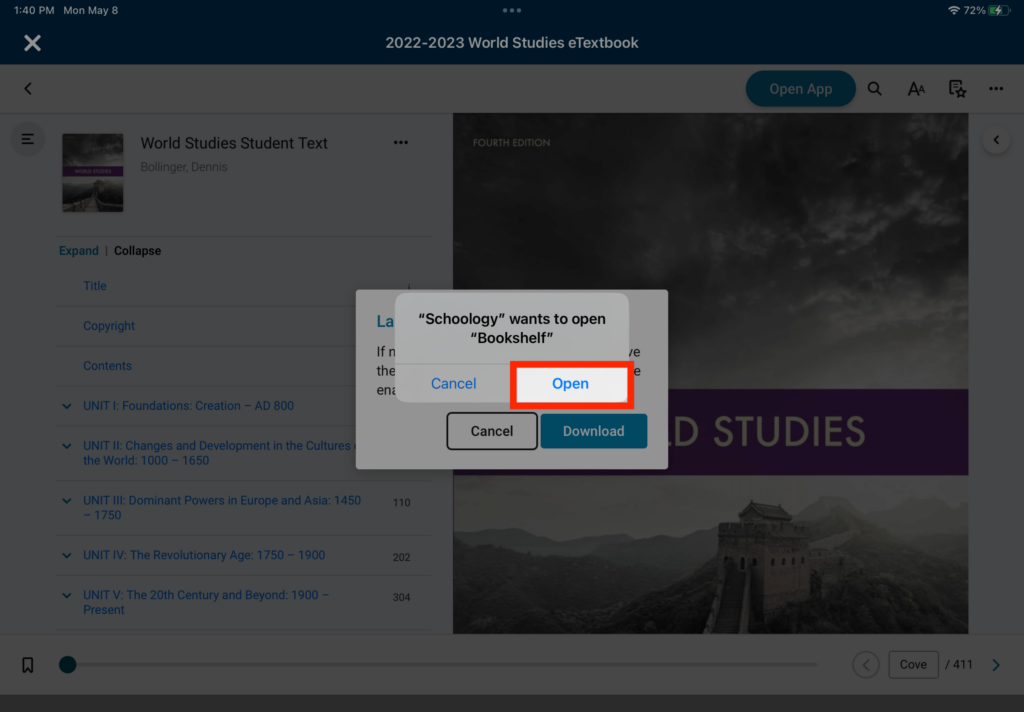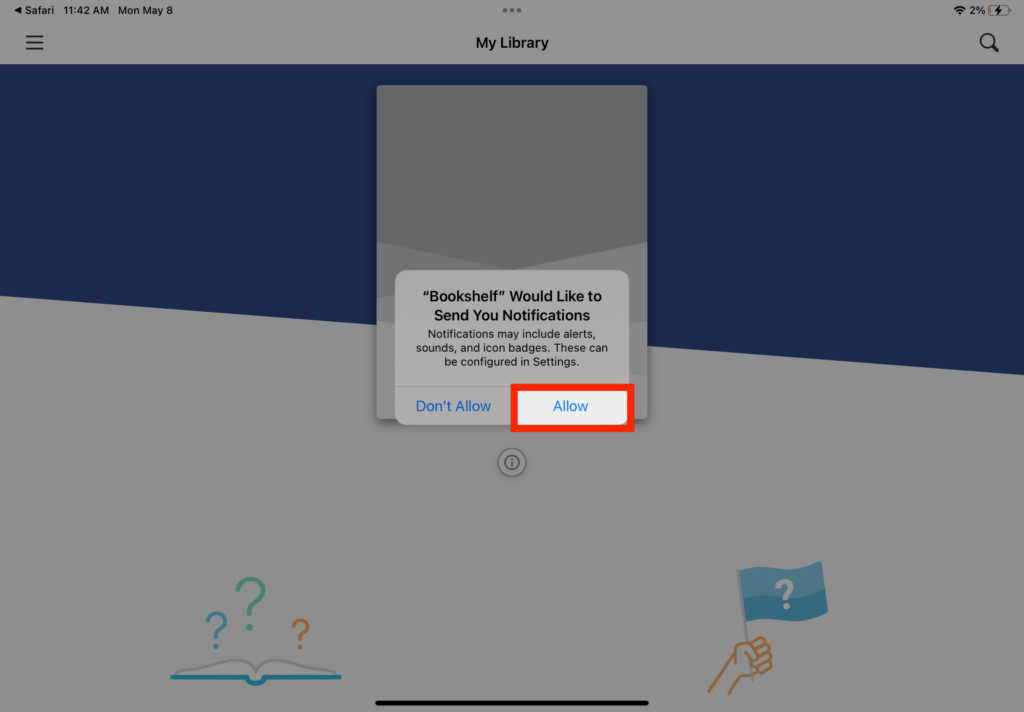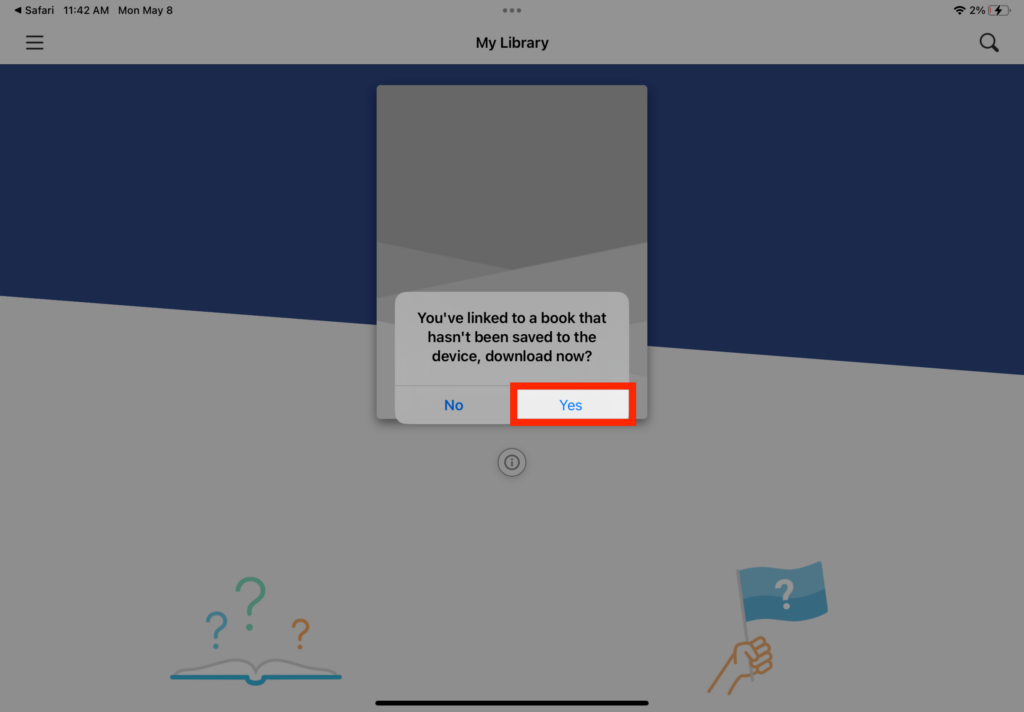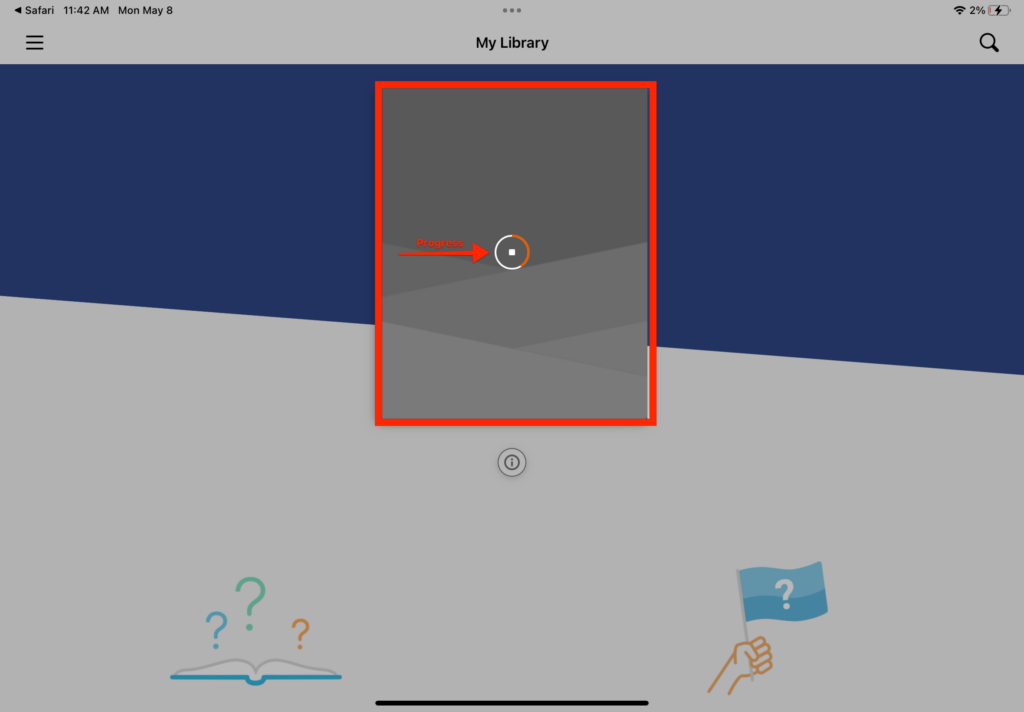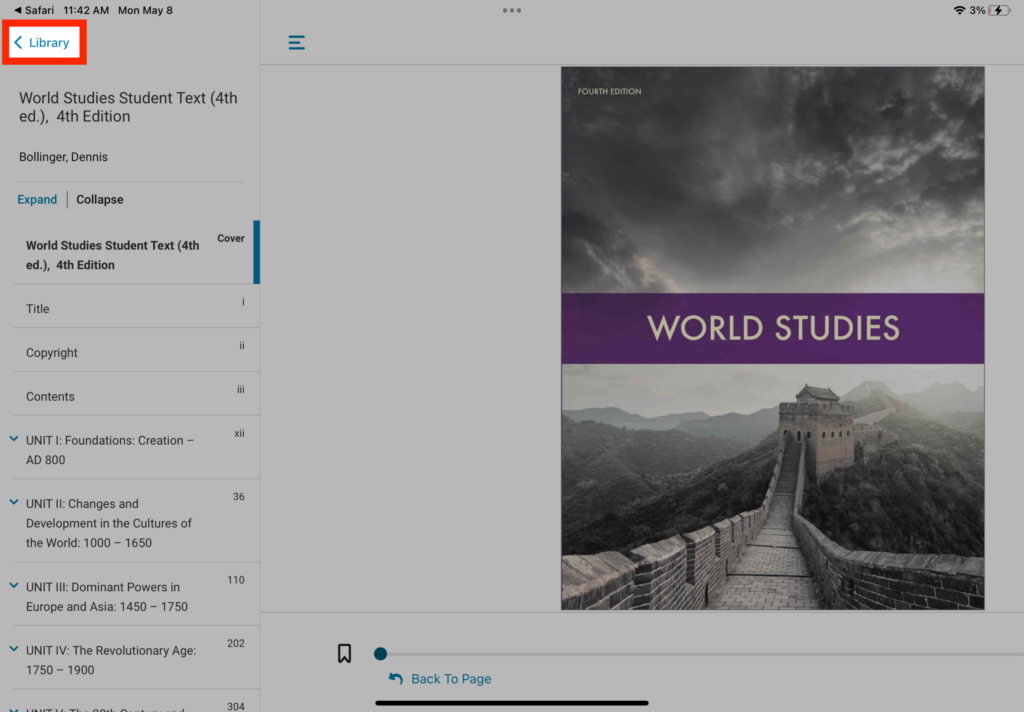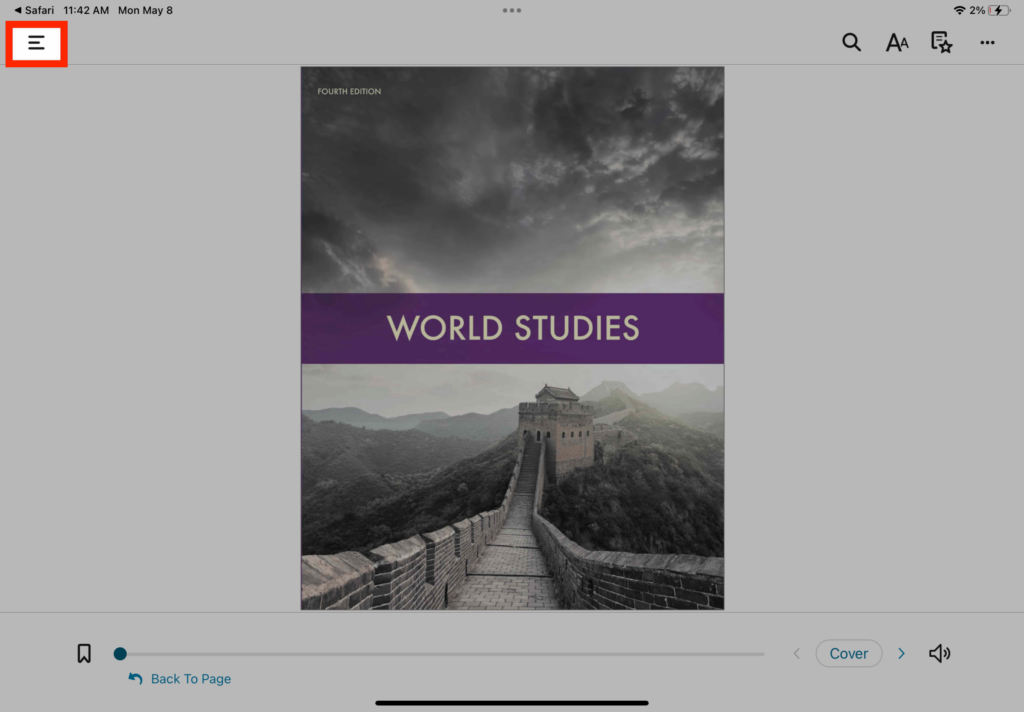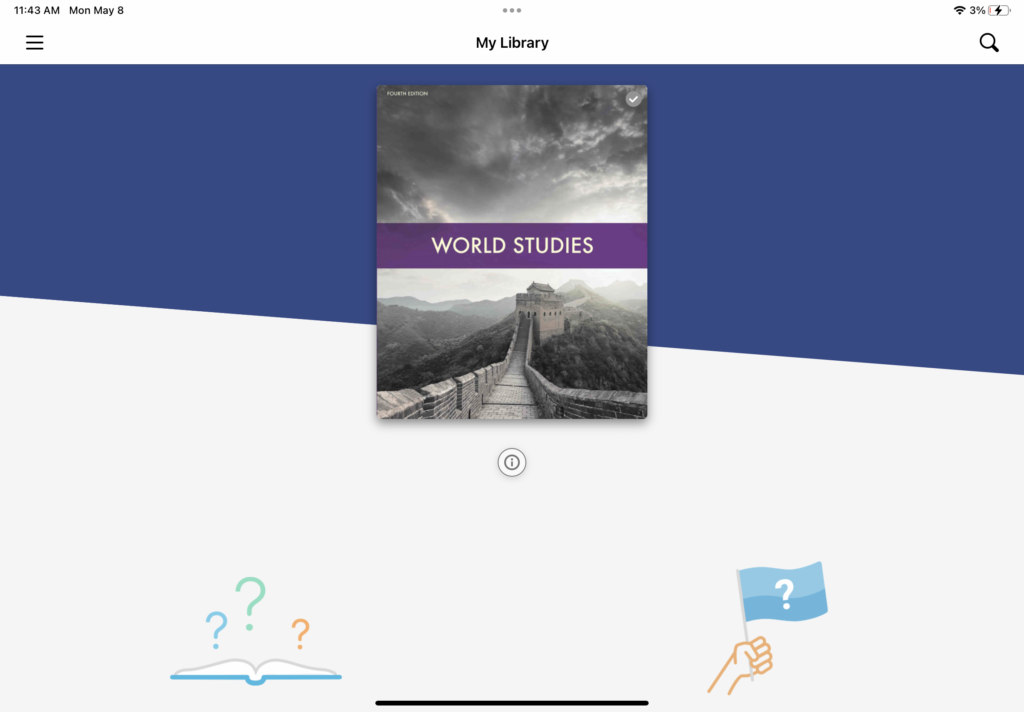How Can We Help?
Search for answers or browse our knowledge base.
Tip
NRCA does not use a log-in for BJU eTextbooks. If you are stuck at a log-in screen, kill the app and then retry the steps in one of our help articles on accessing eTextbooks.
STEP
STEP 1 Download the VitalSource Bookshelf App
If you want to be able to view your book offline, you will need to download the book onto the VitalSource Bookshelf app. Do NOT attempt to login to the Bookshelf App (see tip above).
STEP
STEP 2 Launch your Schoology iOS app
STEP
STEP 3 Navigate to your course
STEP
STEP 5 Tap 'Open App'
If you get an error message stating 'You must enable cookies to sign in.' See the help article 'How do I turn off "Prevent-Cross Site Tracking"?', complete those steps and then return back to Step 4 above.
STEP
STEP 7 Tap 'Allow'
STEP
STEP 8 Tap 'Yes'
STEP
STEP 9 Book will begin to download
You may also be interested in ...
Table of Contents