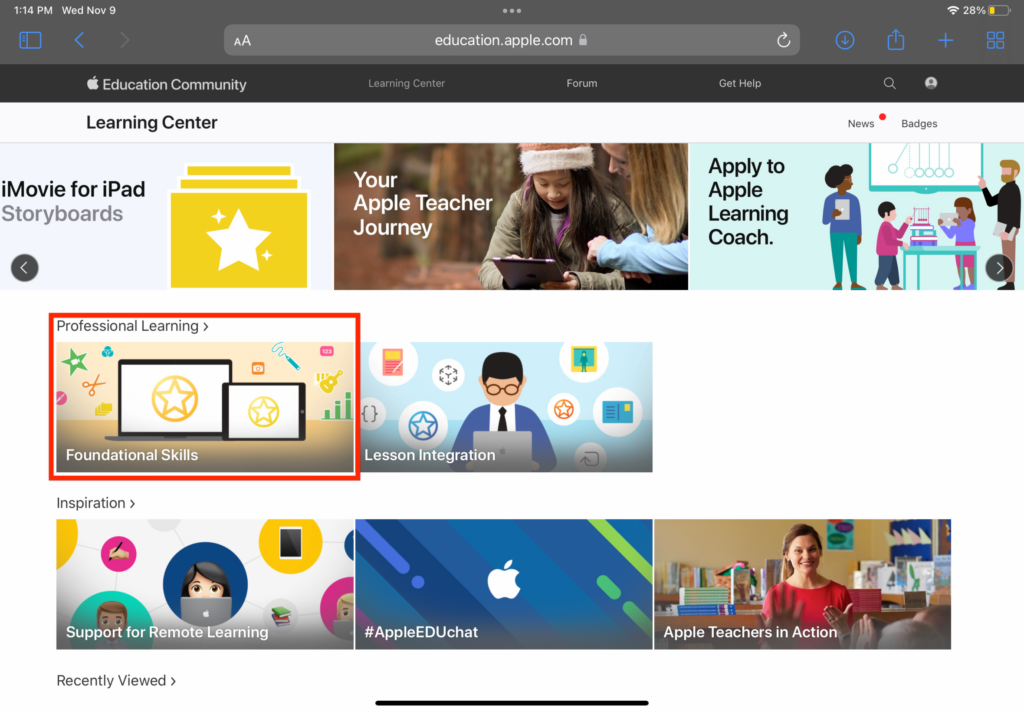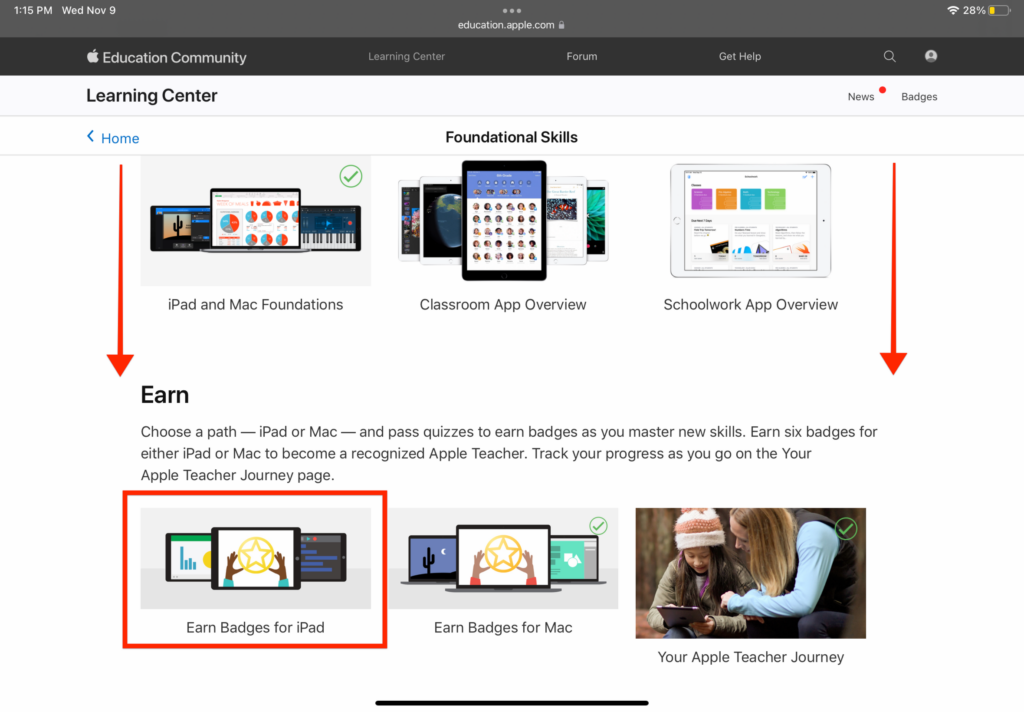How Can We Help?
Search for answers or browse our knowledge base.
STEP
STEP 2 Scroll down and under 'Earn', tap 'Earn Badges for iPad'
STEP
STEP 3 Tap the topic you would like to complete
If a topic has a checkmark, then that topic has already been completed and a passing grade has already been earned on that quiz.
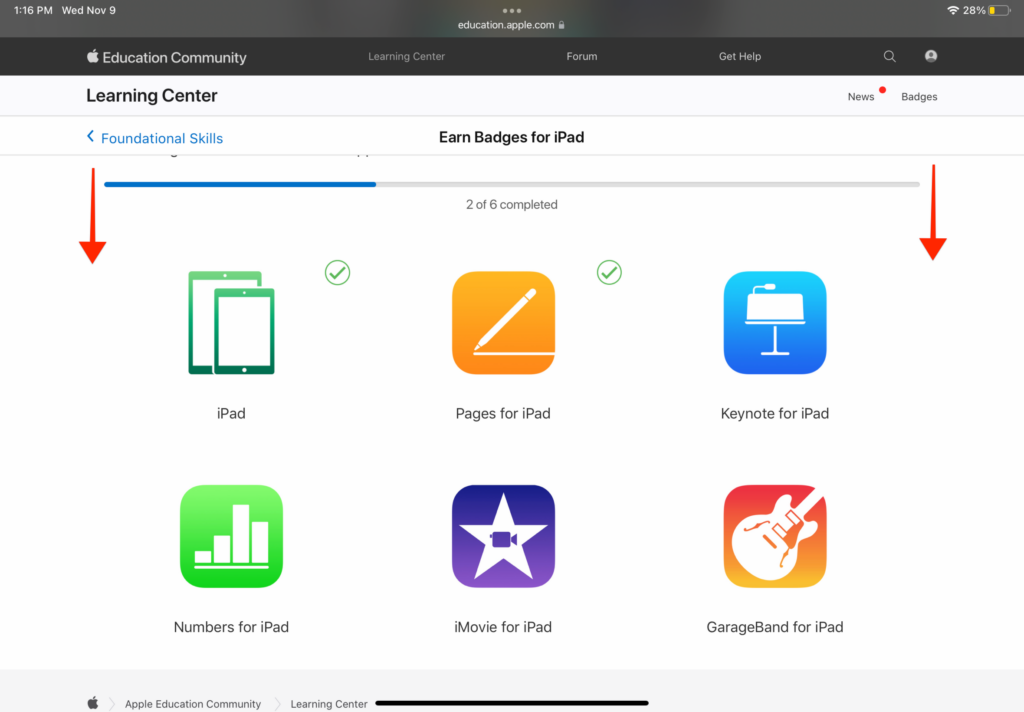
STEP
STEP 4 Scroll to the bottom and tap "Earn your badge'.
If you have already attempted the quiz you will see the options of 'Restart quiz' or 'Continue' for quiz options. You must correctly answer at least 4 out of 5 questions correctly to earn your badge. You have multiple attempts on each quiz.
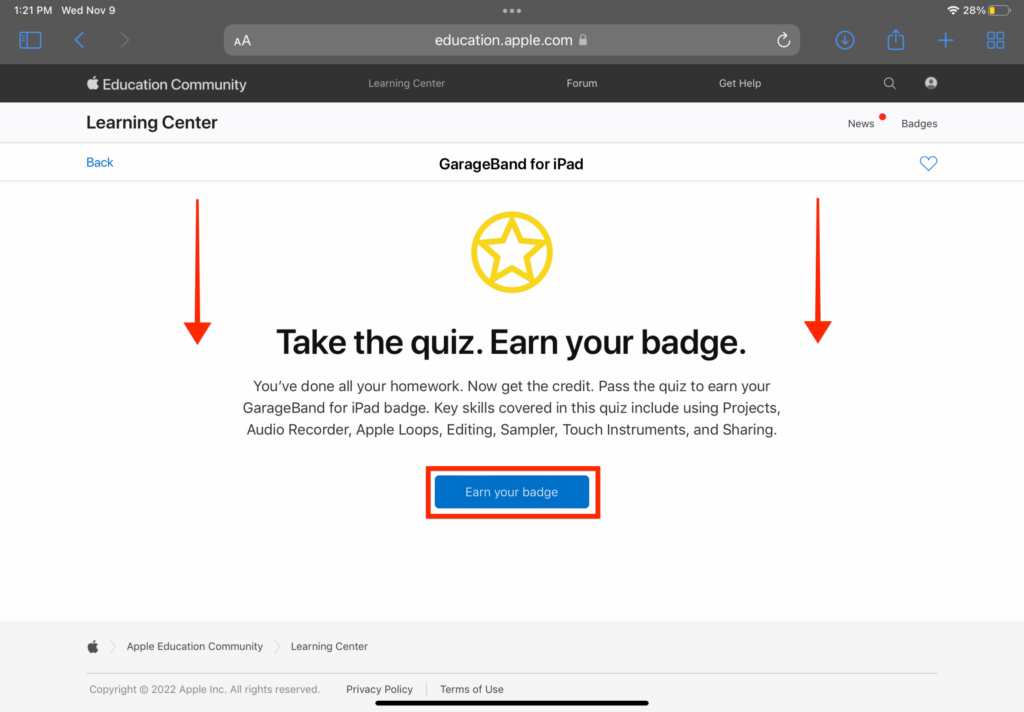
Tip
Once you have started the quiz if you do not see the submit button, try to turn your iPad from portrait to landscape or visa versa.
You may also be interested in…
Table of Contents