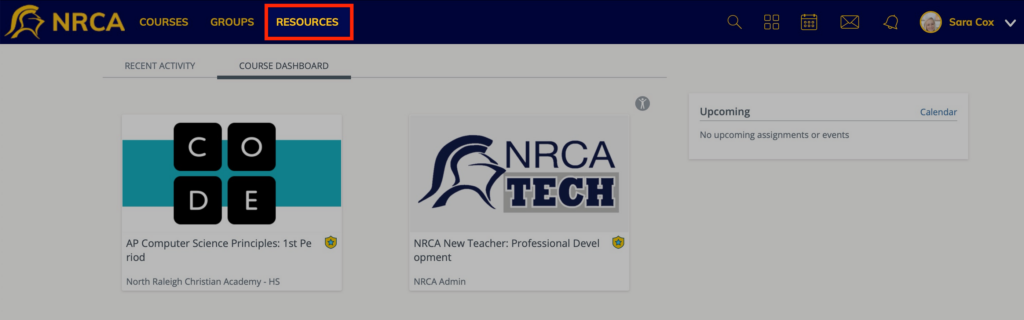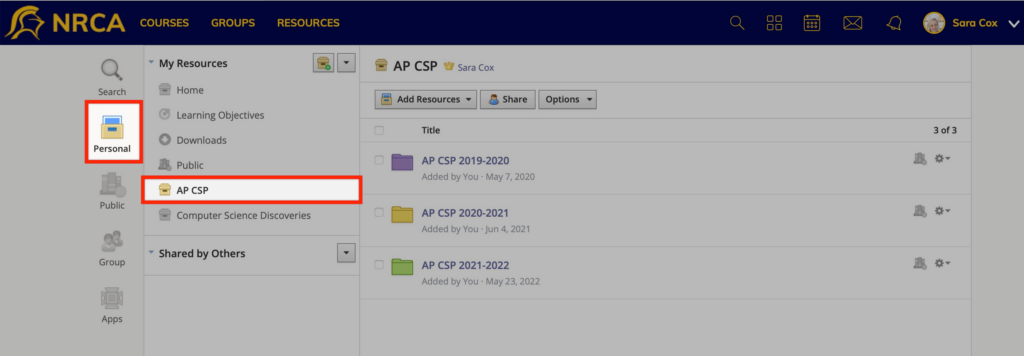How Can We Help?
Search for answers or browse our knowledge base.
Tech Tip
We recommend only importing one or two (units or weeks) folders at a time.
STEP
STEP 3 Click on the course folder (ie: 'AP CSP 2021-2022)
Continue to click on each course folder until you see all of your course content.
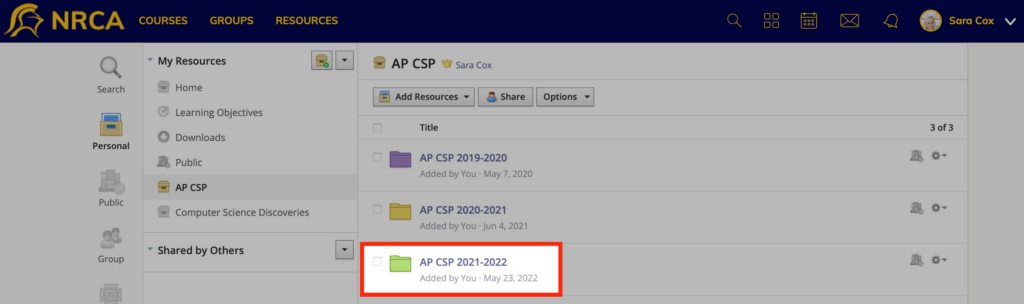
STEP
STEP 4 Click on the next course folder (ie: 'AP Computer Science Principles: 1st Period')
Continue to click on each folder until you see all of your course content.
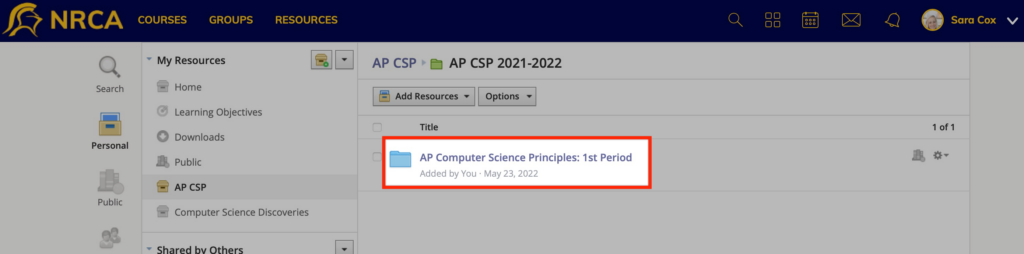
STEP
STEP 5 Check the box next to 'Title' to select all course content
You can also choose to bring in one unit or only a select few items from your last year's course at a time rather than importing all content at once.
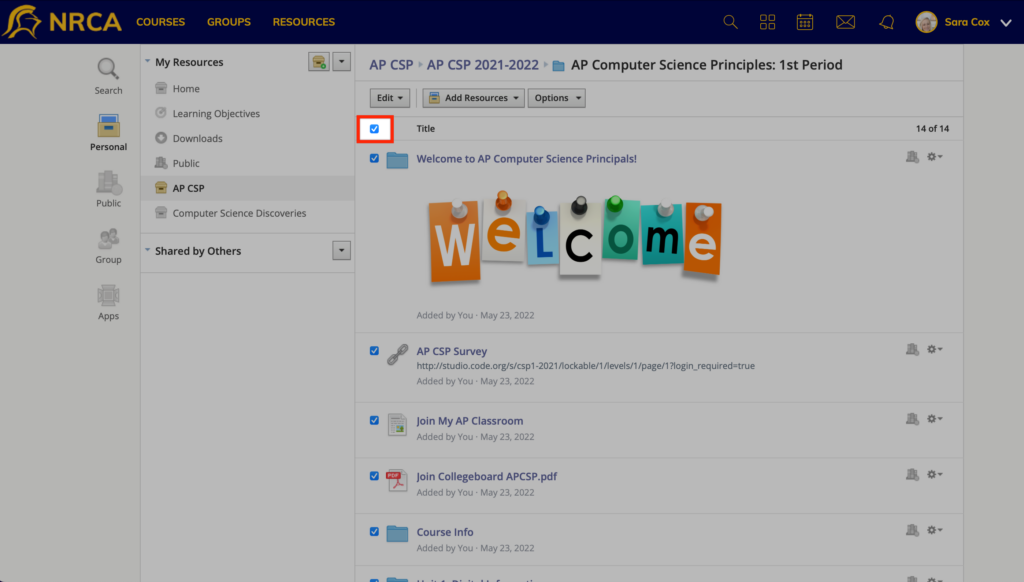
STEP
STEP 6 Click the dropdown arrow next to 'Edit'
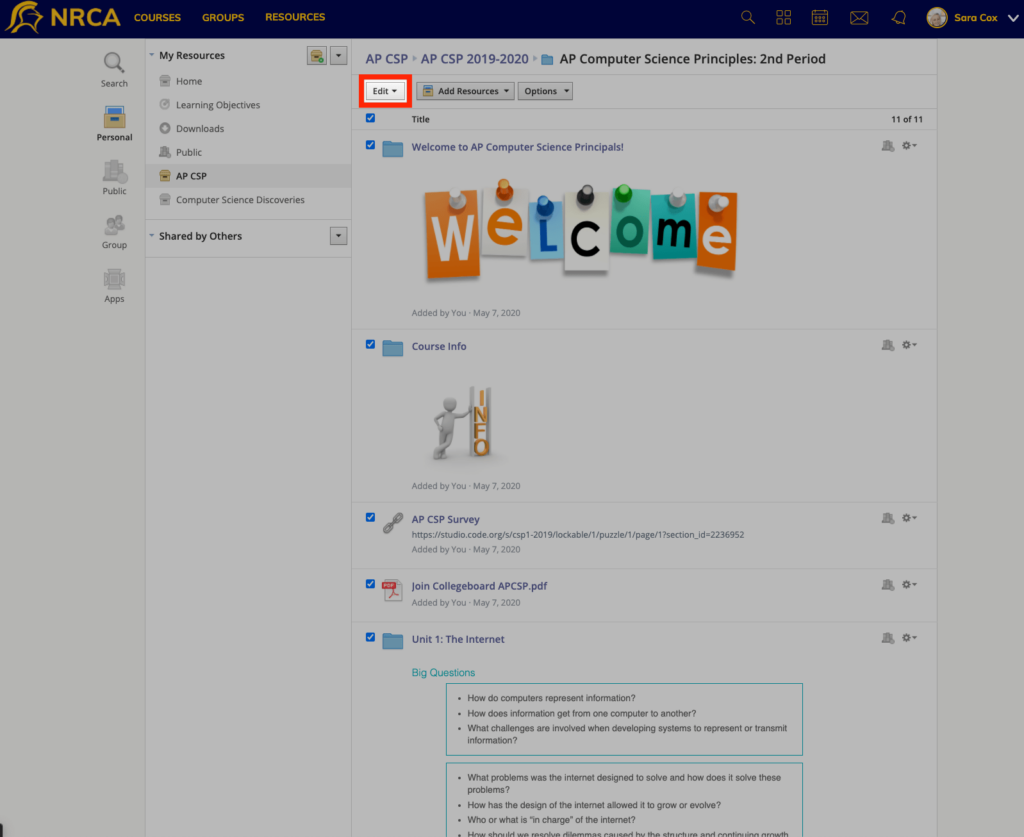
STEP
STEP 7 Click 'Add to Course'
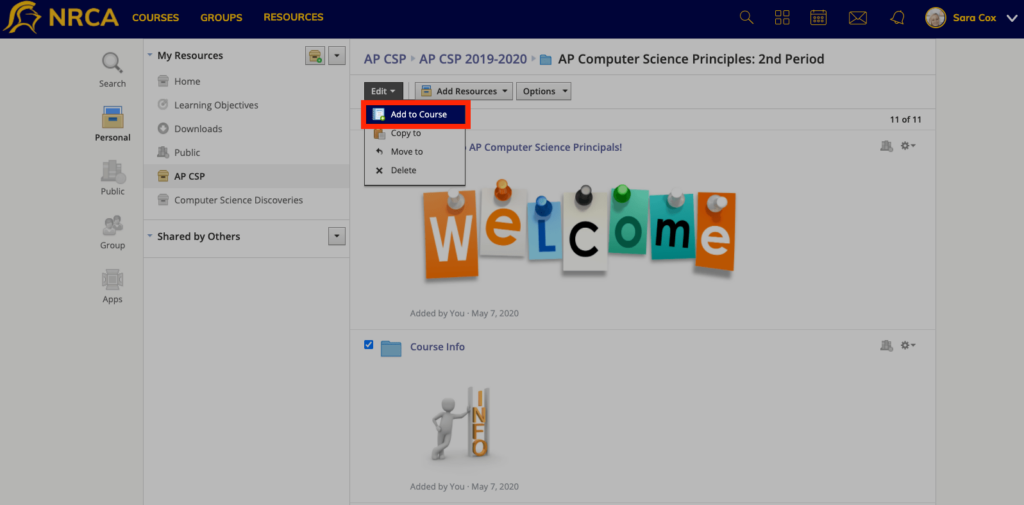
STEP
STEP 8 Select your course
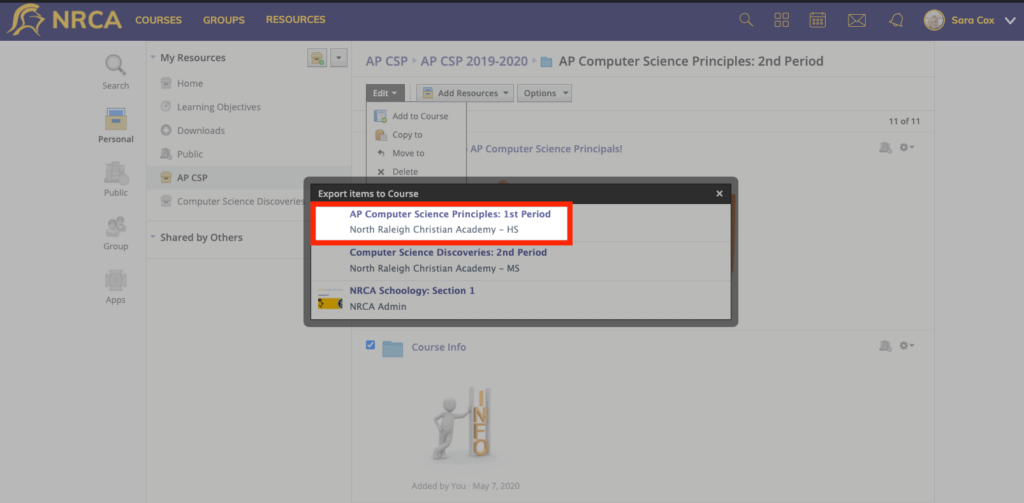
STEP
STEP 9 Click 'Import'
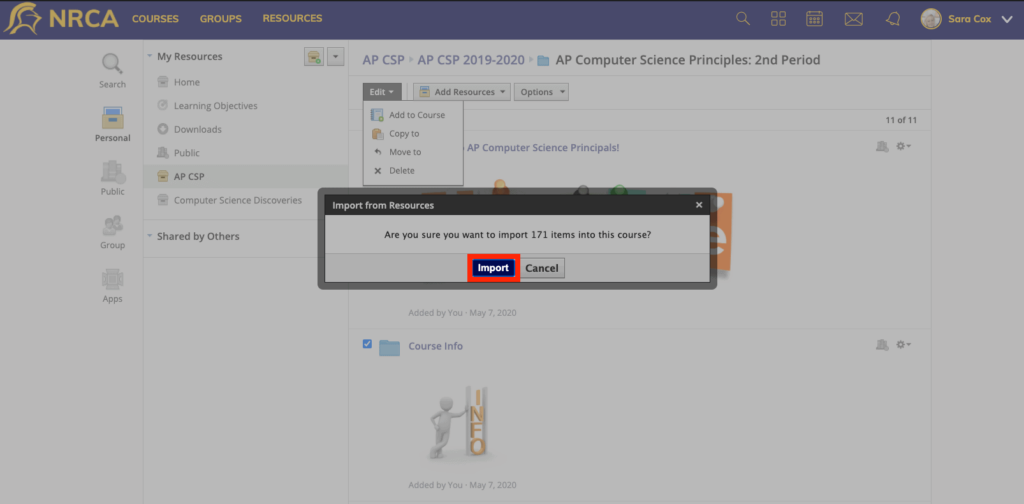
This process may take a while. You will get an email when the transfer process has completed.
Table of Contents