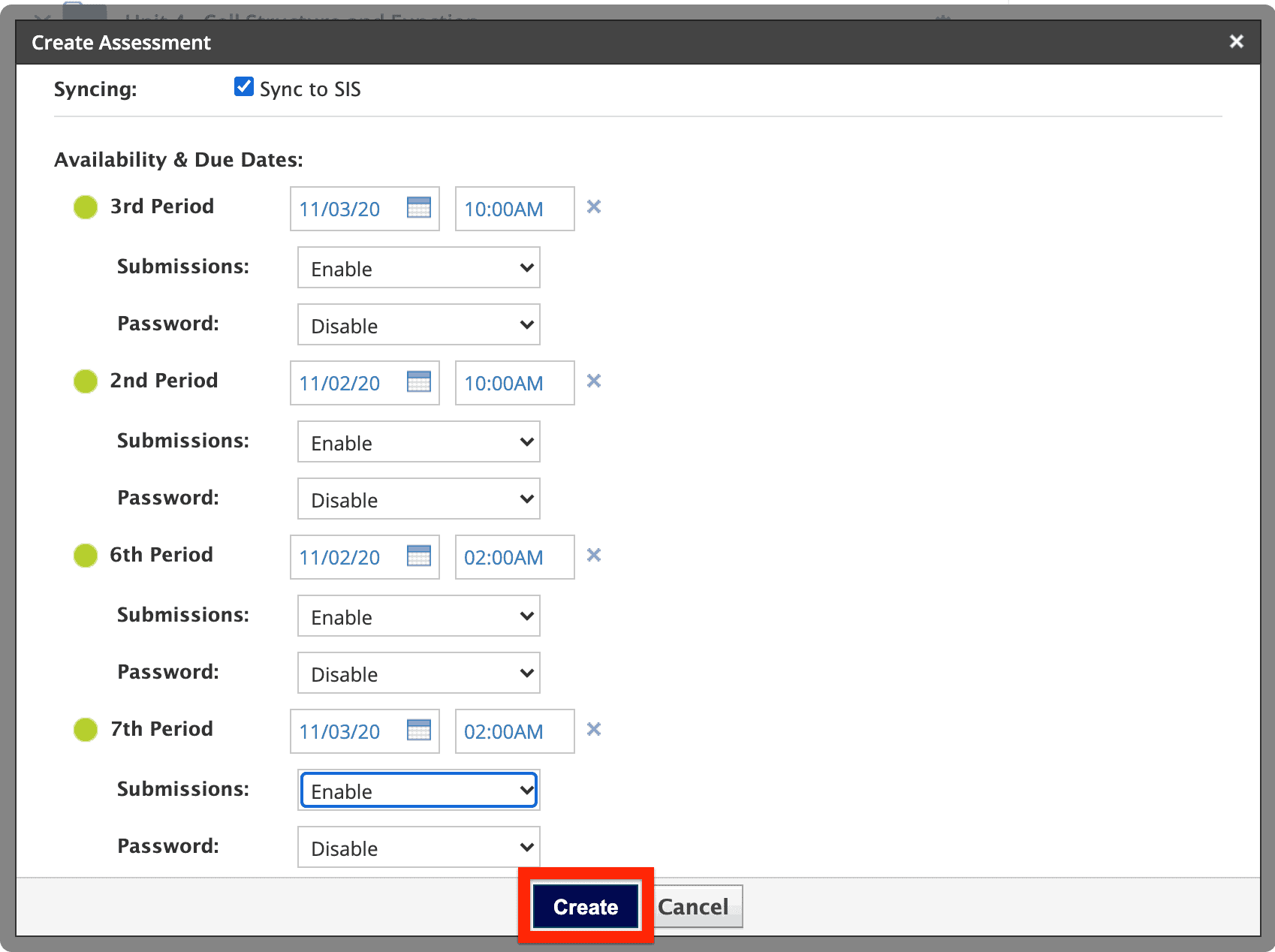How Can We Help?
Search for answers or browse our knowledge base.
How do I assign assignment and assessment due dates by class period?
Assignments
1. Create the assignment in your Materials page of your course or edit a previously created assignment
2. Scroll down and click ‘Select Sections to Customize’ at the bottom of the edit assignment window
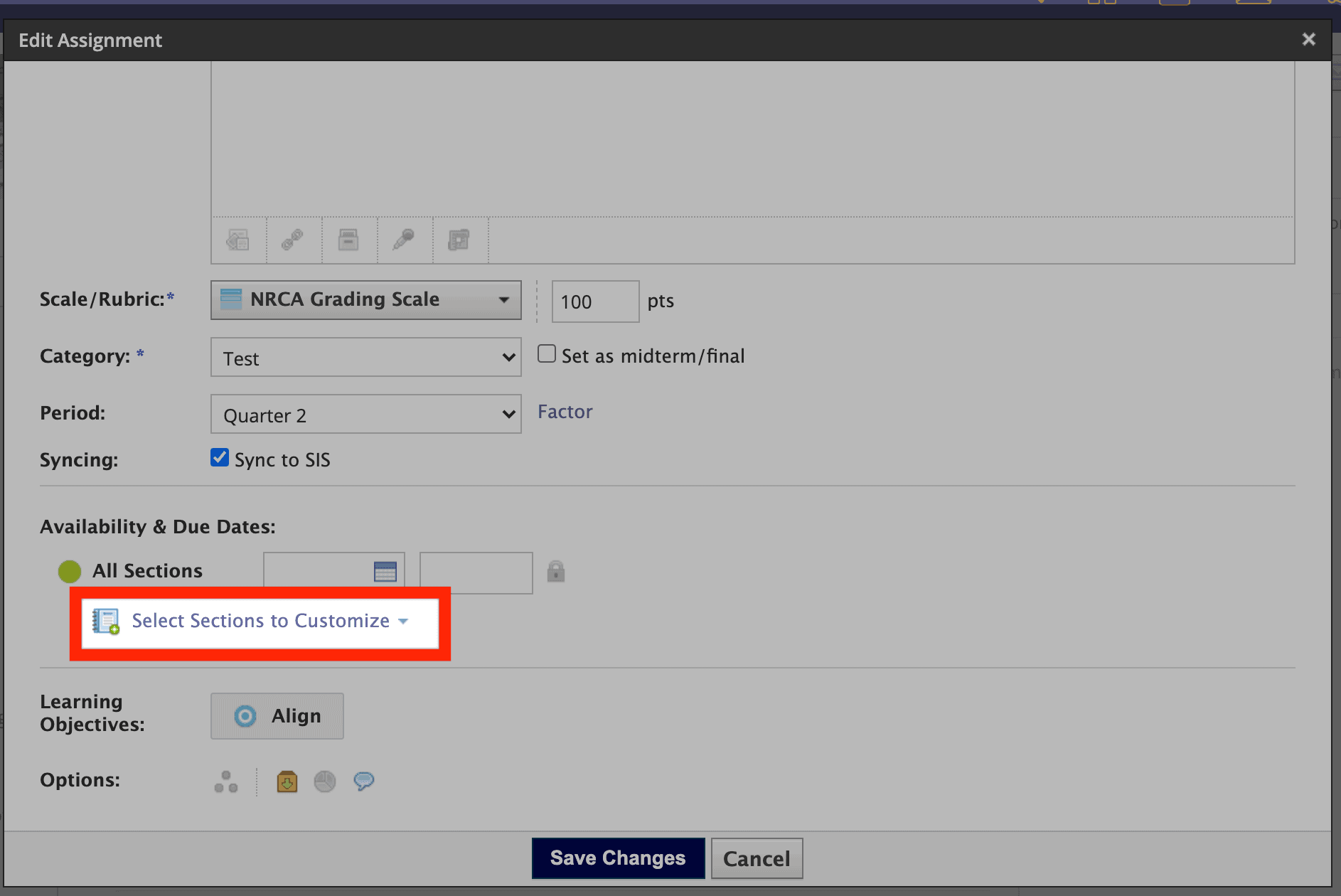
3. Check the ‘Select all’ box to customize each class period
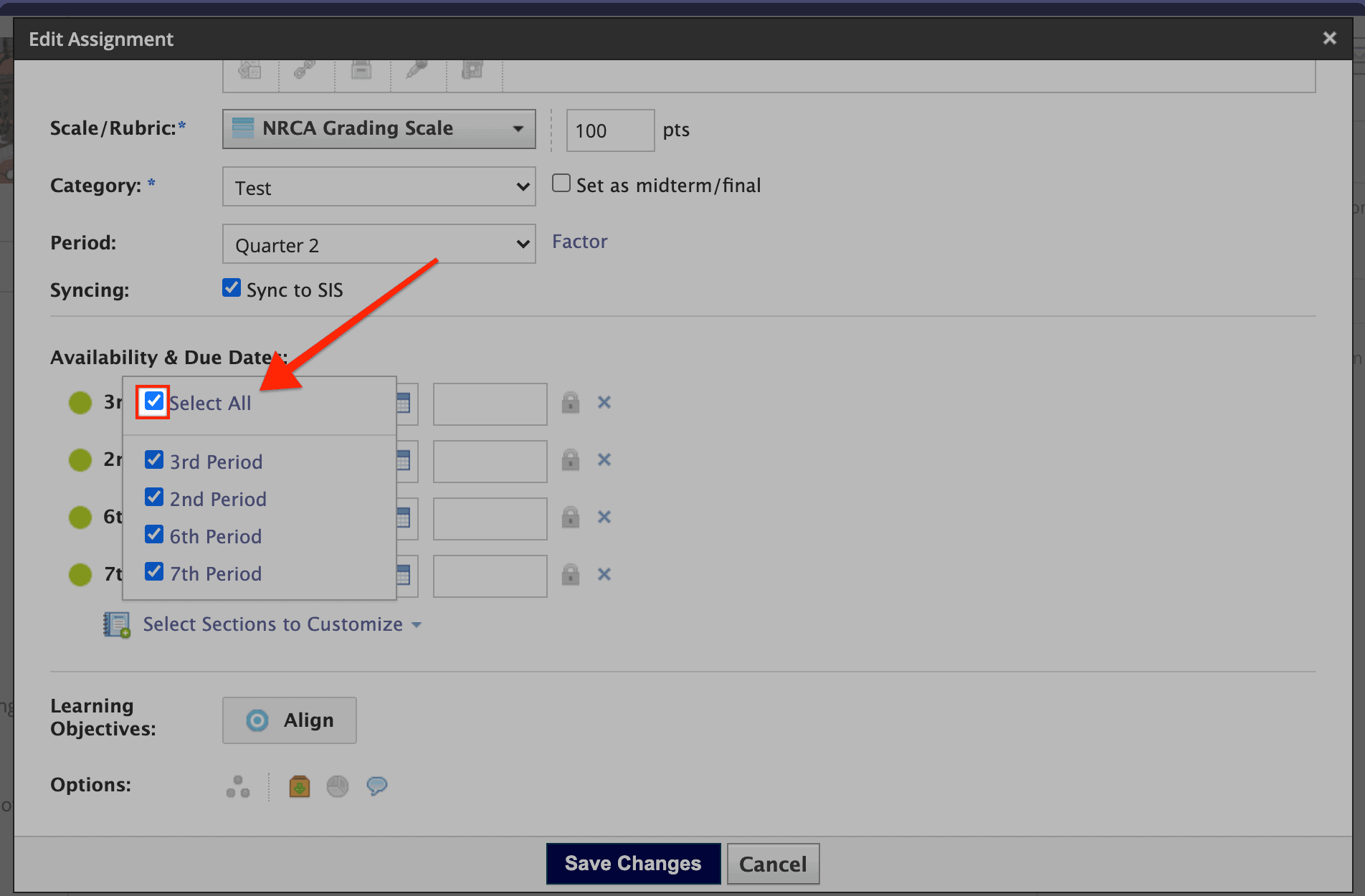
4. Customize your due date and time for each class period and click ‘Save Changes’
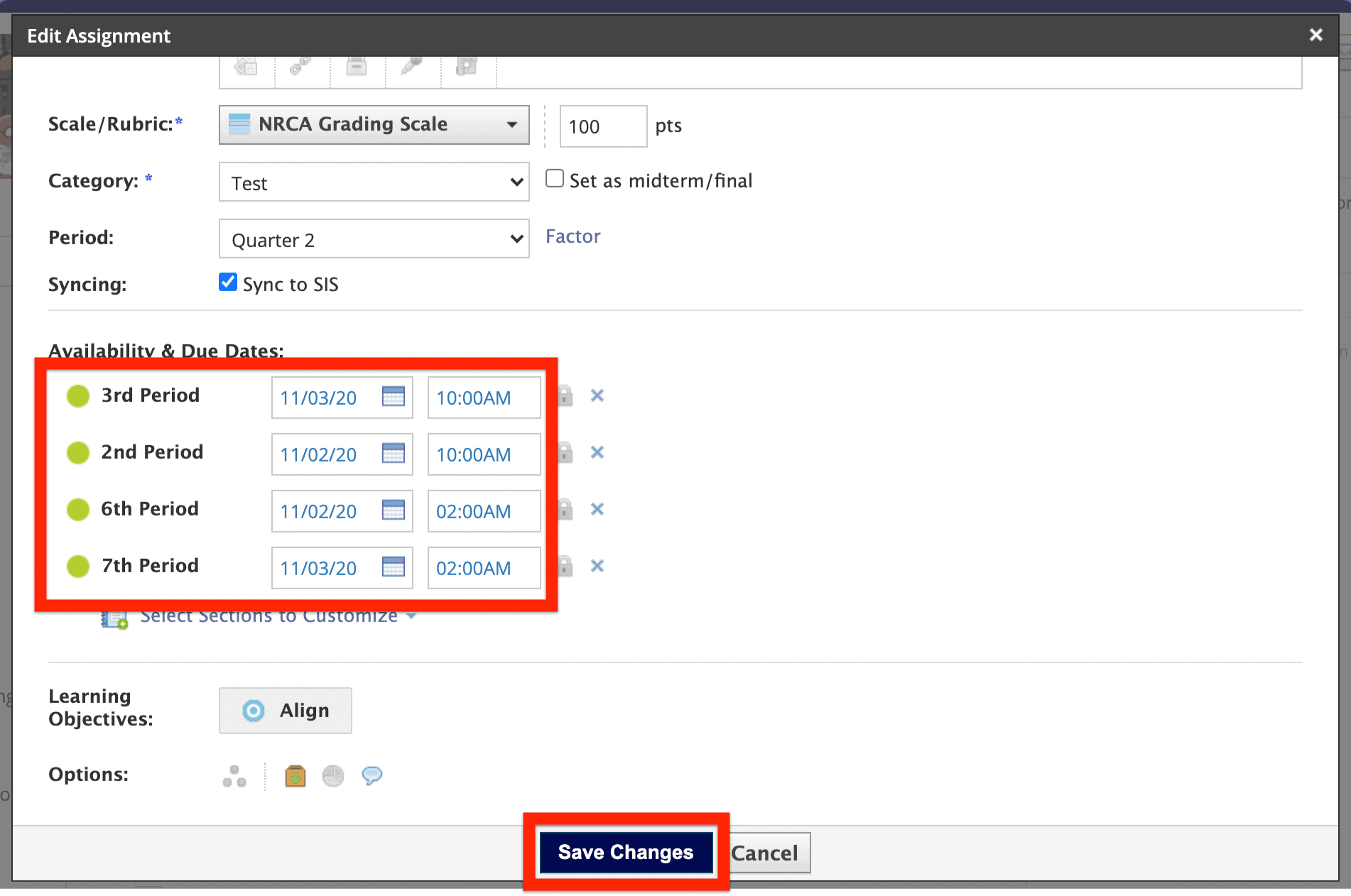
Assessments
1. Create the assessment in your Materials page of your course or edit a previously created assessment
2. Click ‘Select Sections to Customize’
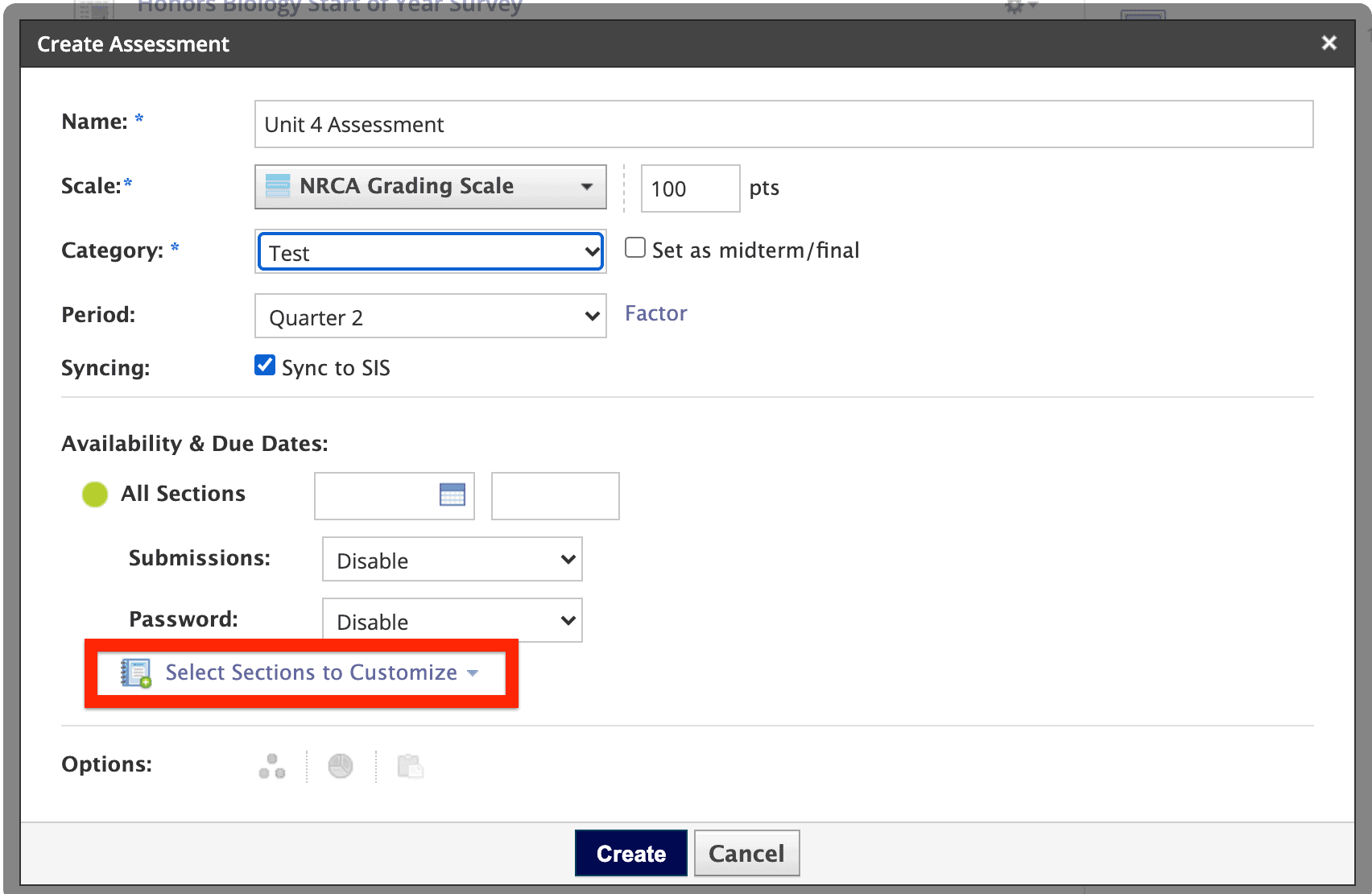
3. Check the ‘Select all’ box to customize each class period
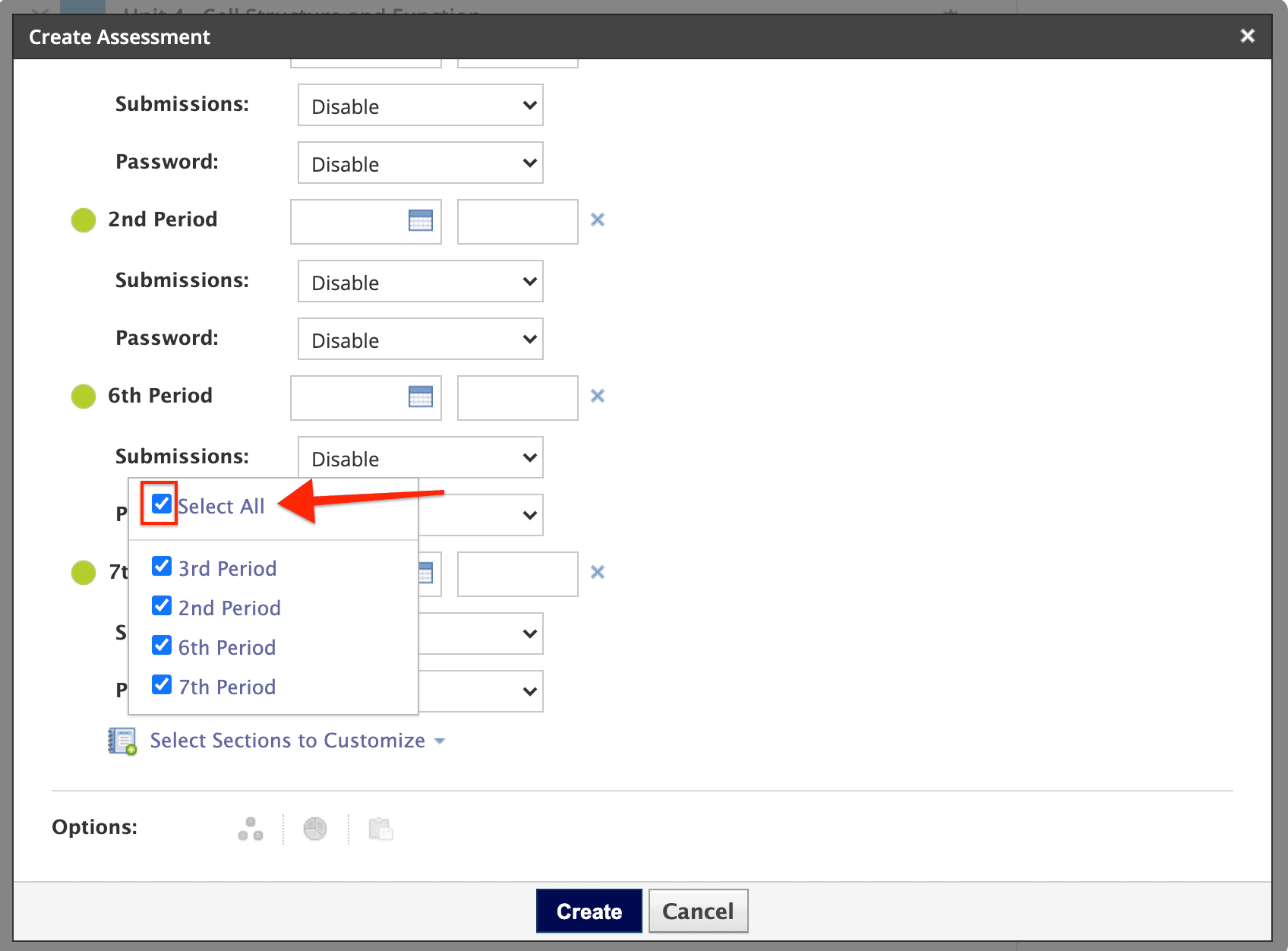
4. Customize your due date and time for each class period and click ‘Create’