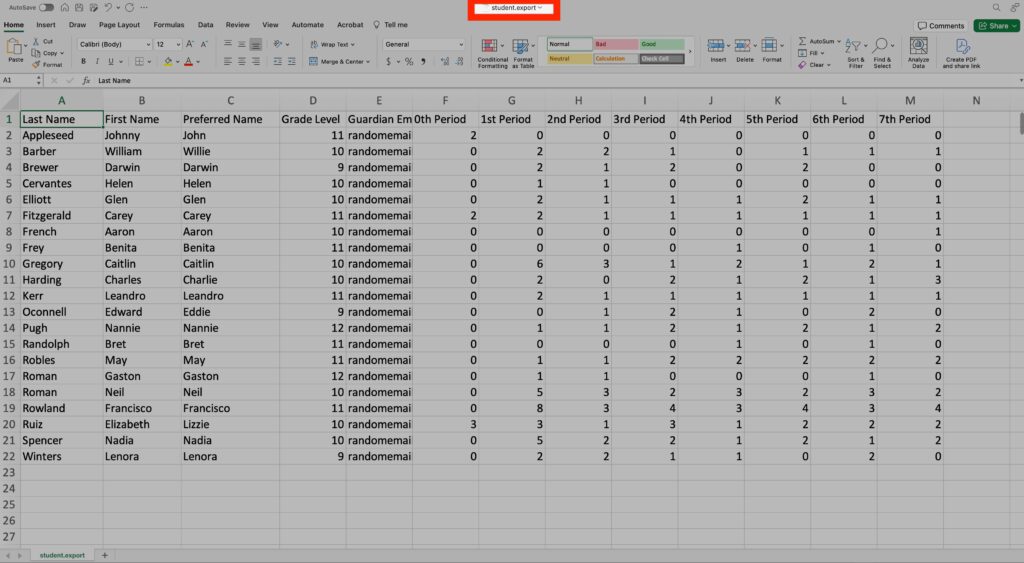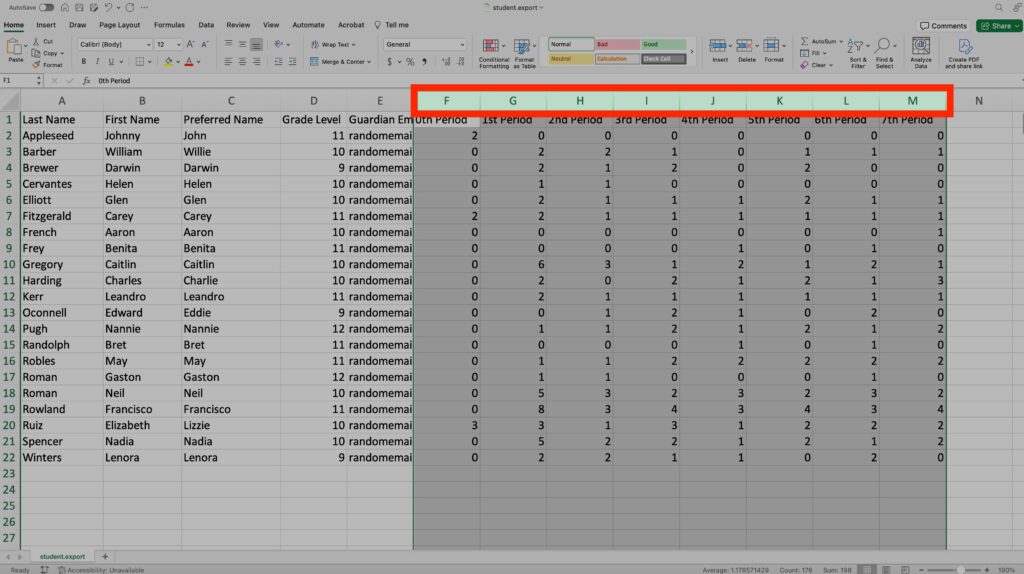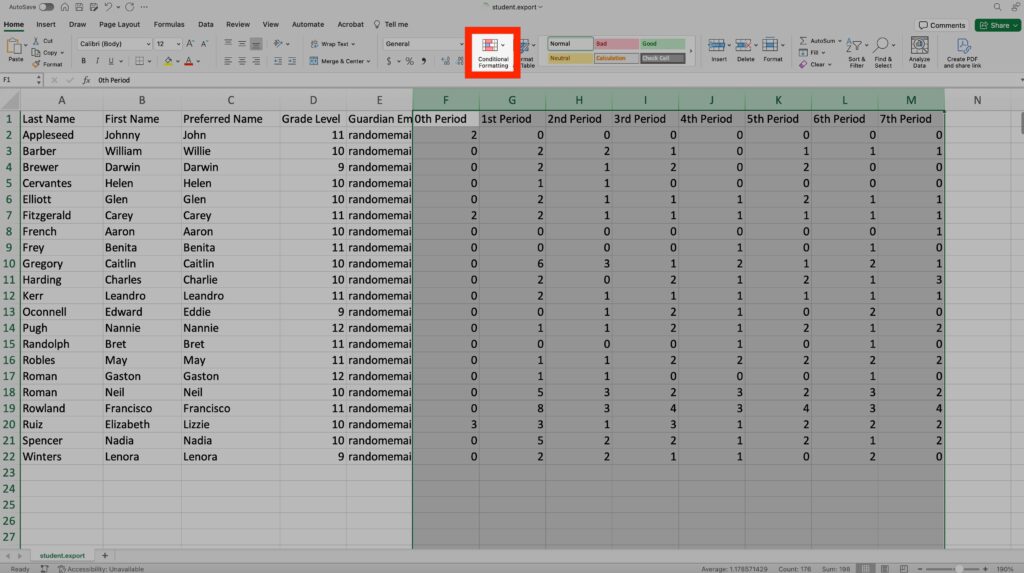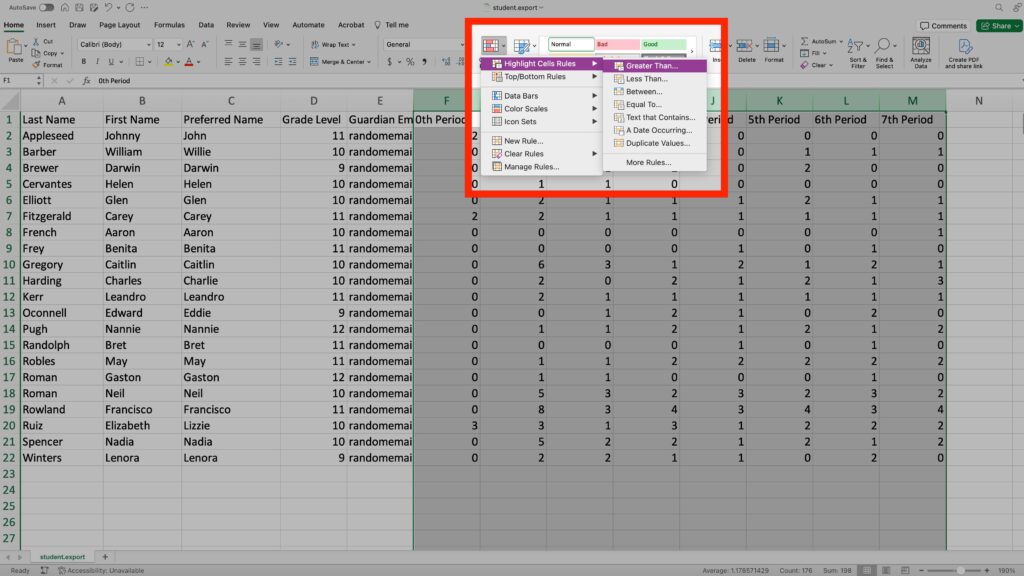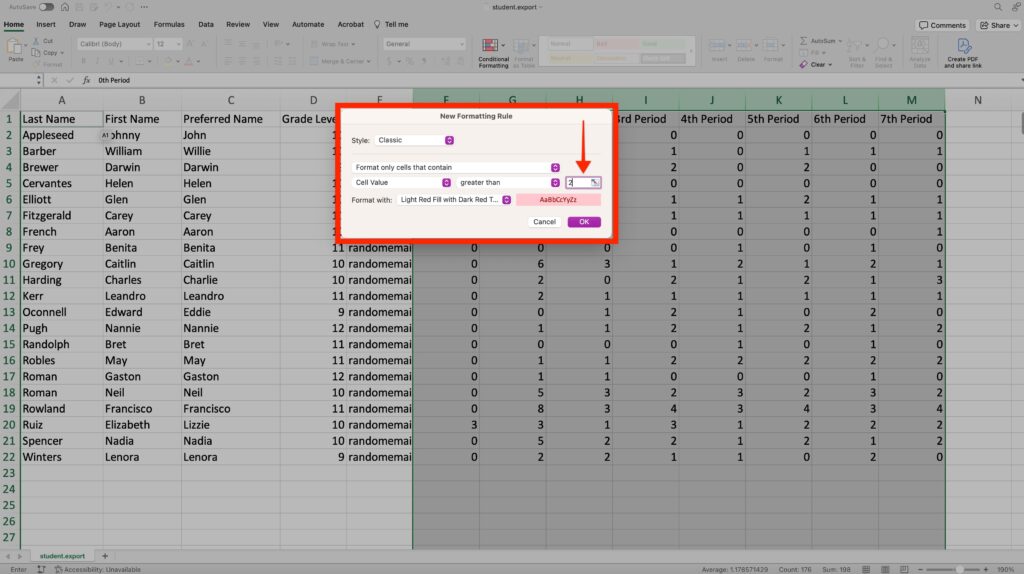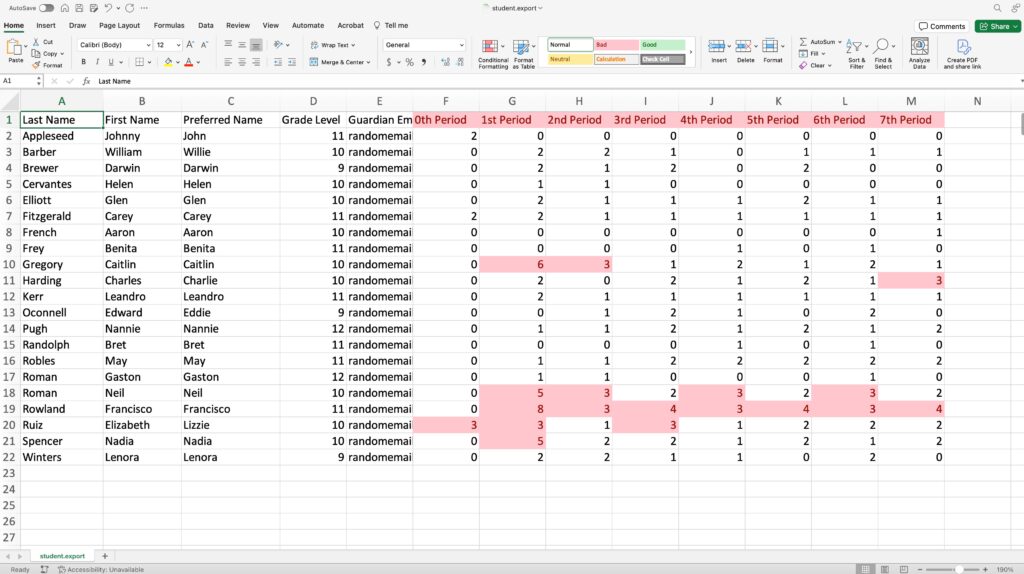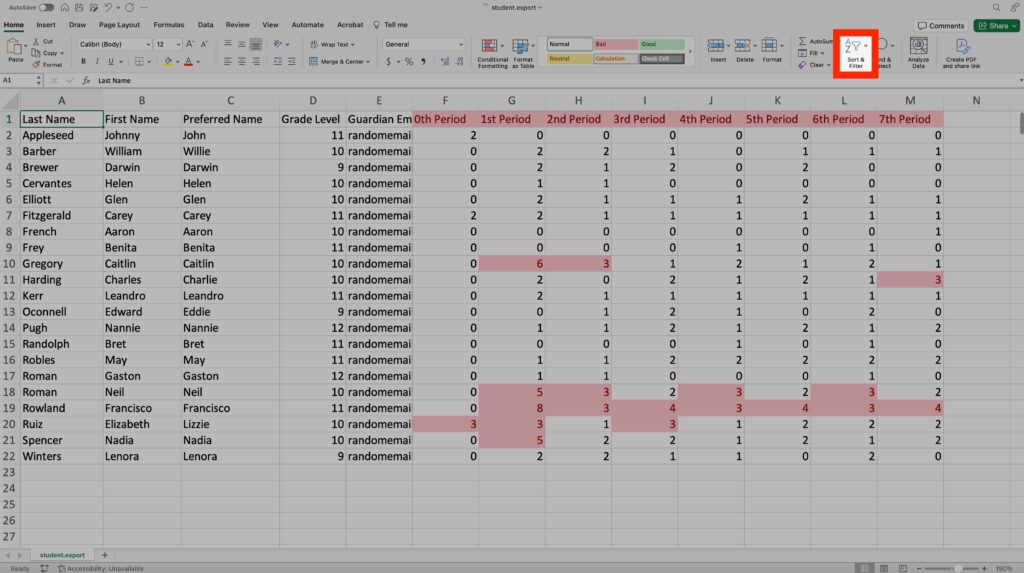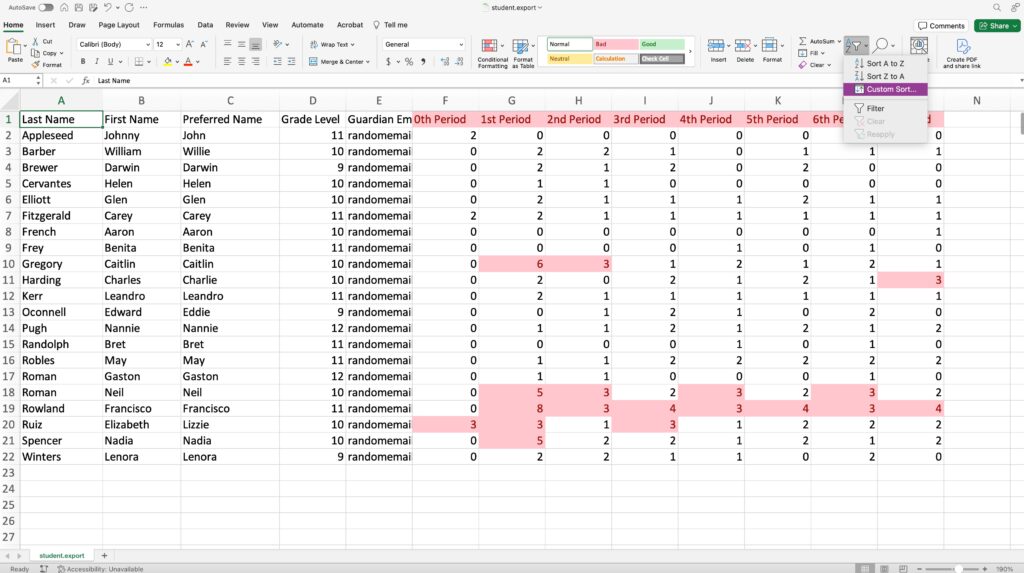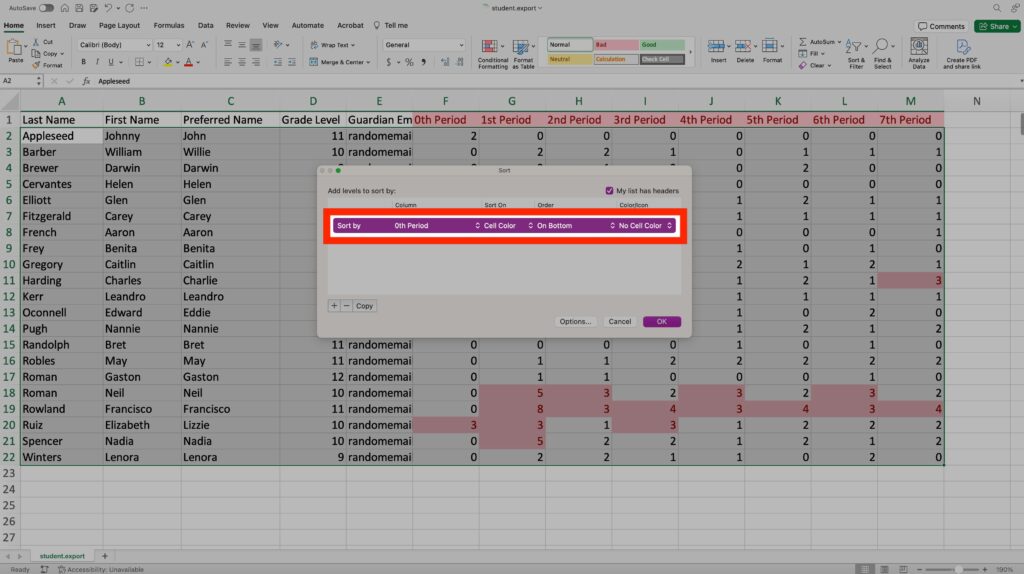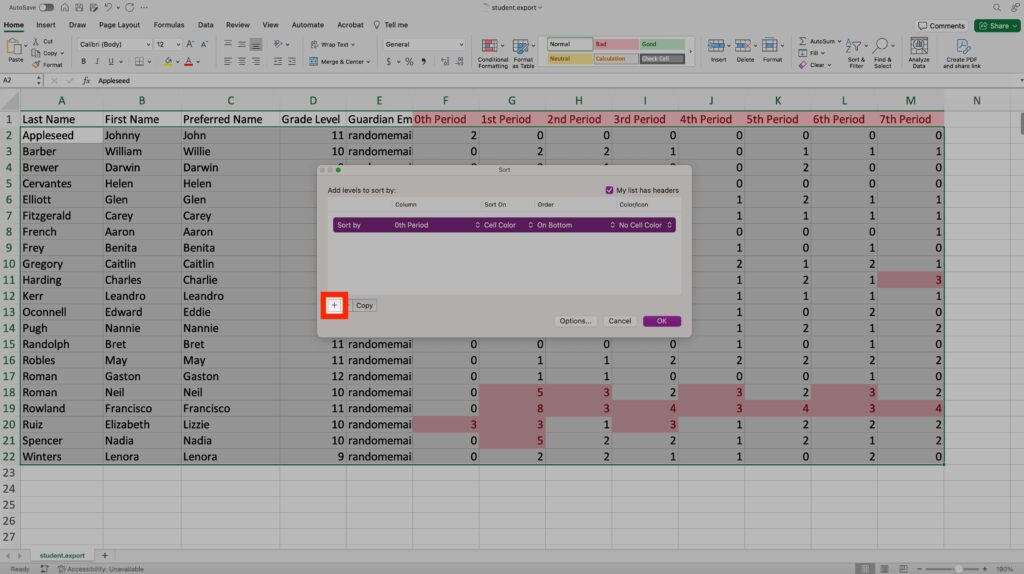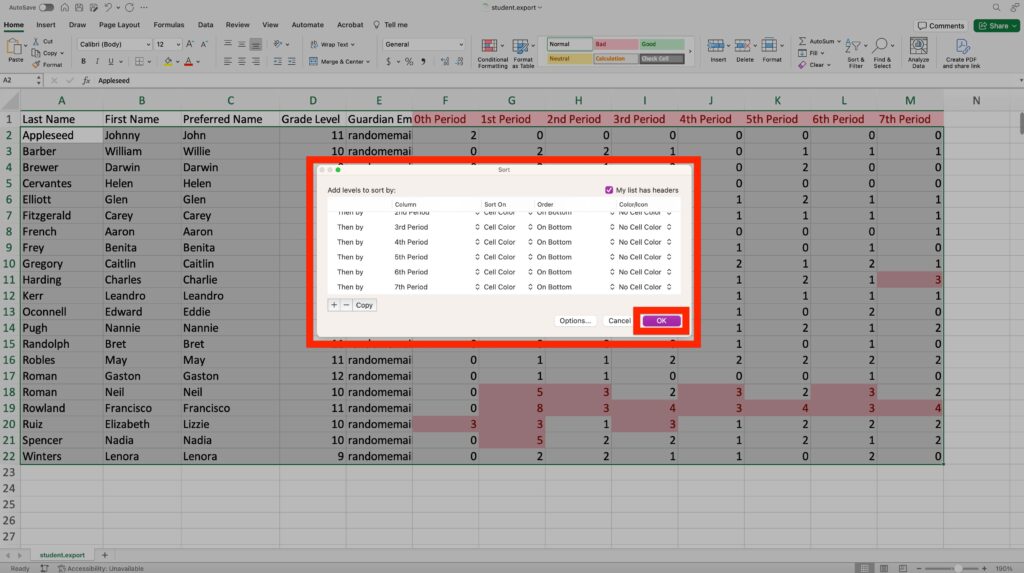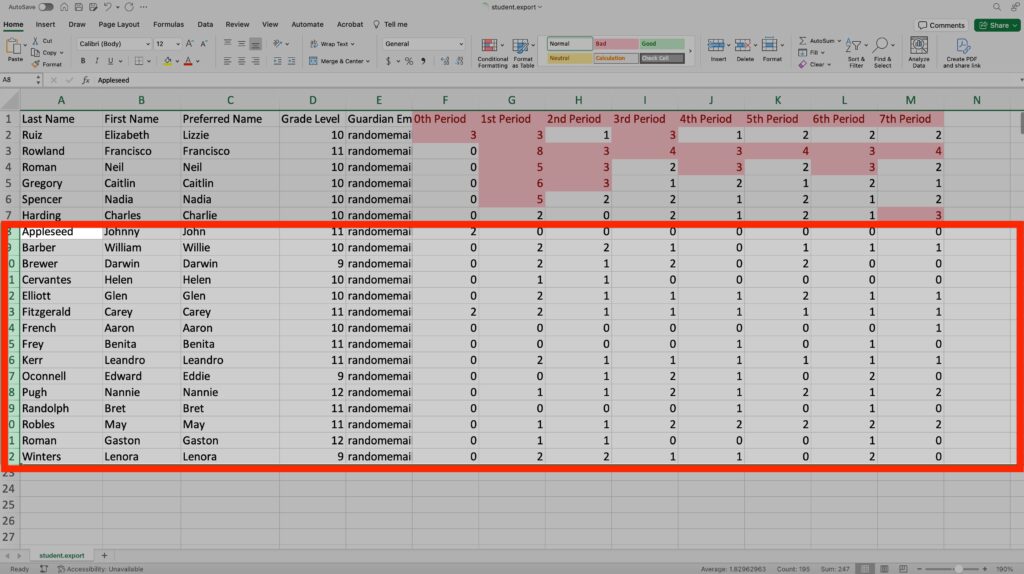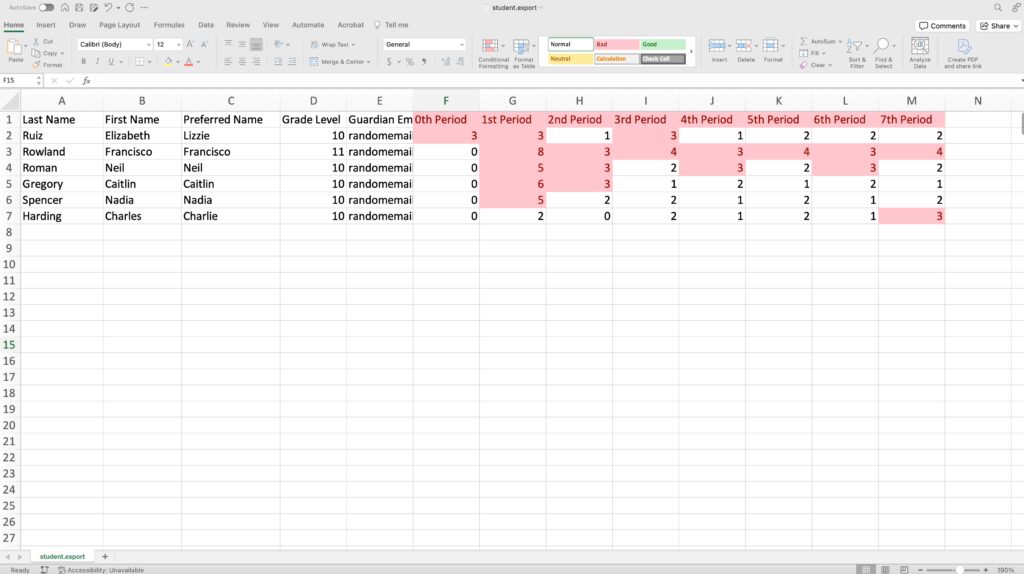Search for answers or browse our knowledge base.
How do I complete conditional formatting in Excel and then sort using those conditionals?
The example below shows a small sampling of students. This process works the same for a small number as well as a large number of students. Also in this example we will be using "greater than 2" to indicate that a student has 3 or more tardies.
STEP 1 Open the file downloaded from PowerSchool
This file can be found in your downloads folder. It will be named named 'student.export'. If you have downloaded multiple files from PowerSchool (or never clean out your downloads folder), then the name may be followed by a number. By default the file is a '.text' file which can be opened in Excel. If your computer is set to open .text files in Excel you can just open the file. If Excel is not set as the default, then you can right-mouse click and choose "Open with ..." to open the file with Excel.