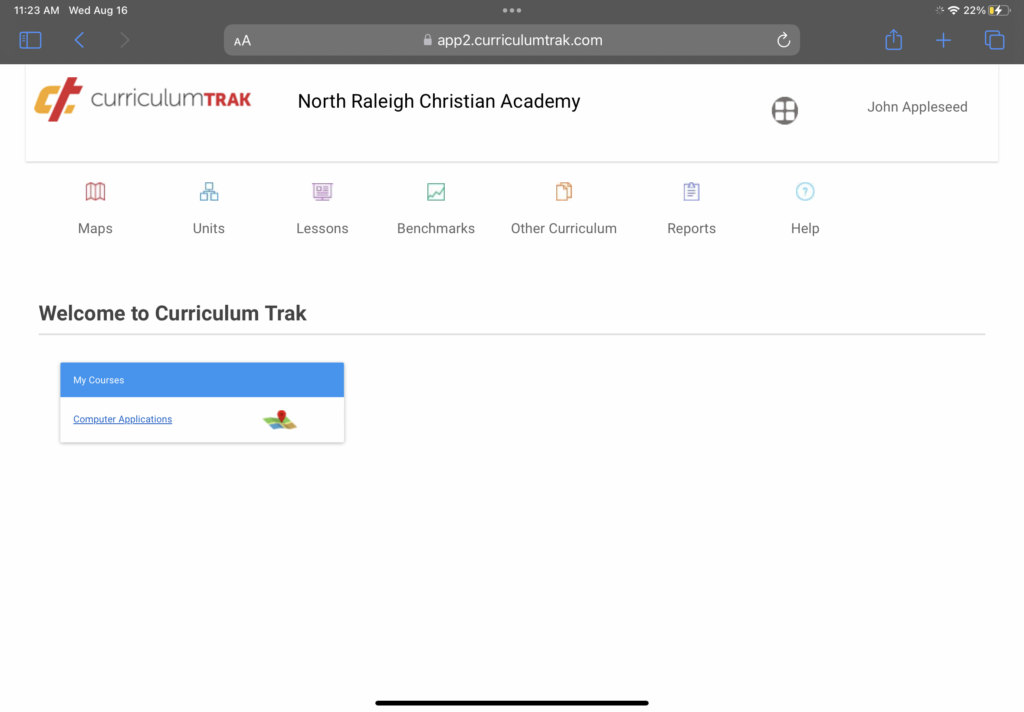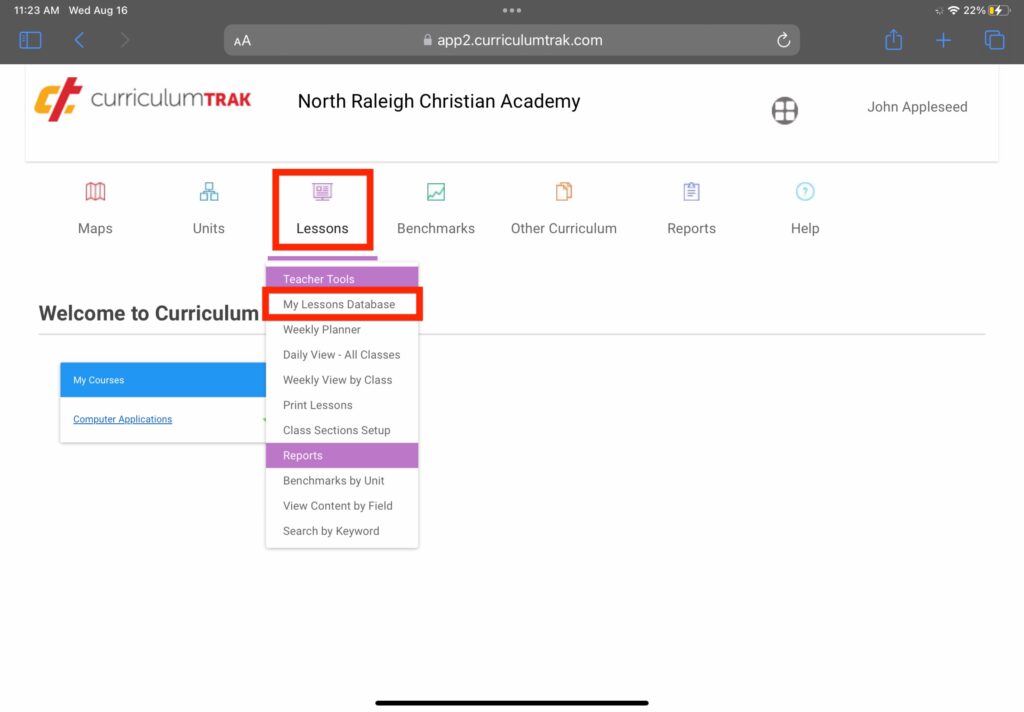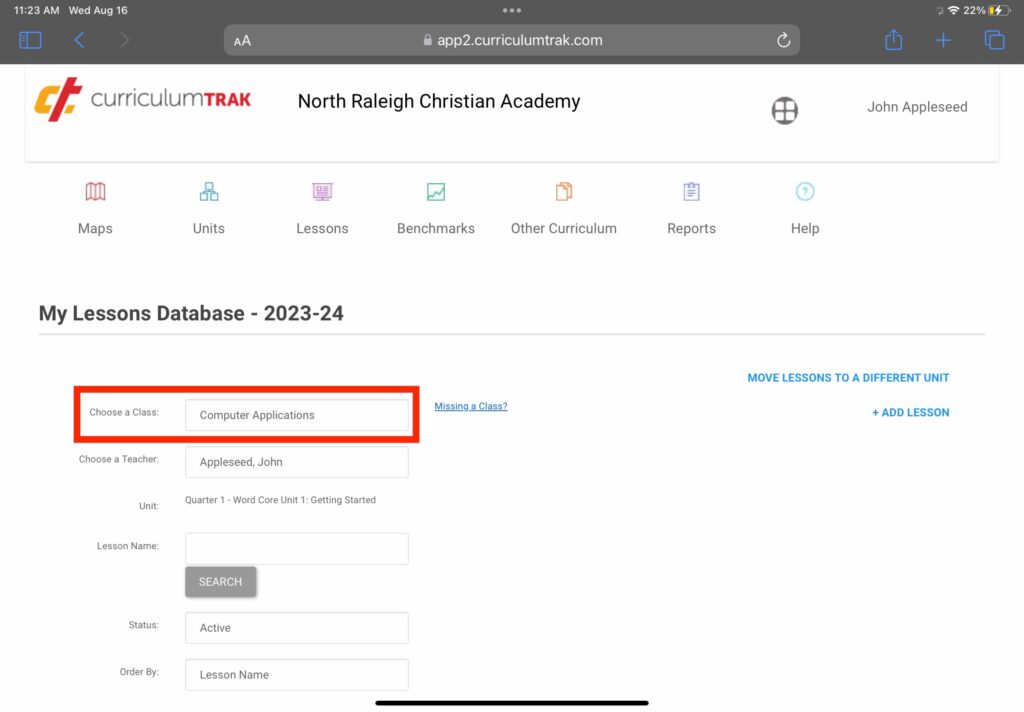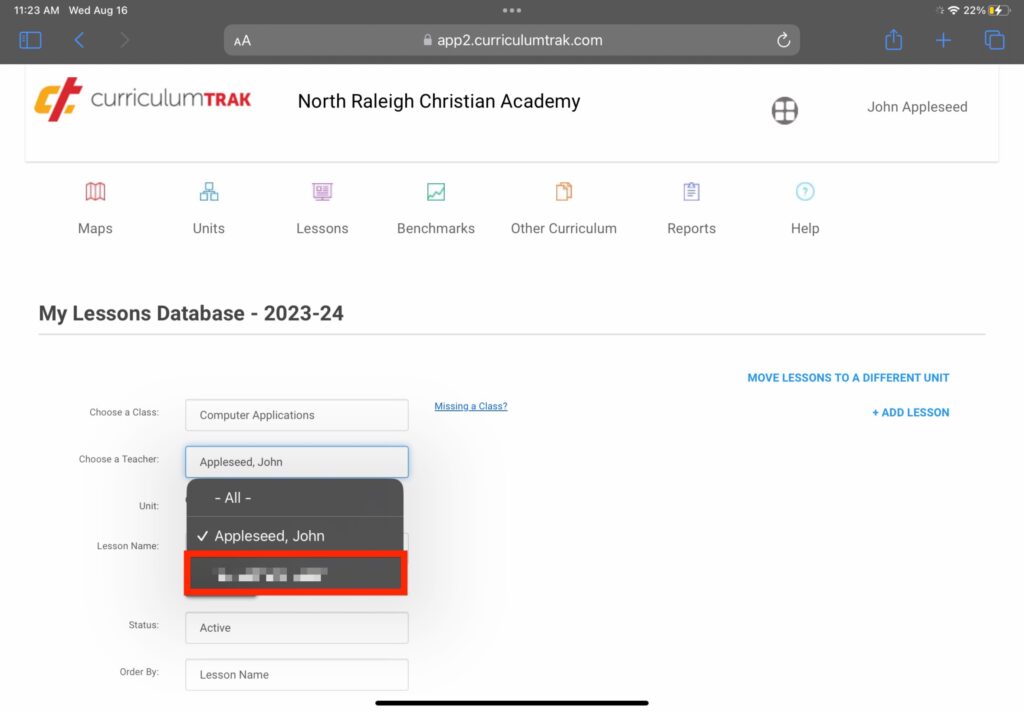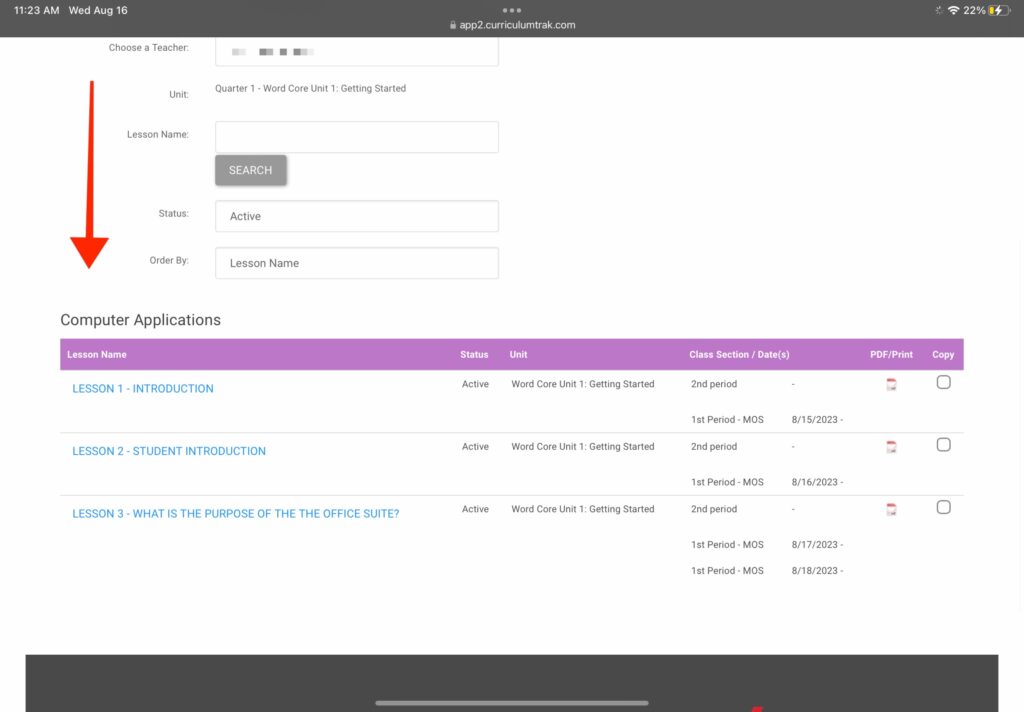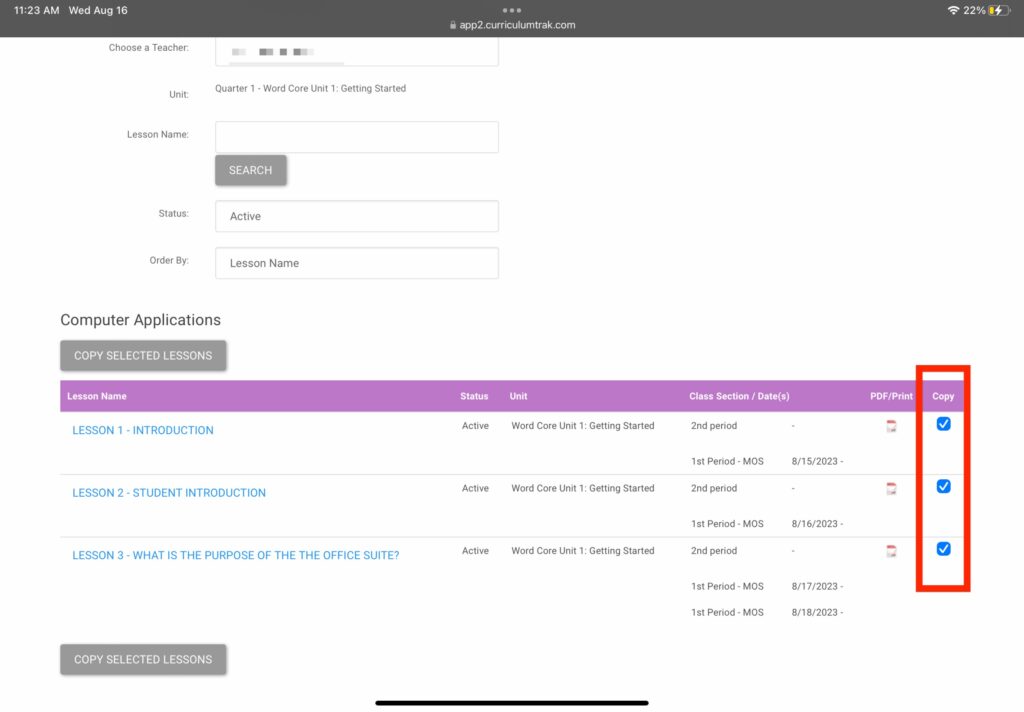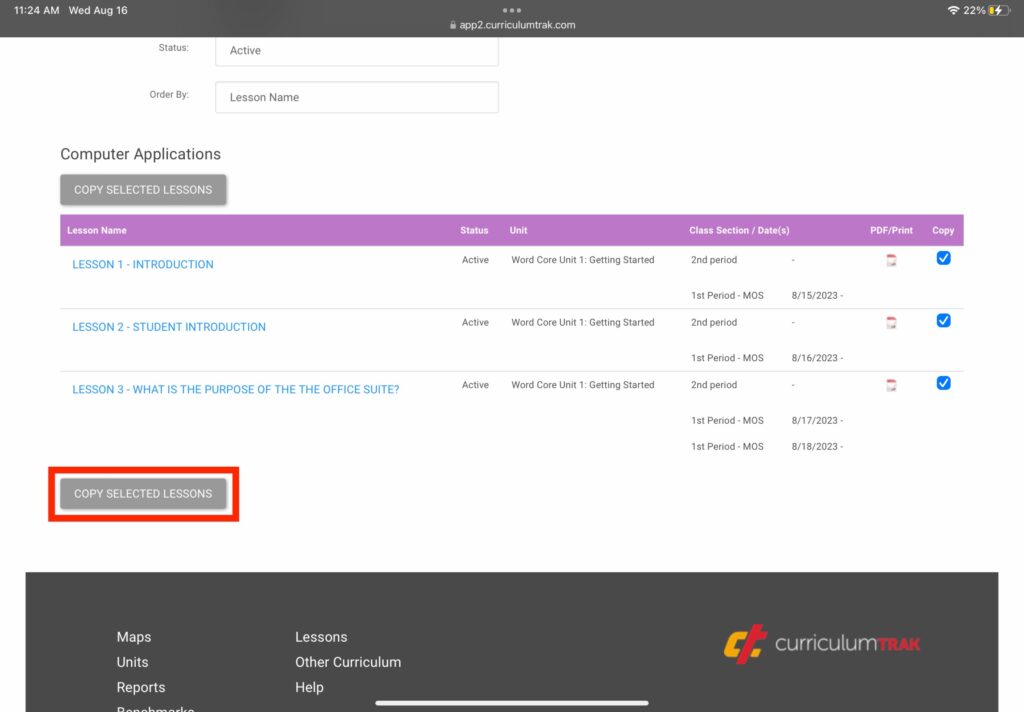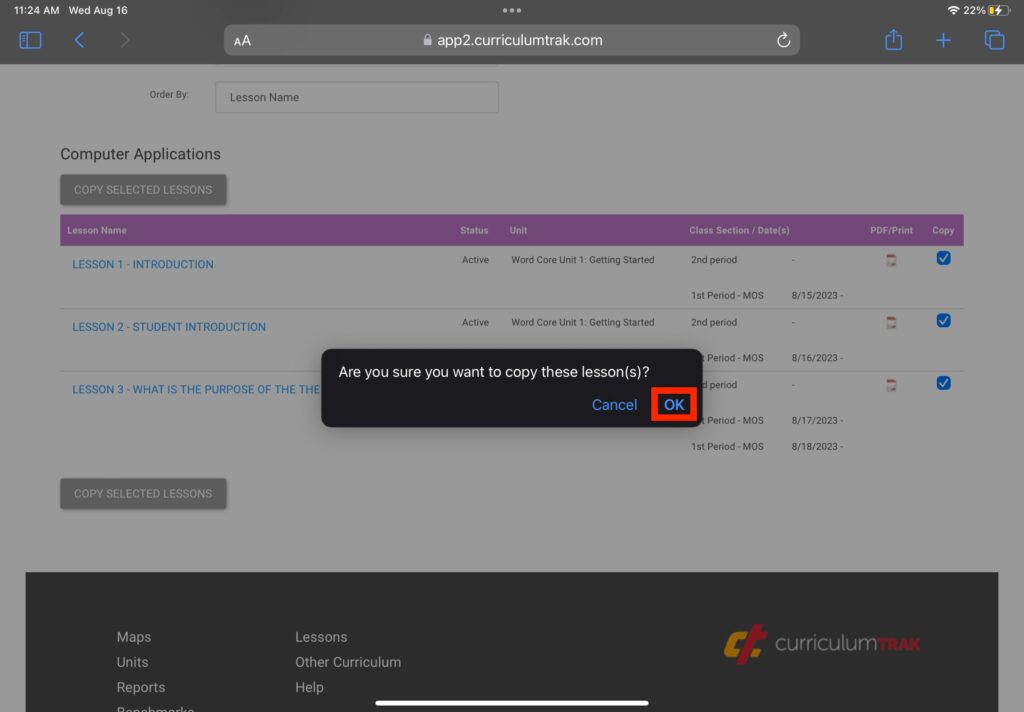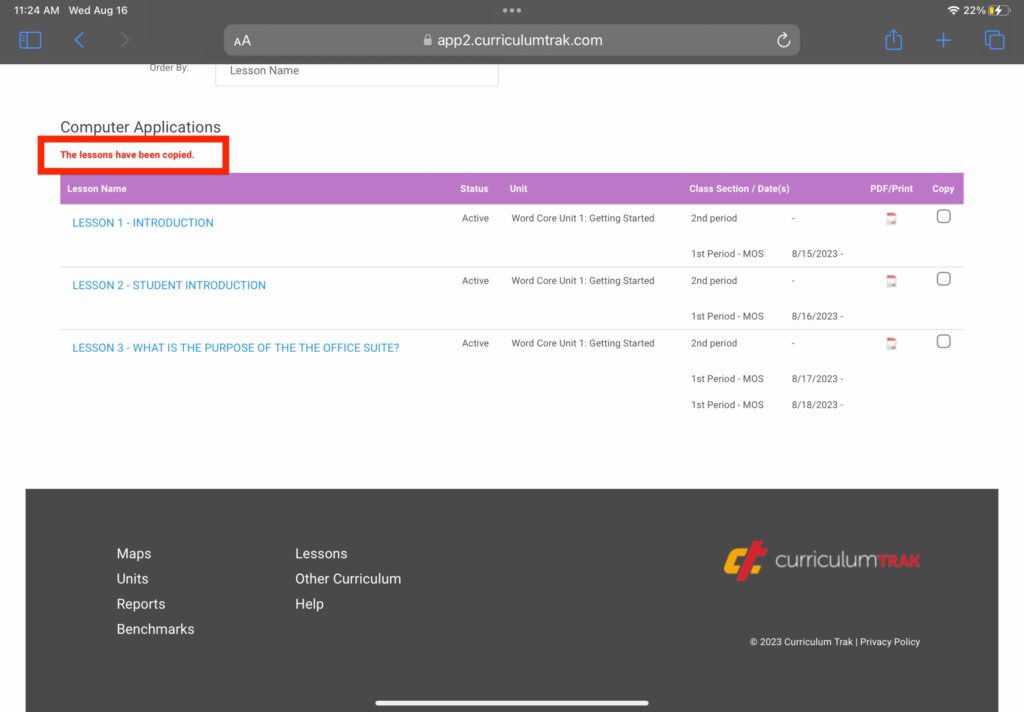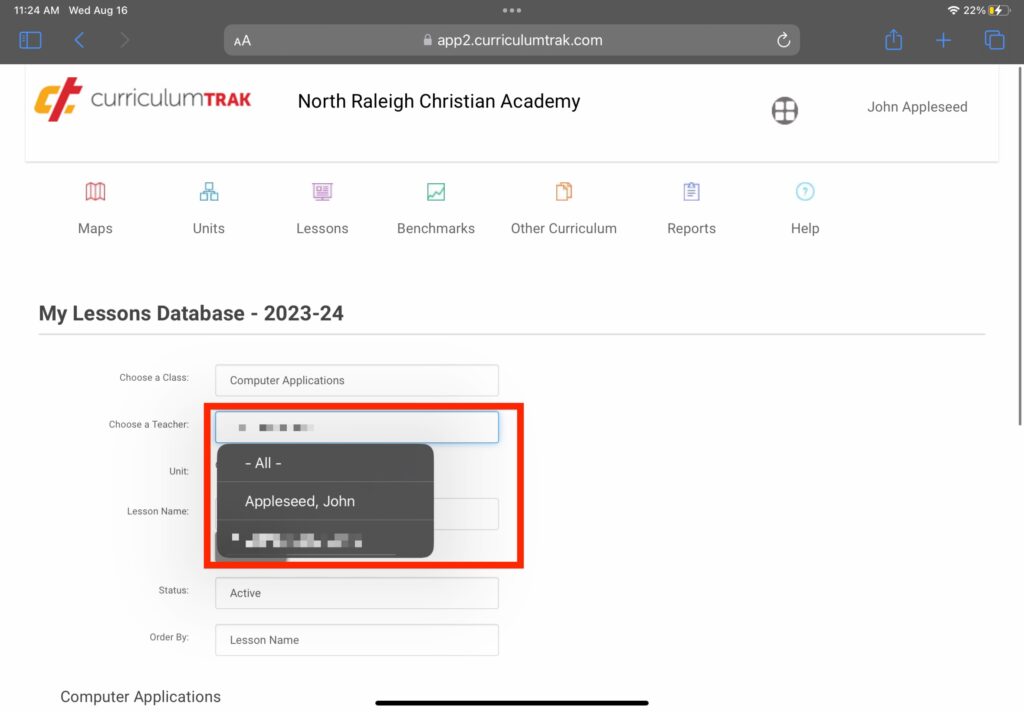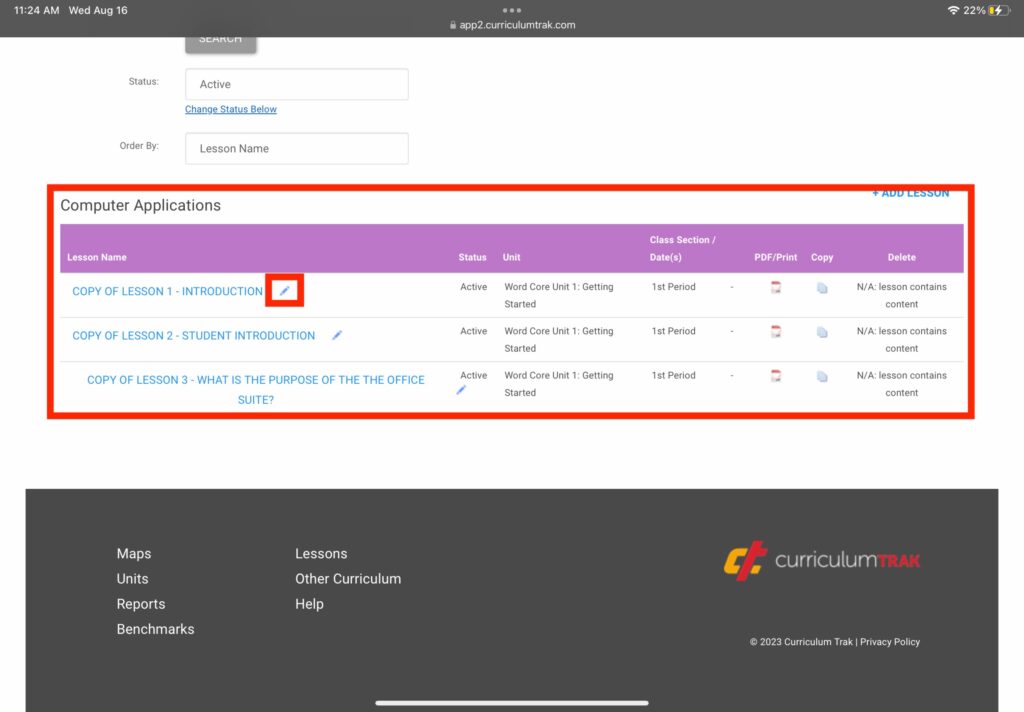How Can We Help?
Search for answers or browse our knowledge base.
Notice
While we do have the ability to copy lesson plans, each teacher should customize their lesson plans to meet the needs of their students and their teaching style. The copied lesson should just be used as a baseline.
STEP
STEP 1 Log in to Curriculum Trak
STEP
STEP 4 Click the dropdown for 'Choose a Teacher:' and choose the teacher's name in which you want to copy the lesson plan from
STEP
STEP 6 Check the box for each lesson you want to copy
STEP
STEP 12 Edit the lesson to make it your own and click 'Save' at the top or bottom of the screen
Make sure the lesson is attached to the correct sections and add in the date in which the lesson will take place.
You may also be interested in ...
Table of Contents