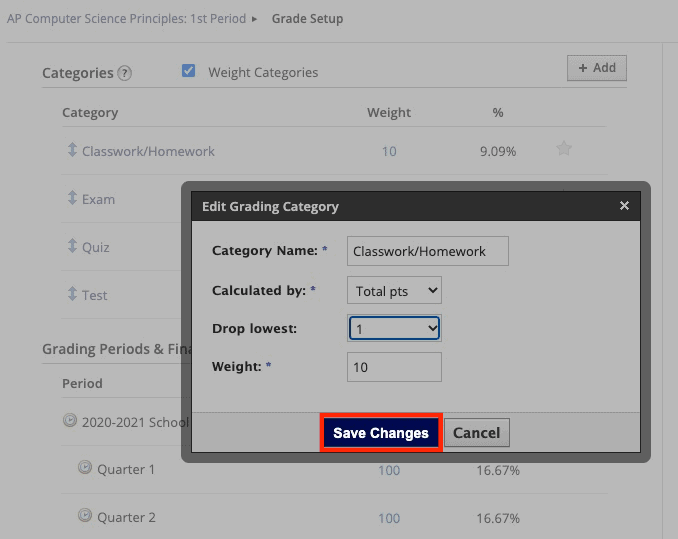How Can We Help?
Search for answers or browse our knowledge base.
How do I drop low scores by category in my Schoology gradebook?
1. Navigate to your Schoology course
2. Click ‘Grade Setup’ from the left-hand navigation menu
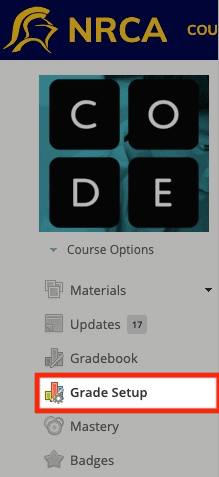
3. Click the category name to drop lowest score
*Note: you can drop lowest scores from more than one category. You can also drop more than one lowest score from each category.
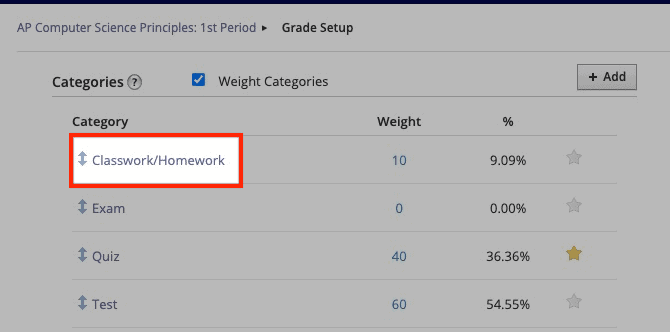
4. Click the drop-down arrow next to the ‘Drop lowest’ category and select the number of low scores to drop from that category
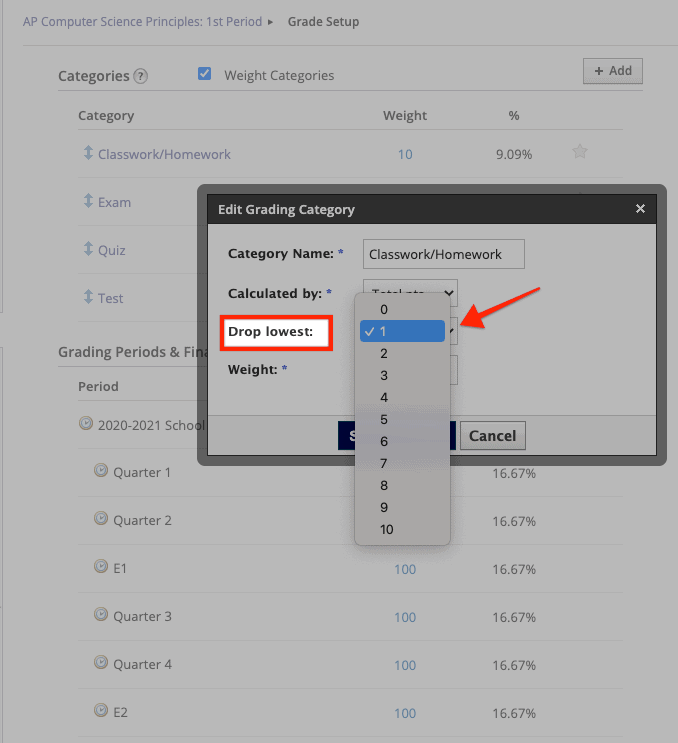
5. Click ‘Save Changes’