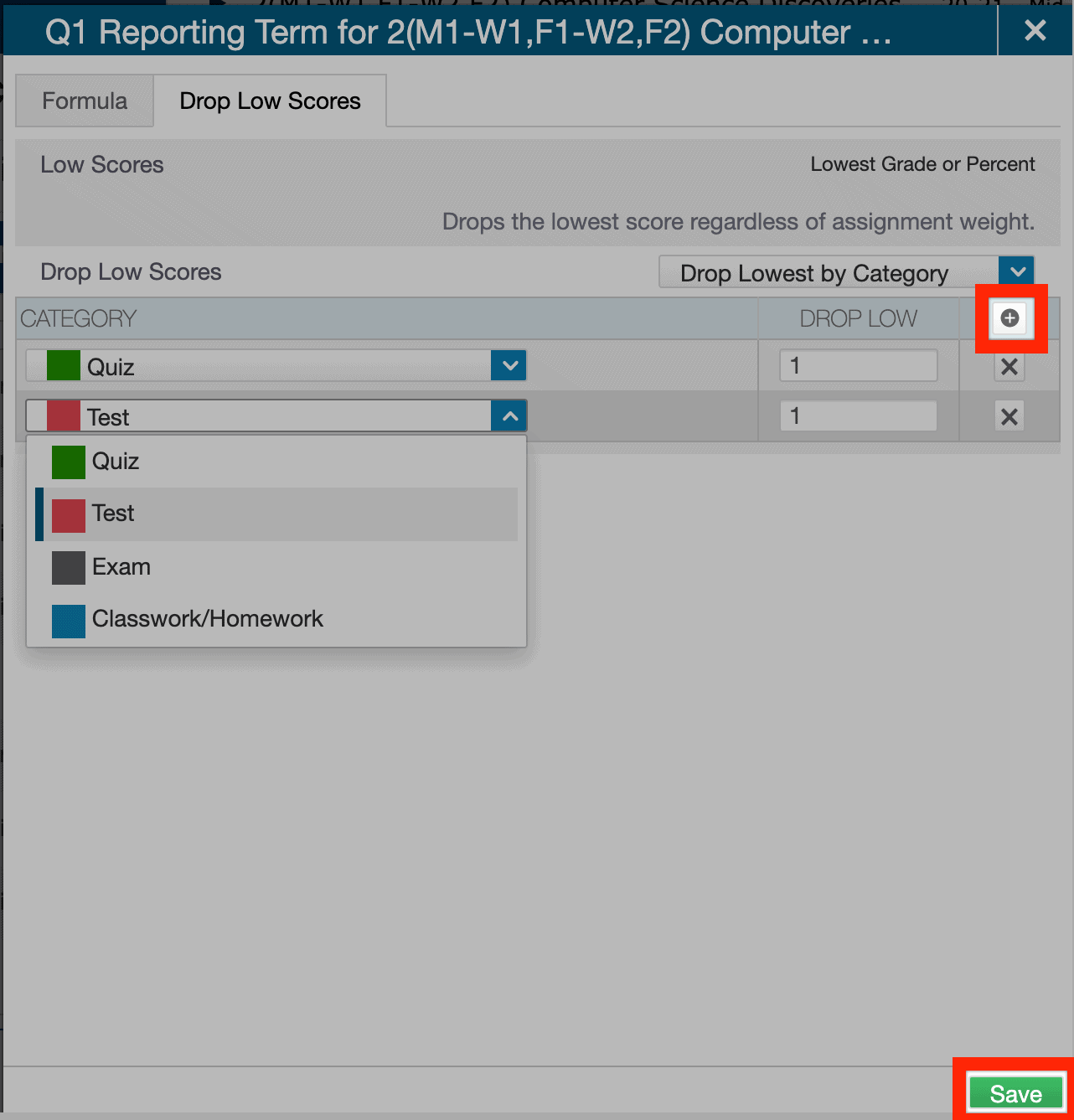How Can We Help?
Search for answers or browse our knowledge base.
How do I drop low scores by category in my PowerTeacher Pro Gradebook?
1. Navigate to ‘Settings’

2. Click ‘Traditional Grade Calculations’
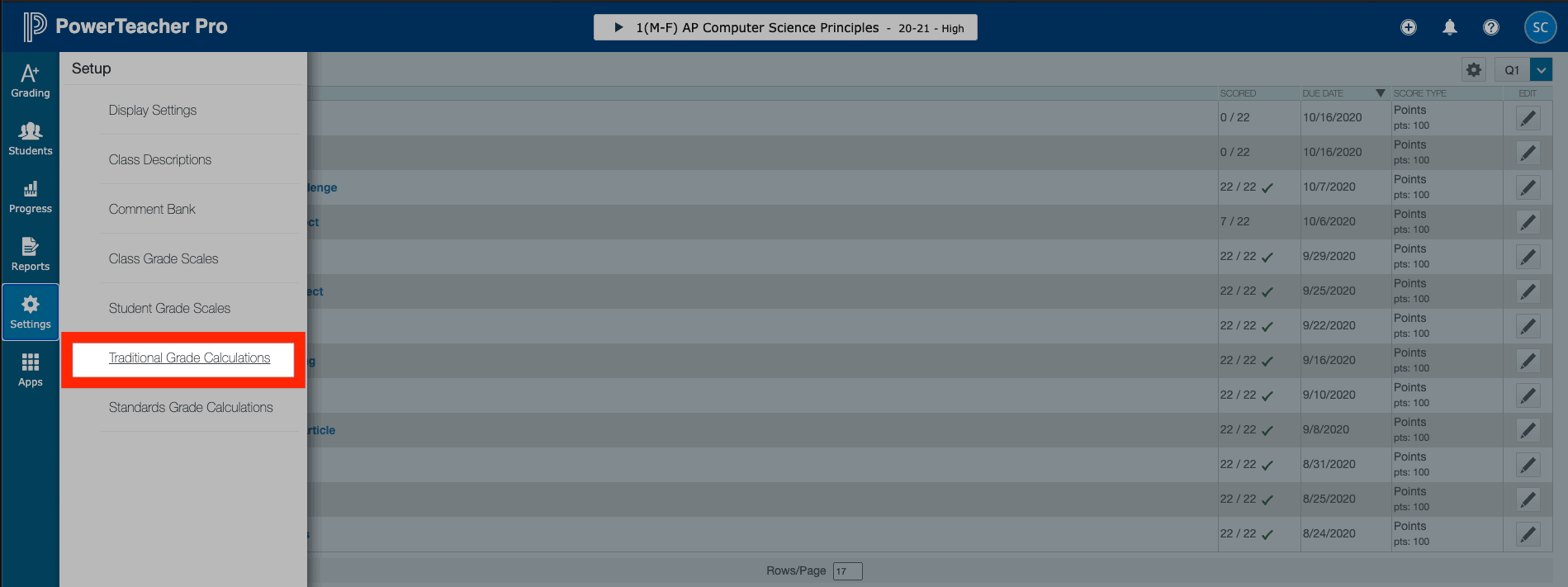
3. Click the edit option next to the Reporting Term you for which you would like to drop grades
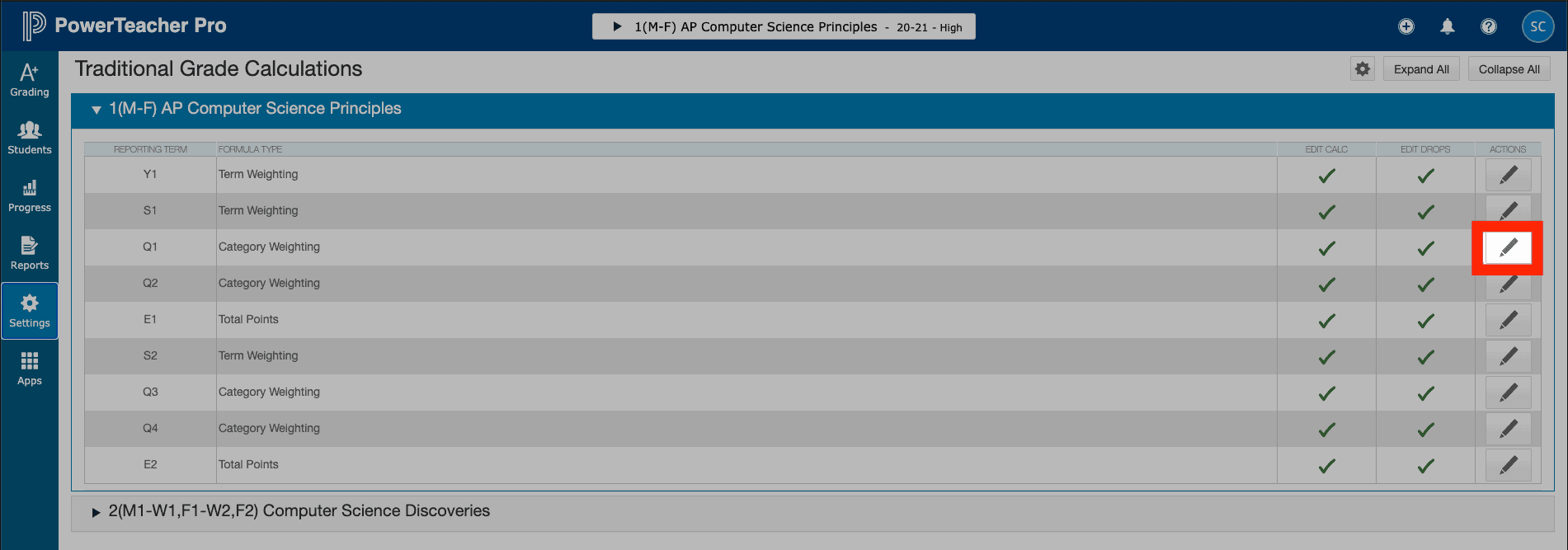
4. Click the ‘Drop Low Scores’ tab
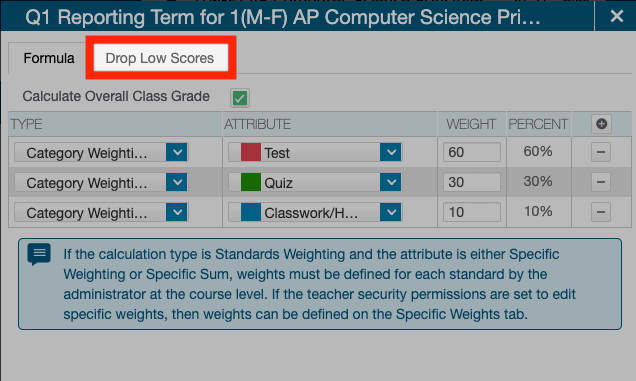
5. Click the dropdown arrow next to ‘Drop Low Scores’ and select ‘Drop Lowest by Category’
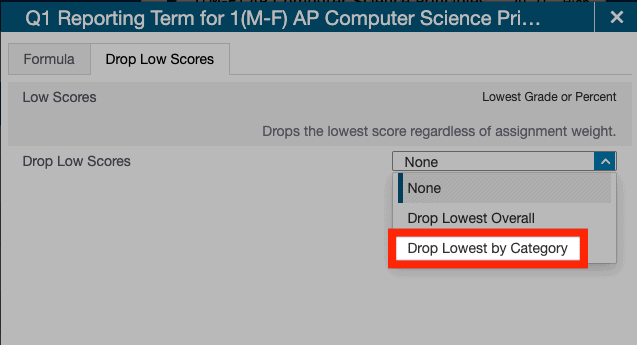
6. To change the default category of ‘Quiz’ select the dropdown arrow and select a new category
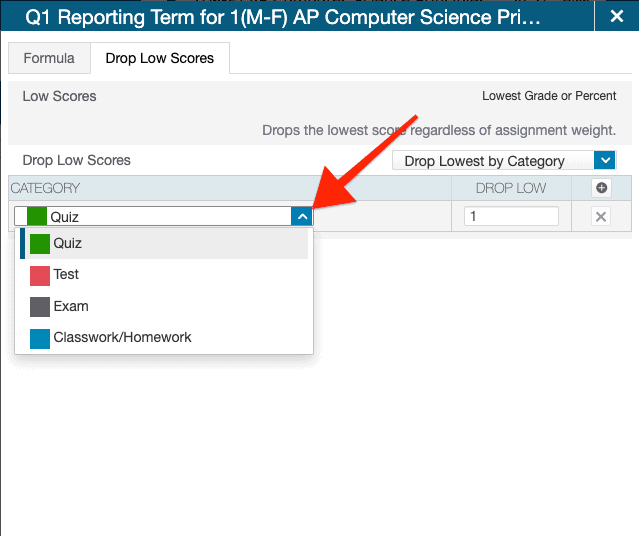
7. Click ‘Save’
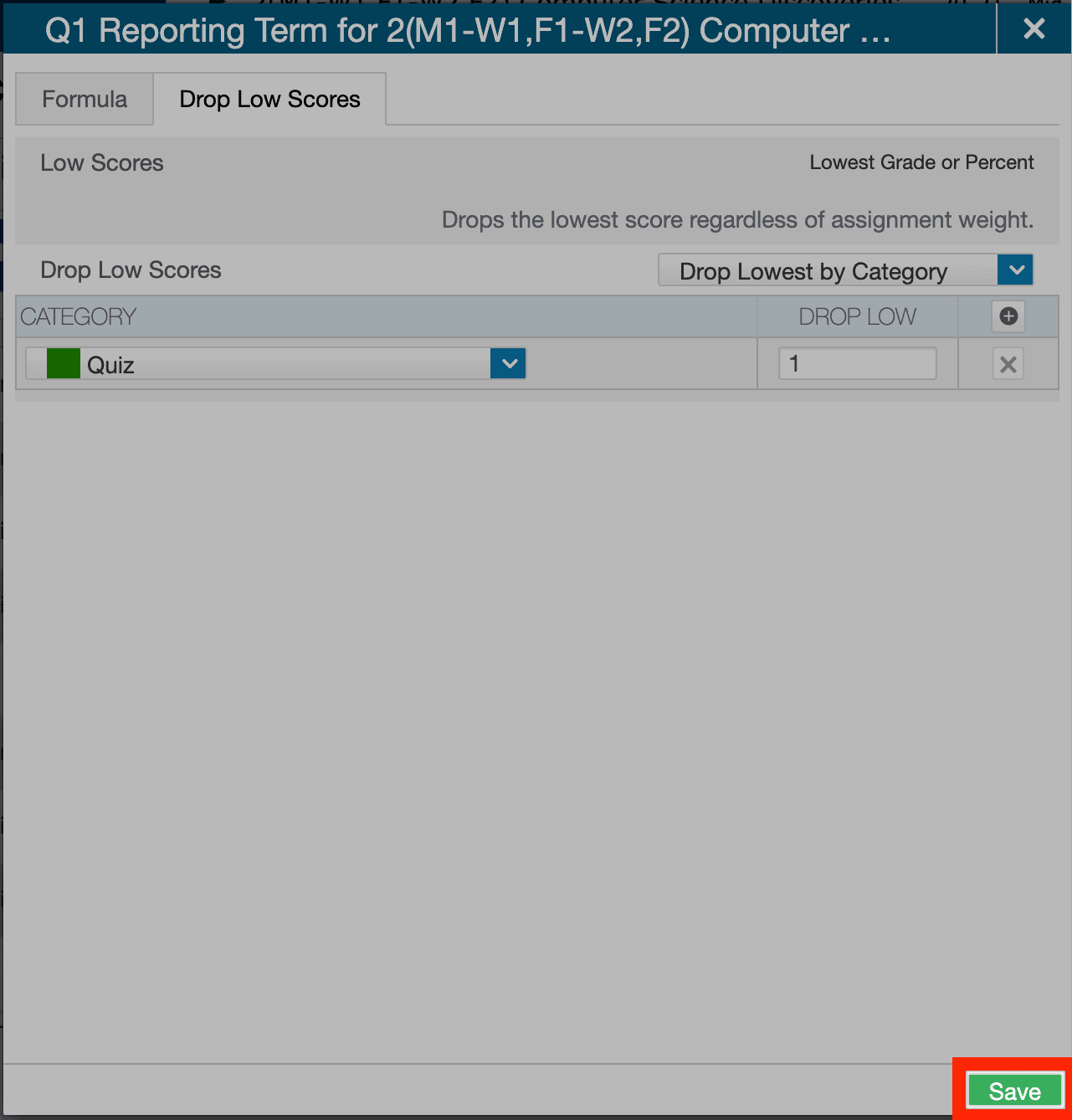
8. *Optional* To add additional categories click the ‘+’ button next to ‘DROP LOW’, select the category and then click ‘Save’