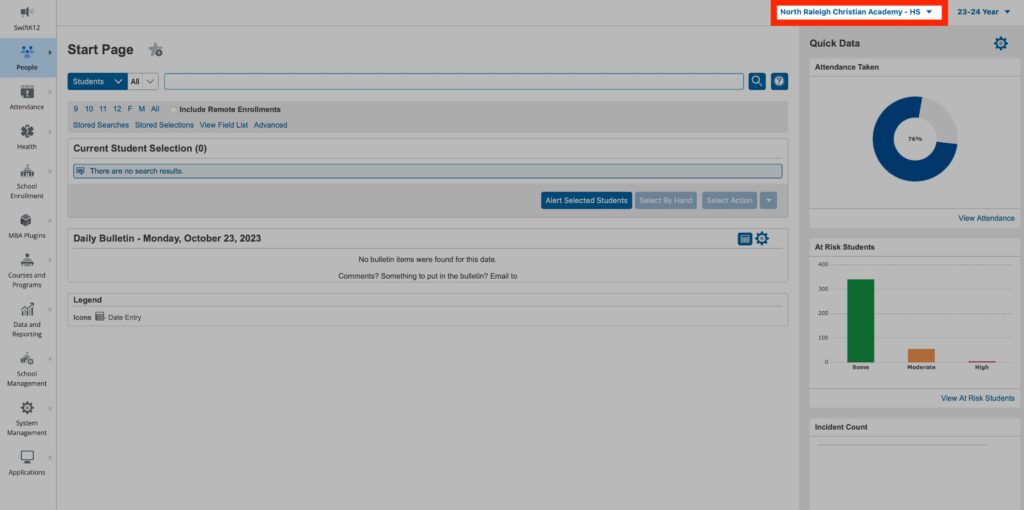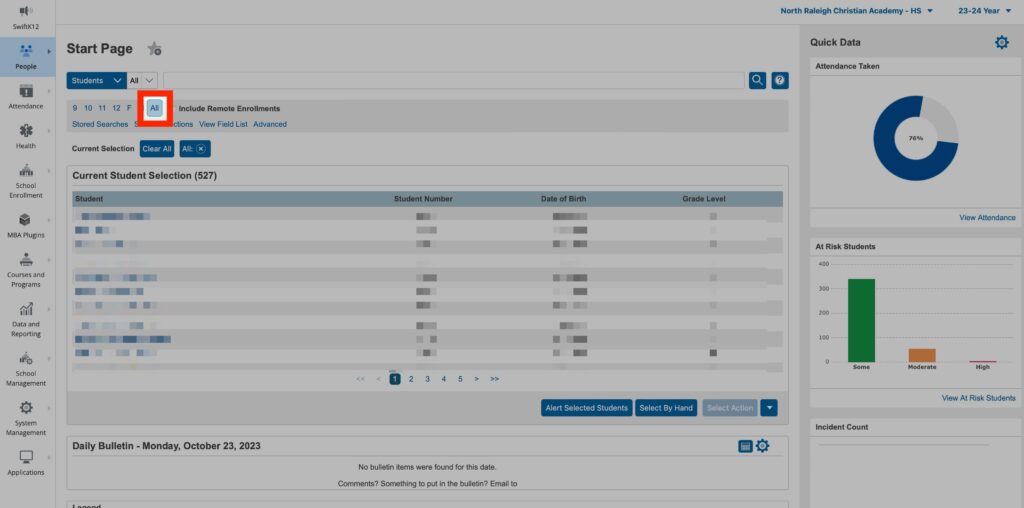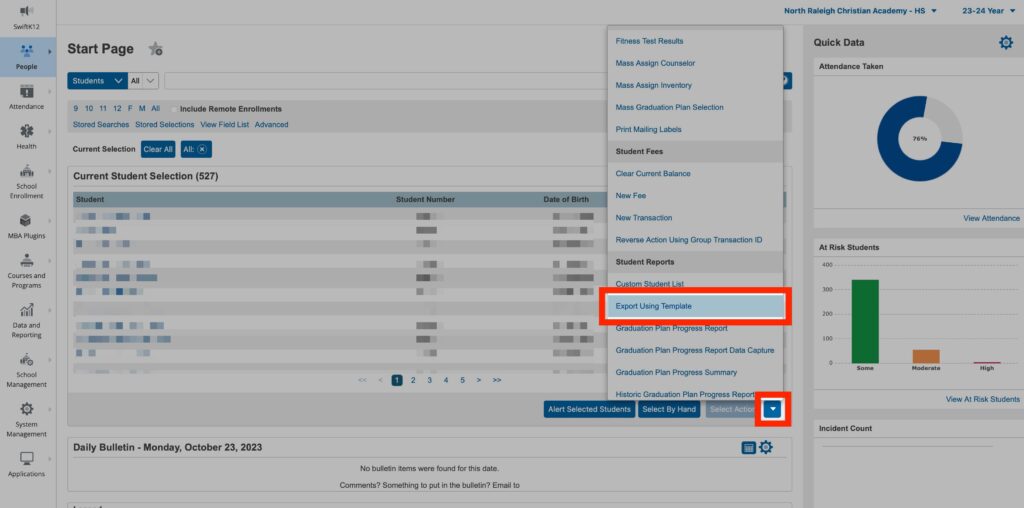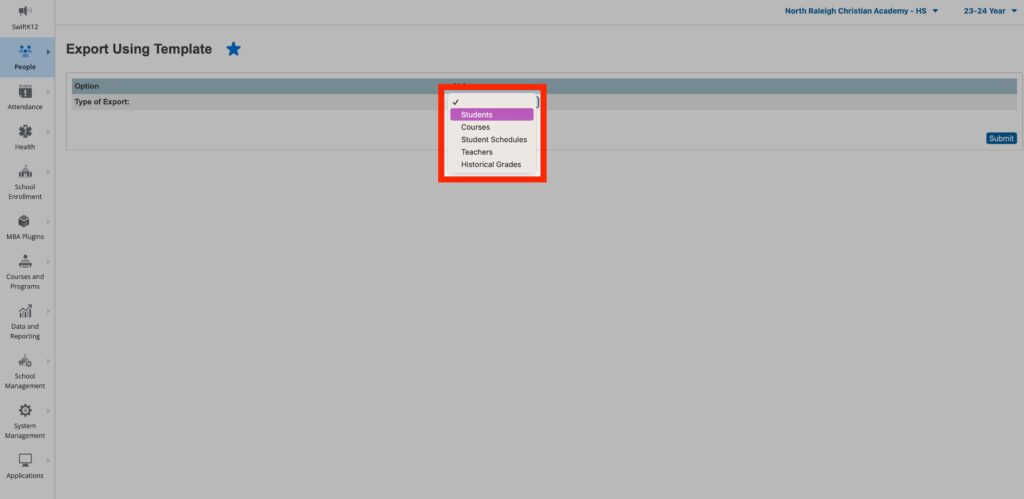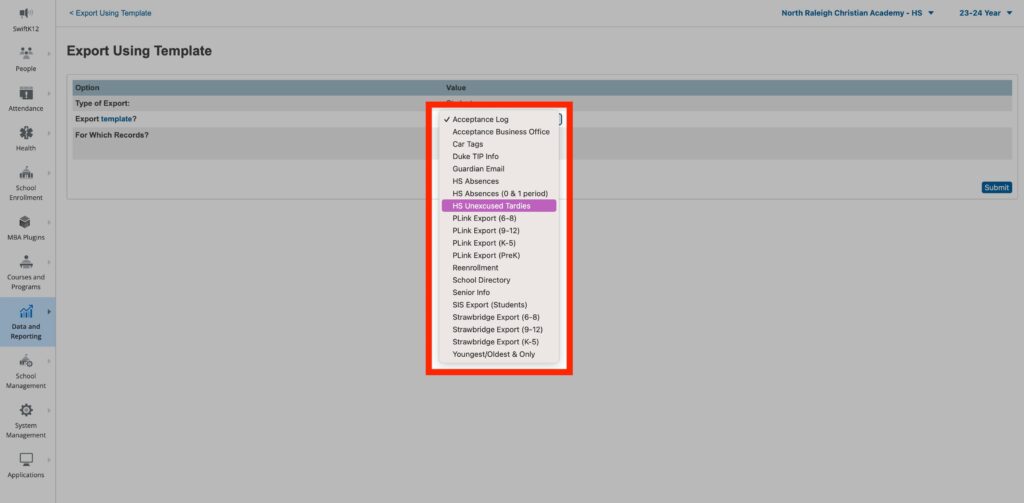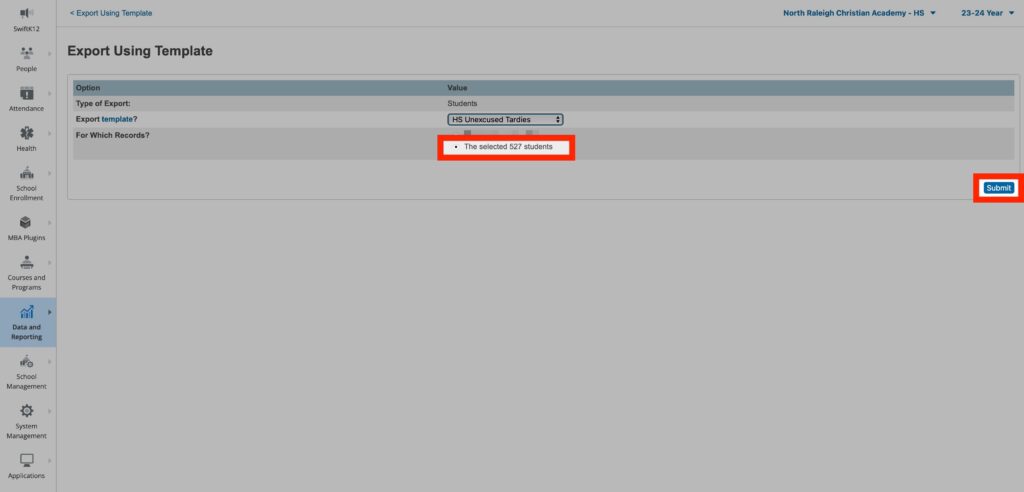How Can We Help?
Search for answers or browse our knowledge base.
STEP
STEP 3 Click the action arrow and scroll down until you can see and select 'Export Using Template'
STEP
STEP 6 Choose 'The selected ### students' and click 'Submit'
Most of these reports will be large in size and can take some time to download. Wait for the report to export and then check your downloads folder for a filed named 'student.export'. If you have downloaded multiple files from PowerSchool (or never clean out your downloads folder), then the name may be followed by a number. By default the file is a '.text' file which can be opened in Excel.
You may also be interested in...
Table of Contents