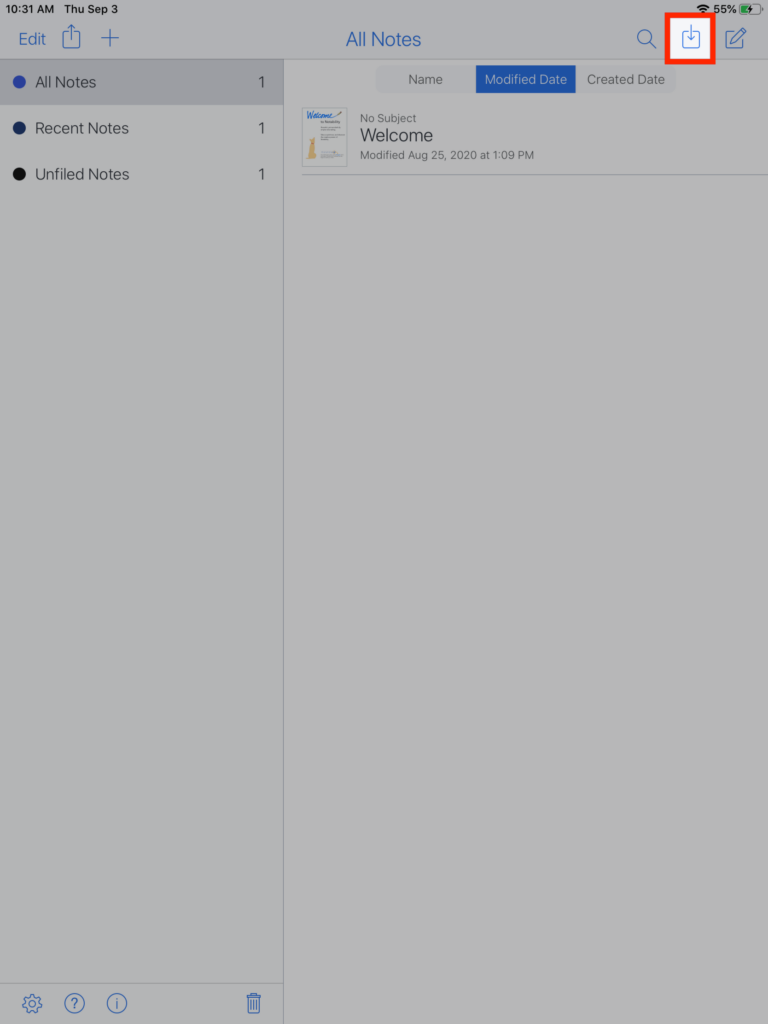How Can We Help?
Search for answers or browse our knowledge base.
Tip
If you are going to import an entire folder, it is best to create your 'Subject' (folder) first in Notability and then select that Subject prior to Step 2.
STEP
STEP 1 Launch Notability
STEP
STEP 3 Tap 'OneDrive'
If you have never logged into your OneDrive from this device you may have to log in with your NRCA email address and password after tapping 'OneDrive'.
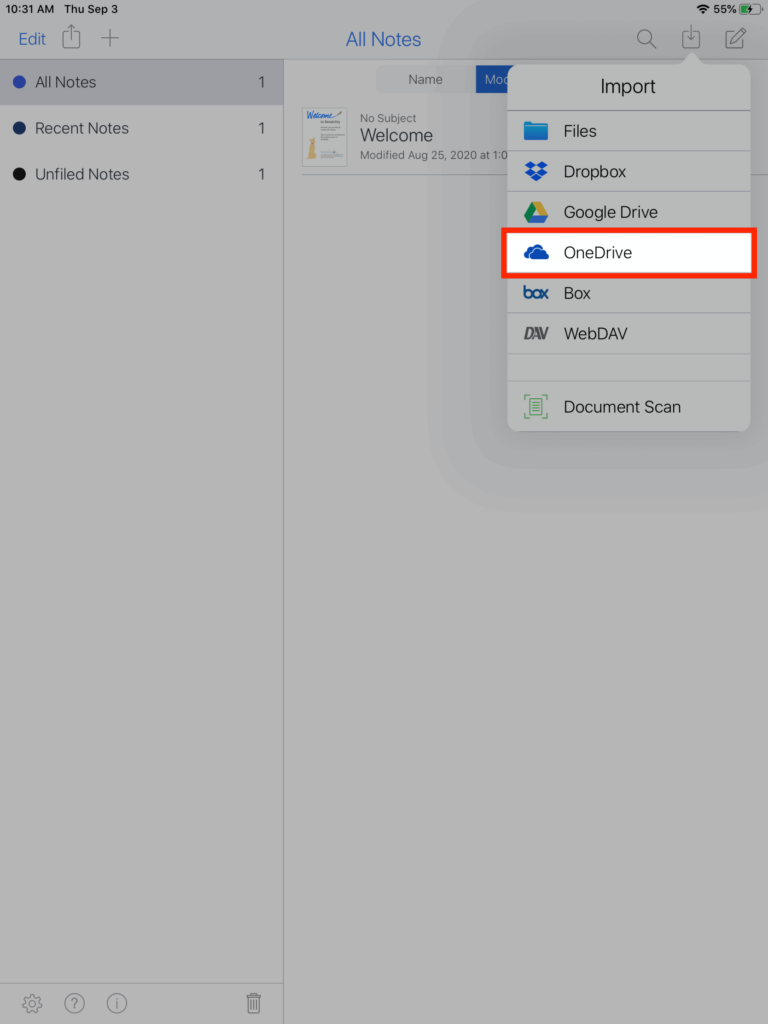
STEP
STEP 4 Tap the folder where your file is located
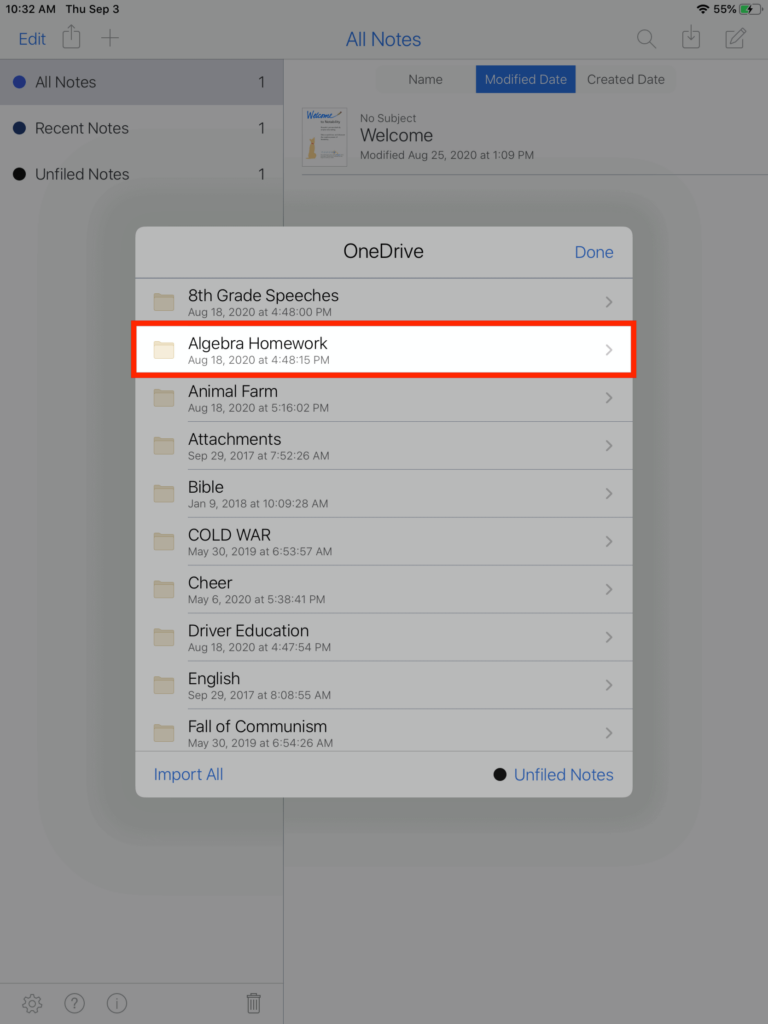
STEP
STEP 5 Choose each individual file to import or choose 'Import All' in the bottom left-hand corner
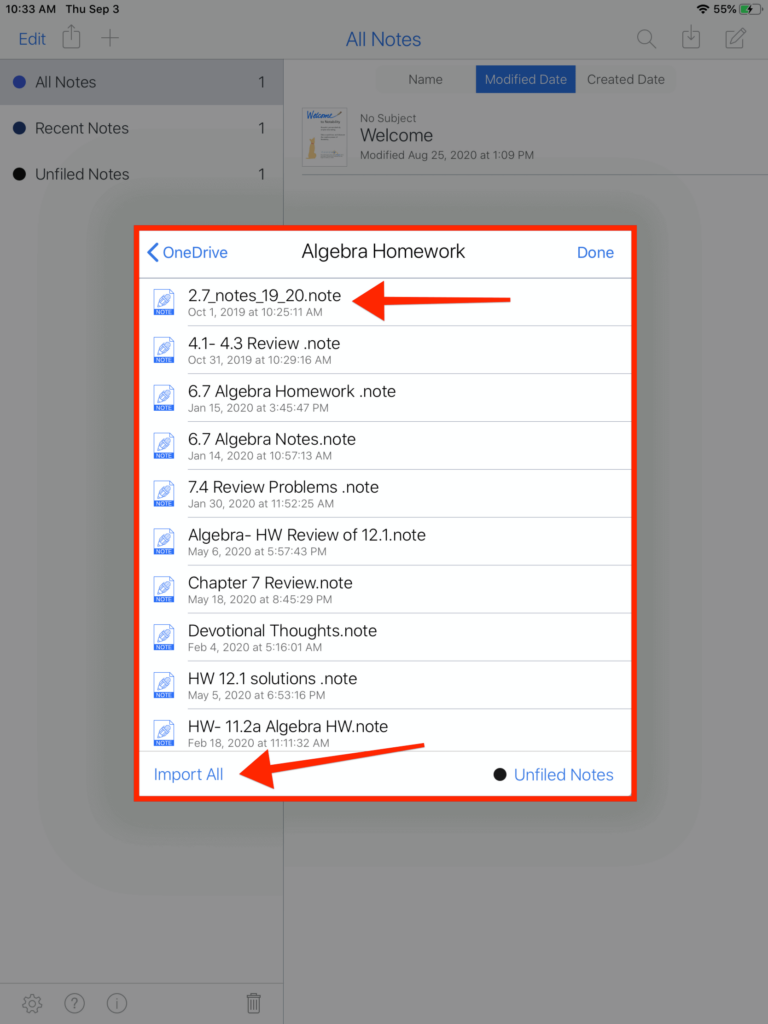
STEP
STEP 6 Tap 'Create a New Note'
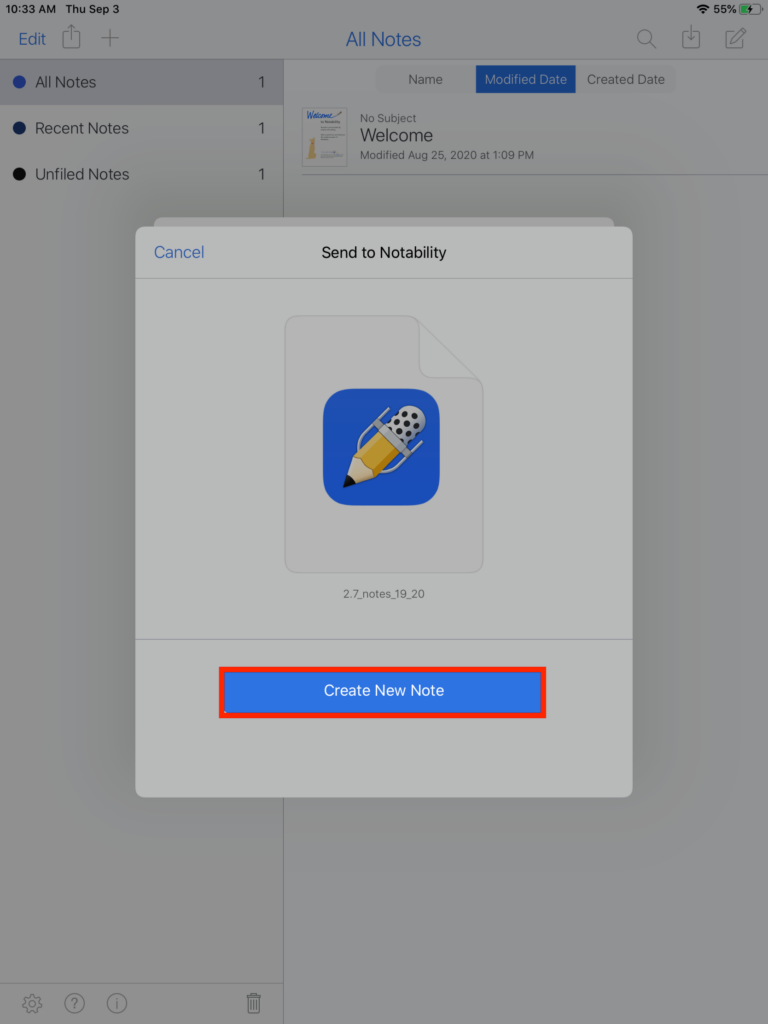
STEP
STEP 7 Or to import an entire folder tap 'Import All' and then 'Import'
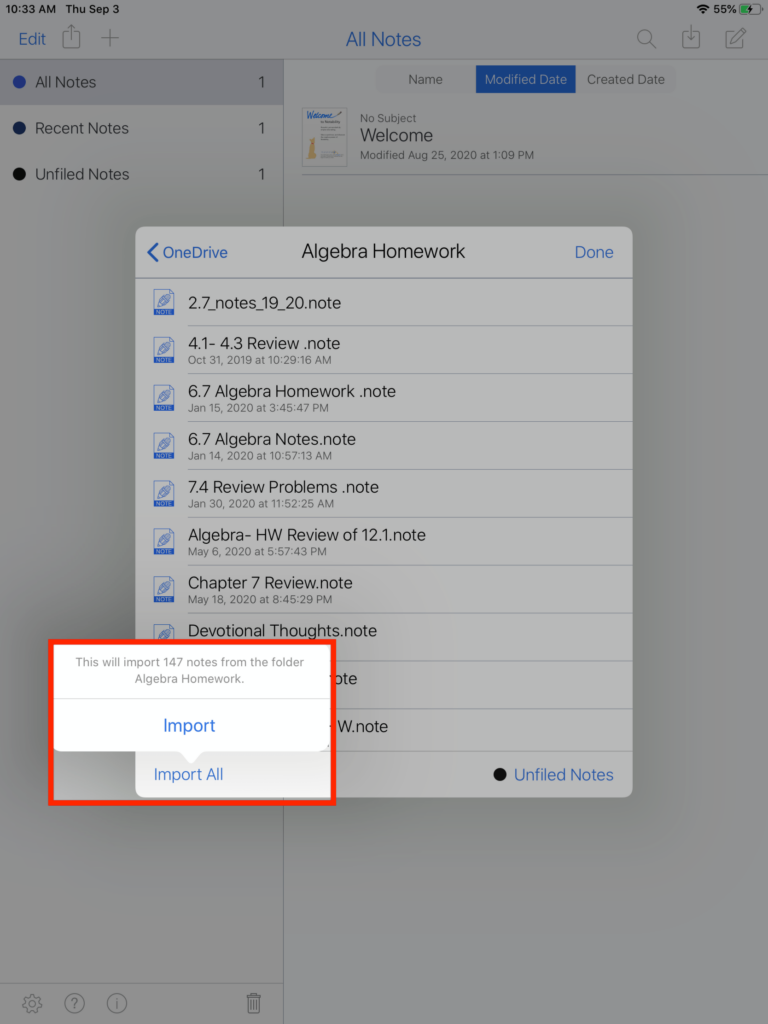
Table of Contents