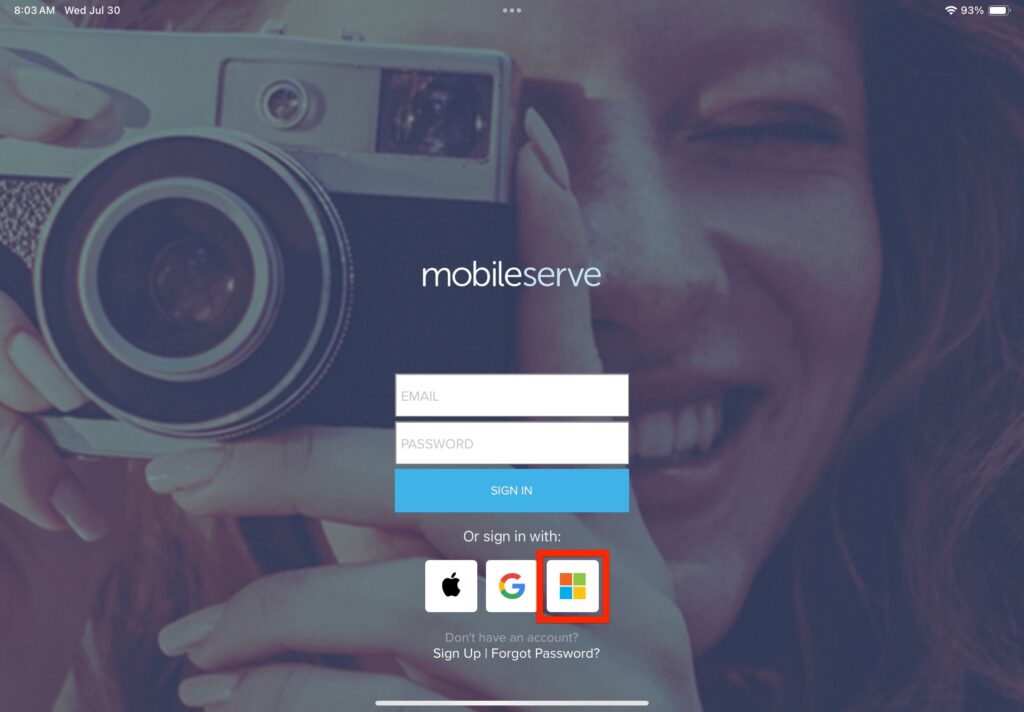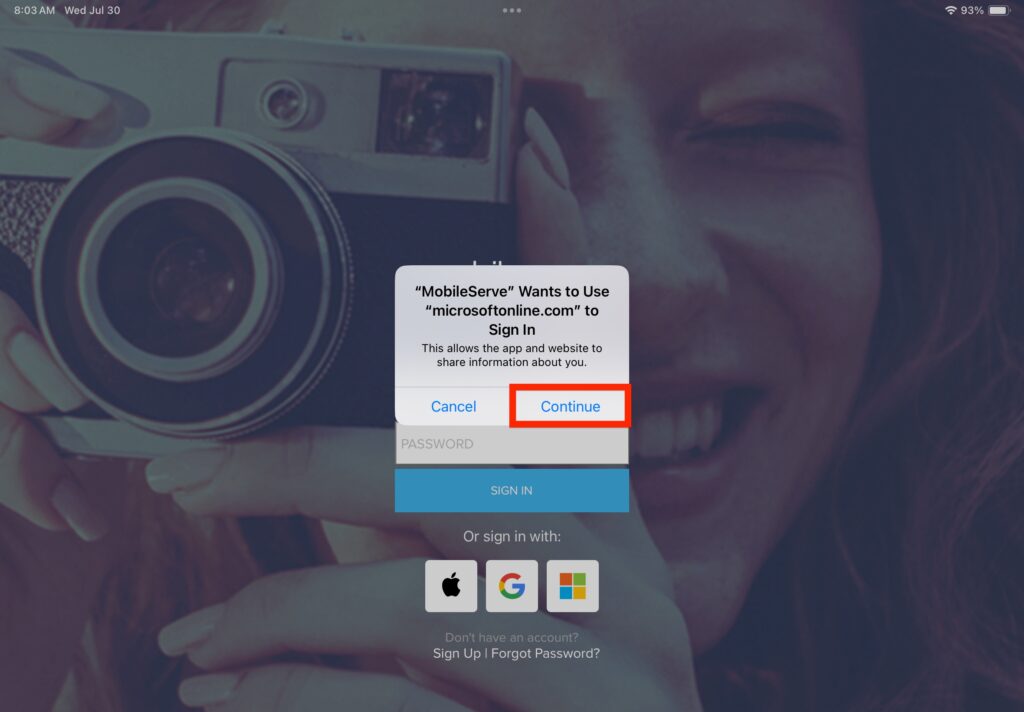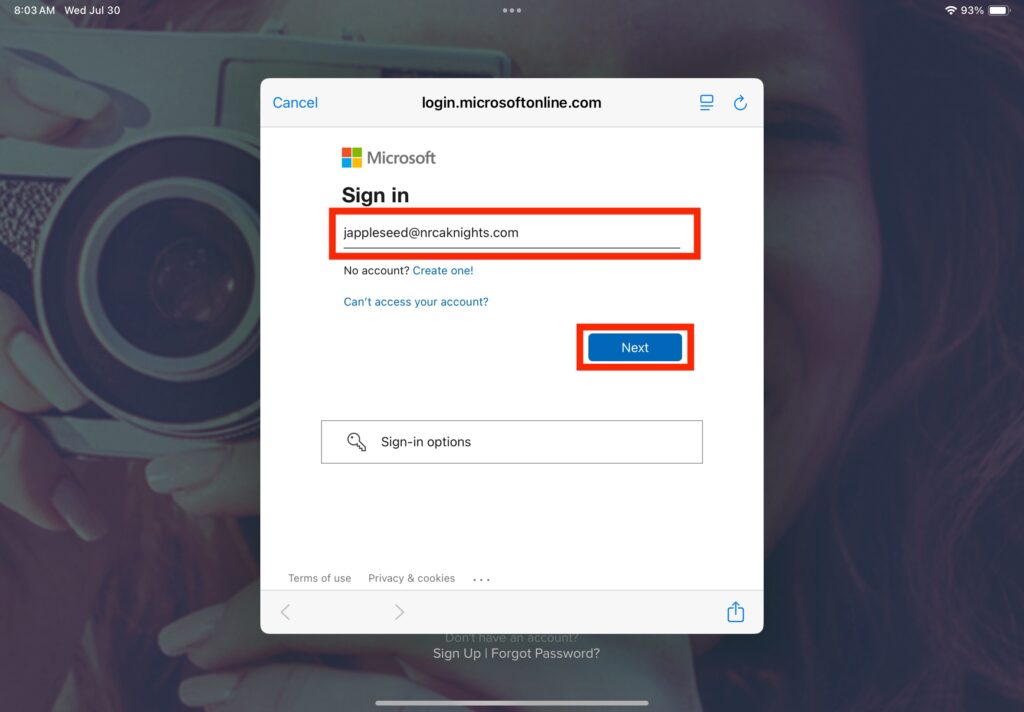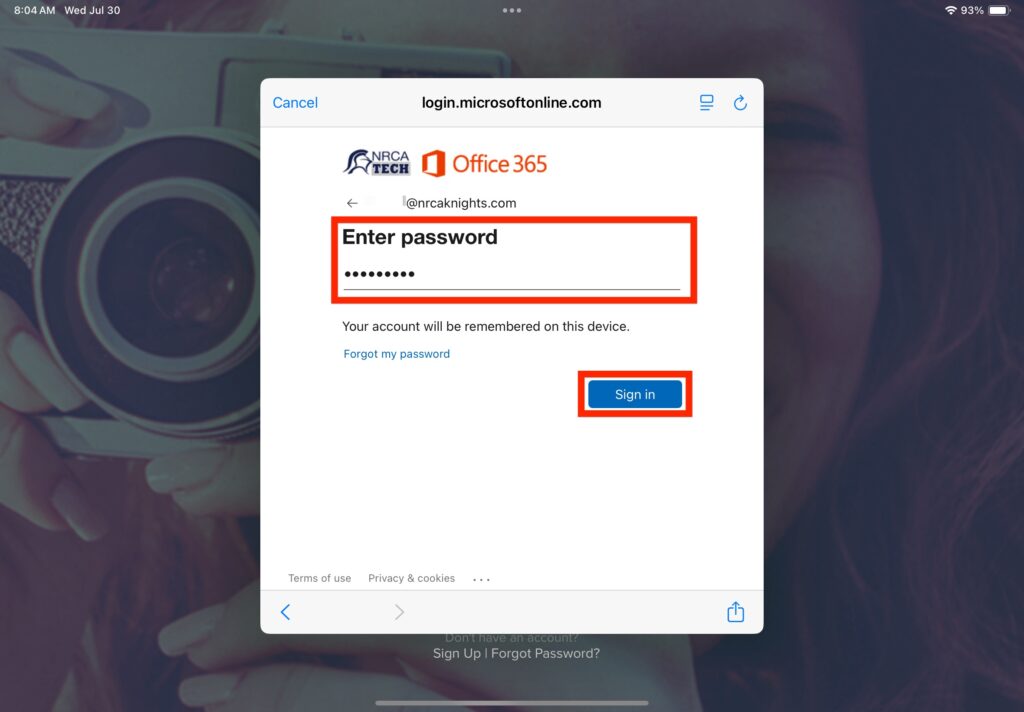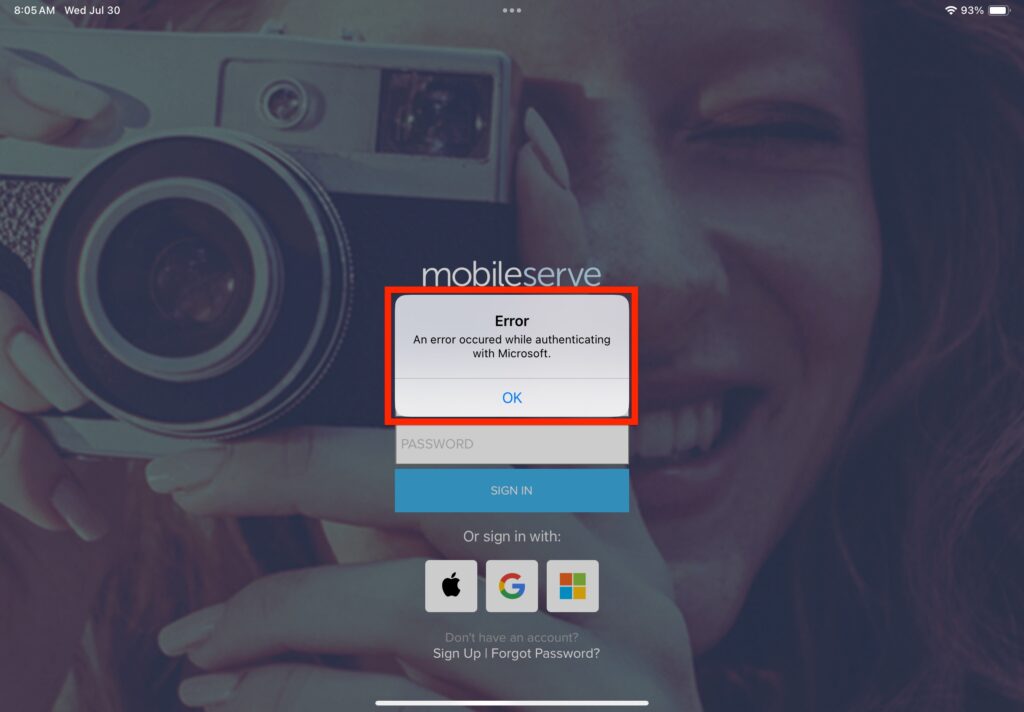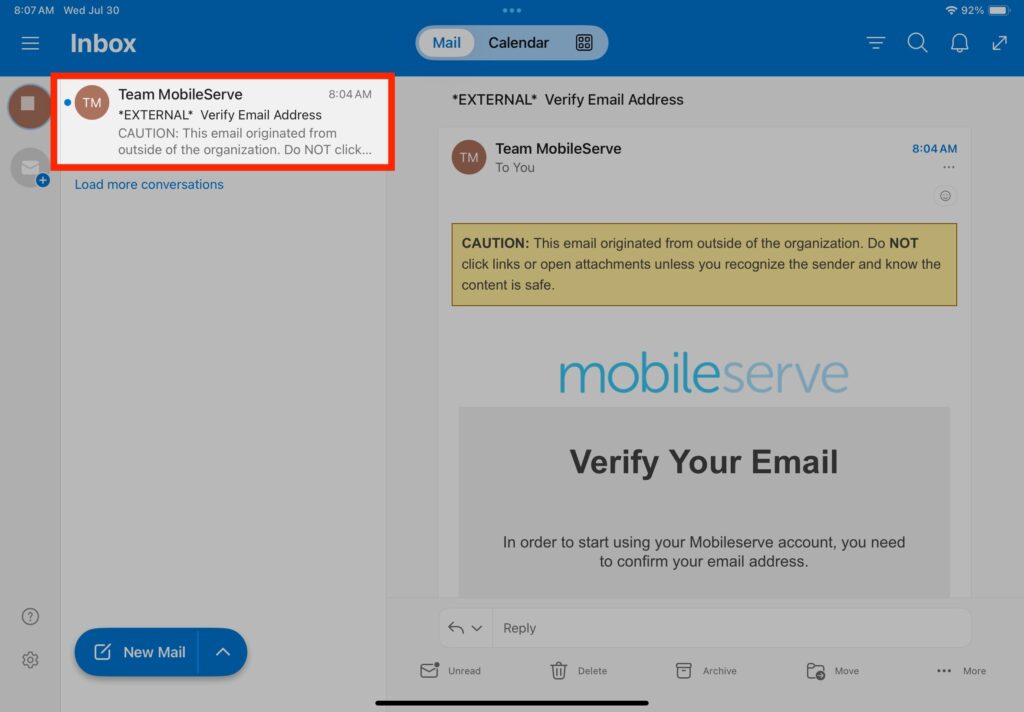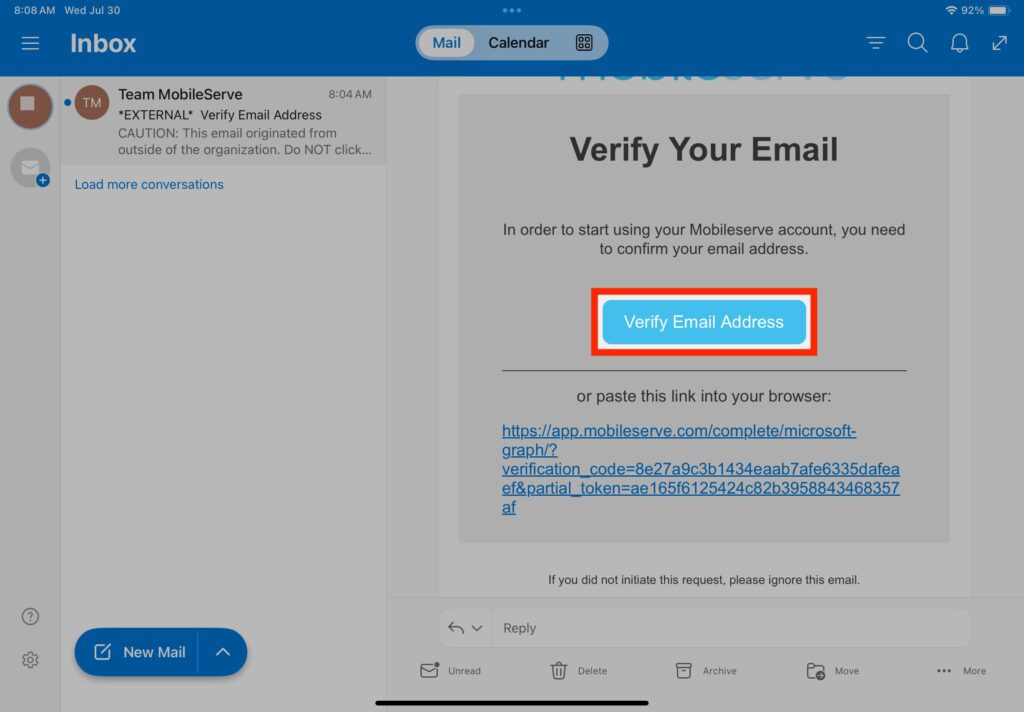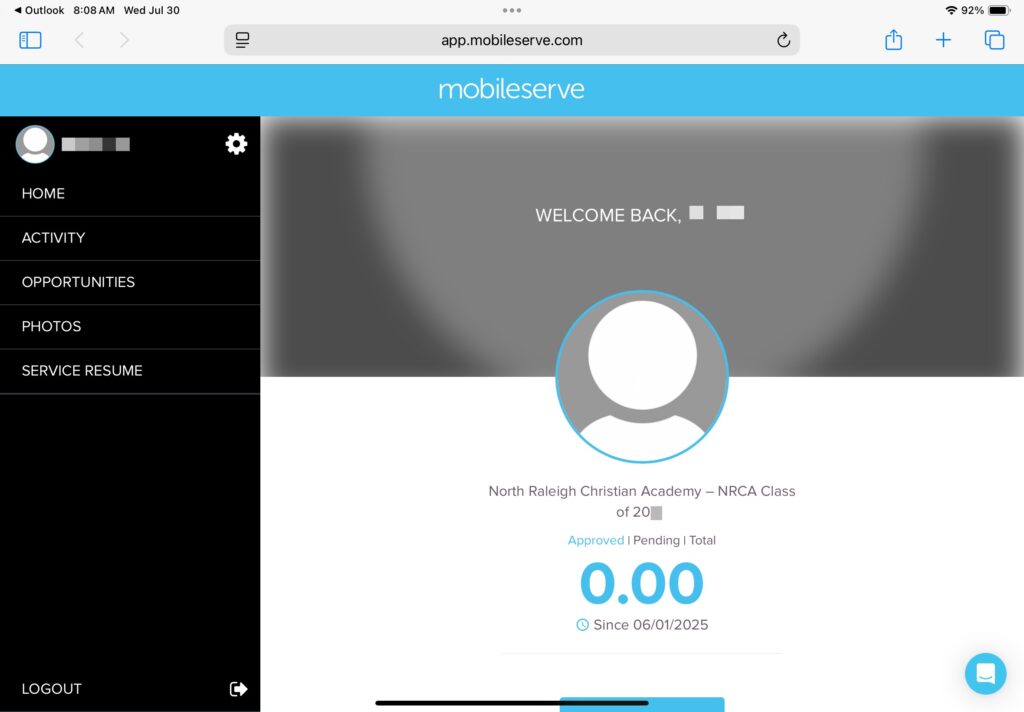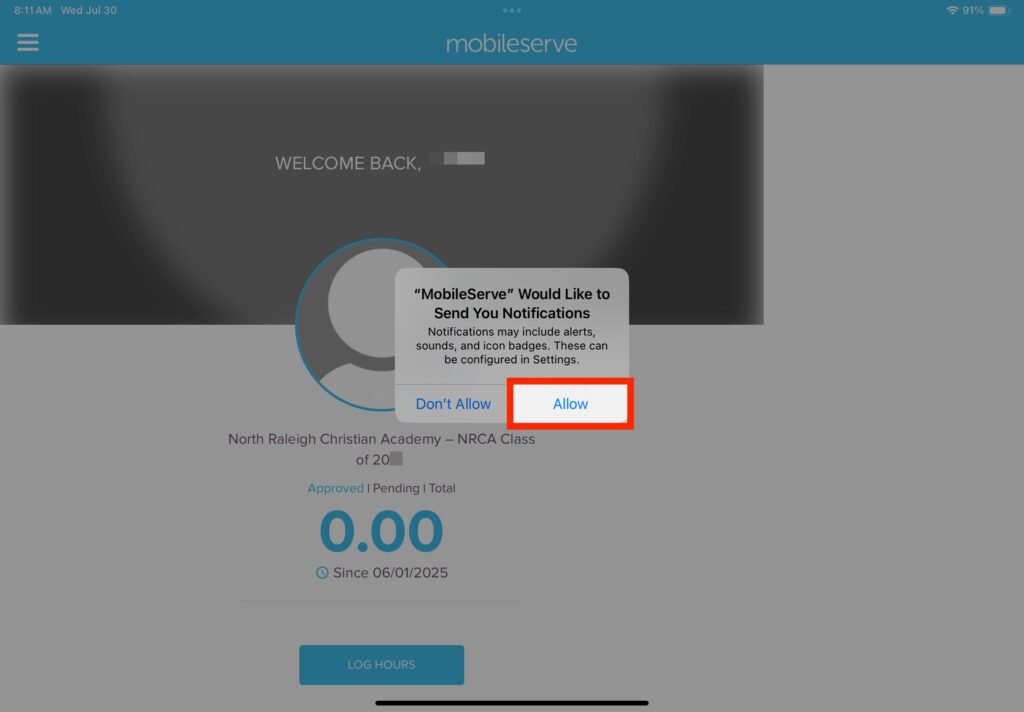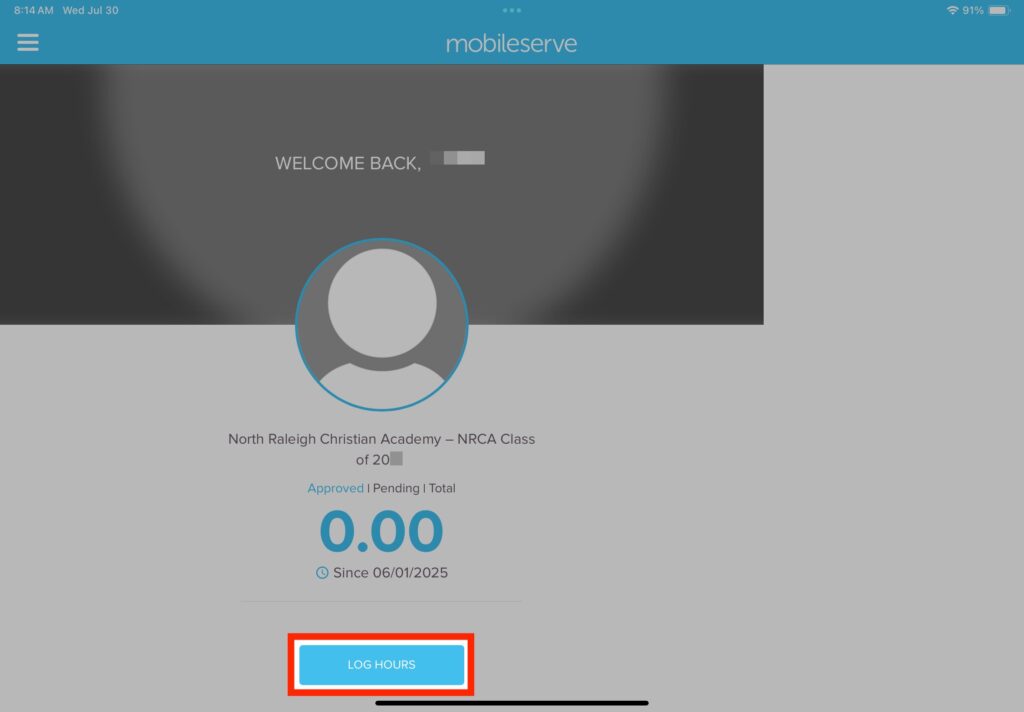How Can We Help?
Search for answers or browse our knowledge base.
STEP
STEP 1 Download the MobileServe app from the App Store
Download the MobileServe app to your preferred device from the App Store. This can be downloaded your school iPad and/or your personal phone.
STEP
STEP 2 Launch the MobileServe app and tap the Microsoft icon
STEP
STEP 6 If you have never logged in to MobileServe you will get an authentication error - tap 'OK'
STEP
STEP 7 Leave MobileServe, launch your NRCA Outlook email, and locate the email from 'Team MobileServe'
STEP
STEP 10 Go back and launch the MobileServe app and log in with your NRCA Microsoft credentials as shown in steps 2-5
STEP
STEP 11 Tap 'Allow'
Table of Contents