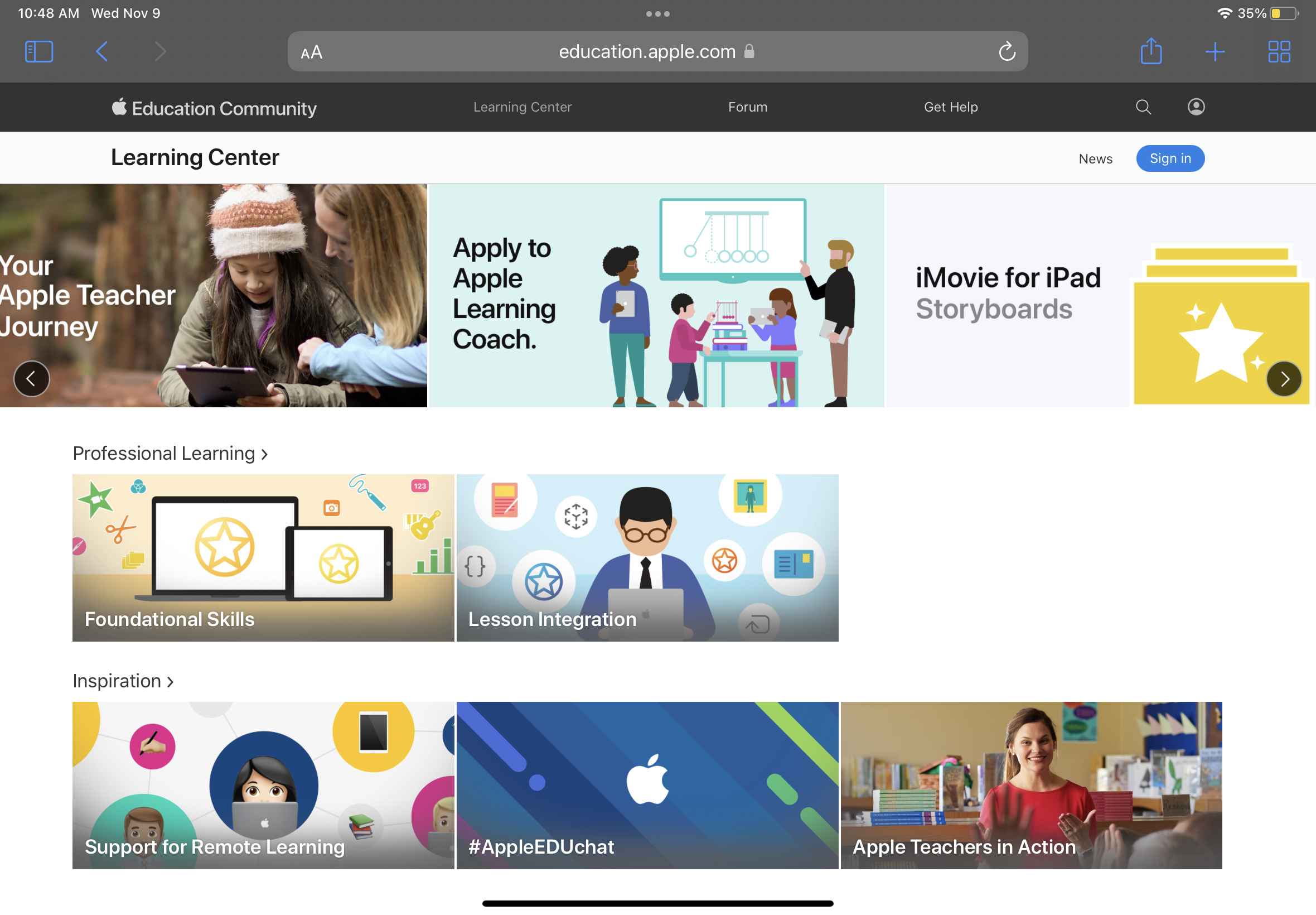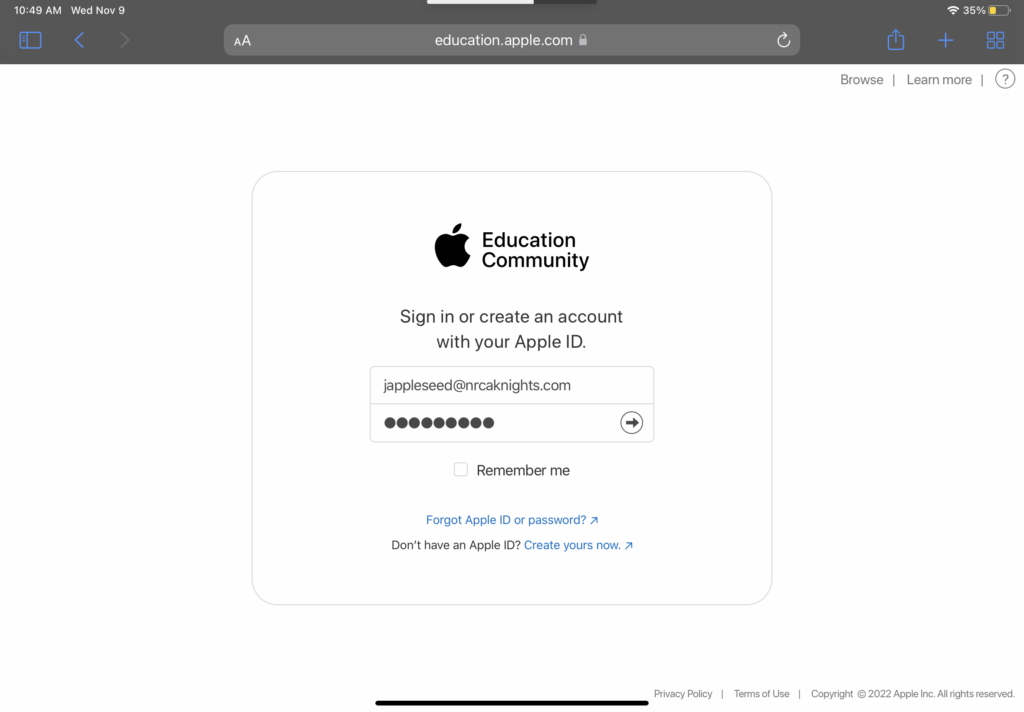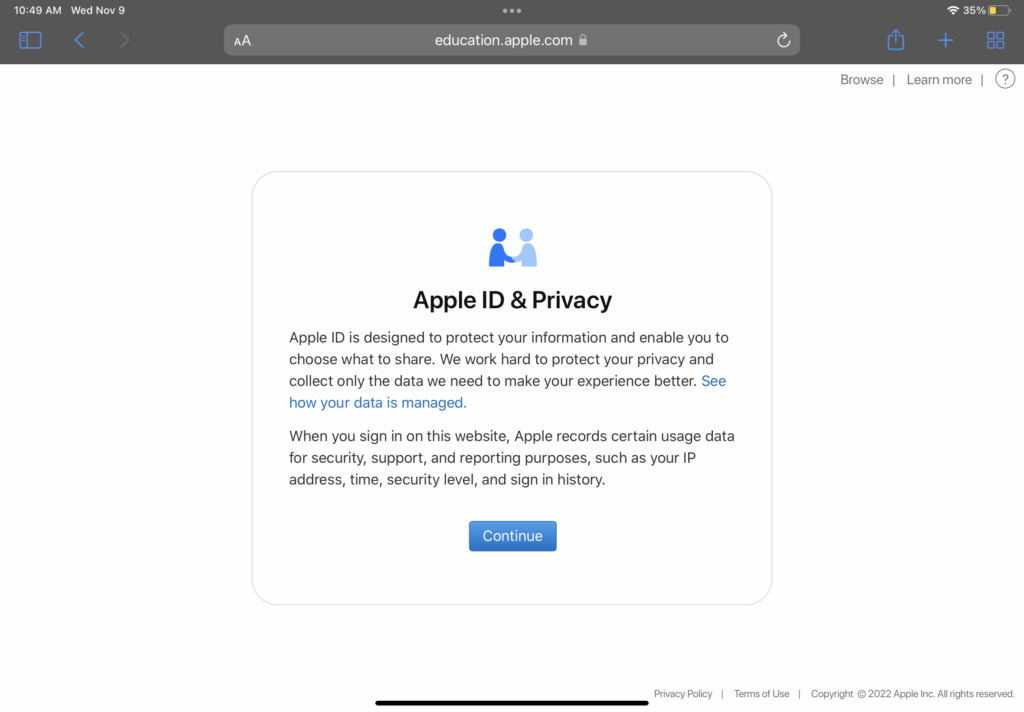How Can We Help?
Search for answers or browse our knowledge base.
STEP
STEP 1 Navigate & sign in to the Apple Teacher Learning Center.
Here is a link directly to the Apple Teacher Learning Center. Tap 'Sign in' in the upper right-hand corner of the page.
STEP
STEP 2 Sign in using your Apple ID and password.
STEP
STEP 4 Tap 'Trust'.
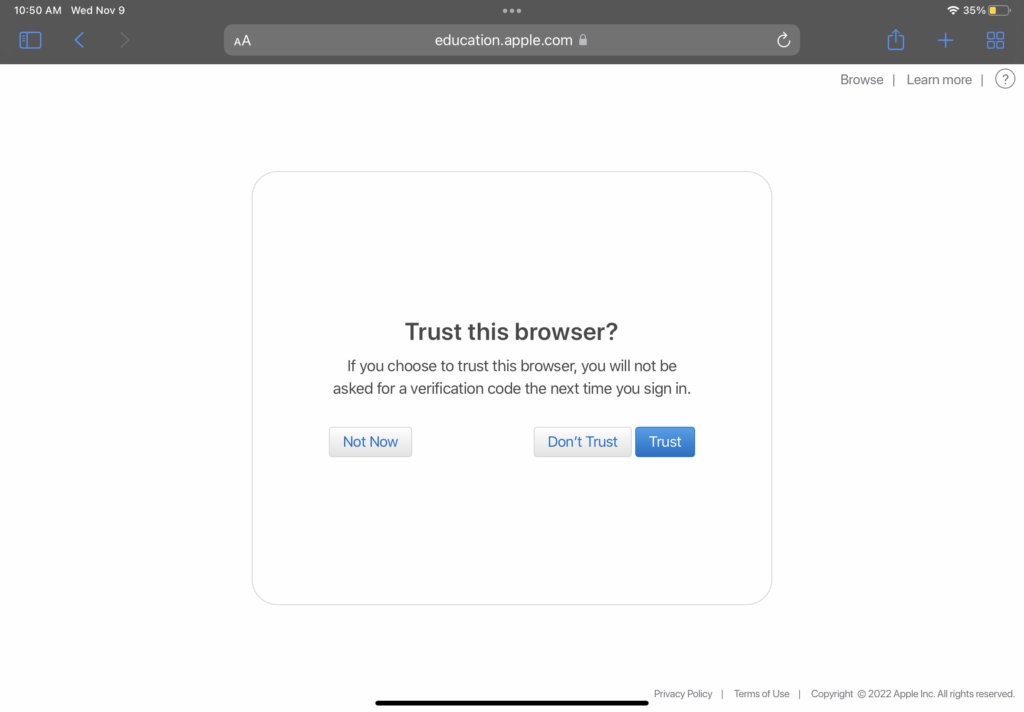
STEP
STEP 5 Complete questions.
Make sure your language is set to 'English'.
Search and select 'North Raleigh Christian Academy'.
Check the box for 'Accept the Terms of Use for the Apple Education Community. See how your data is managed...'.
Your choice if you check the box for 'I'd like to receive Apple Teacher and Community emails'.
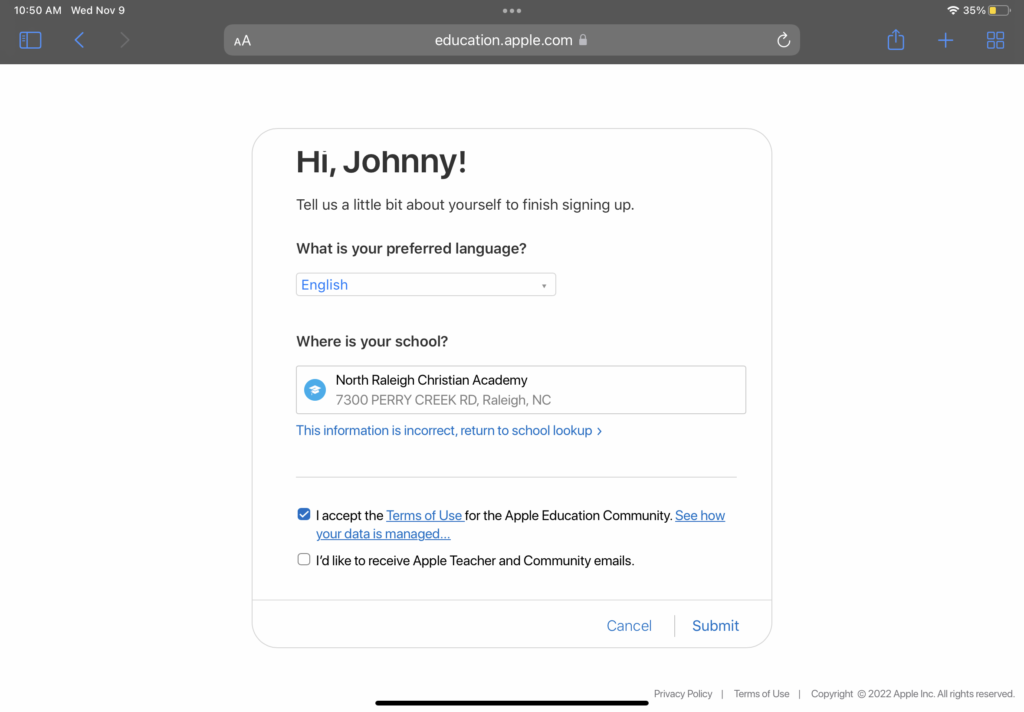
STEP
STEP 6 Your choice on Apple Teacher Program email.
Tap 'Yes' or 'No'.
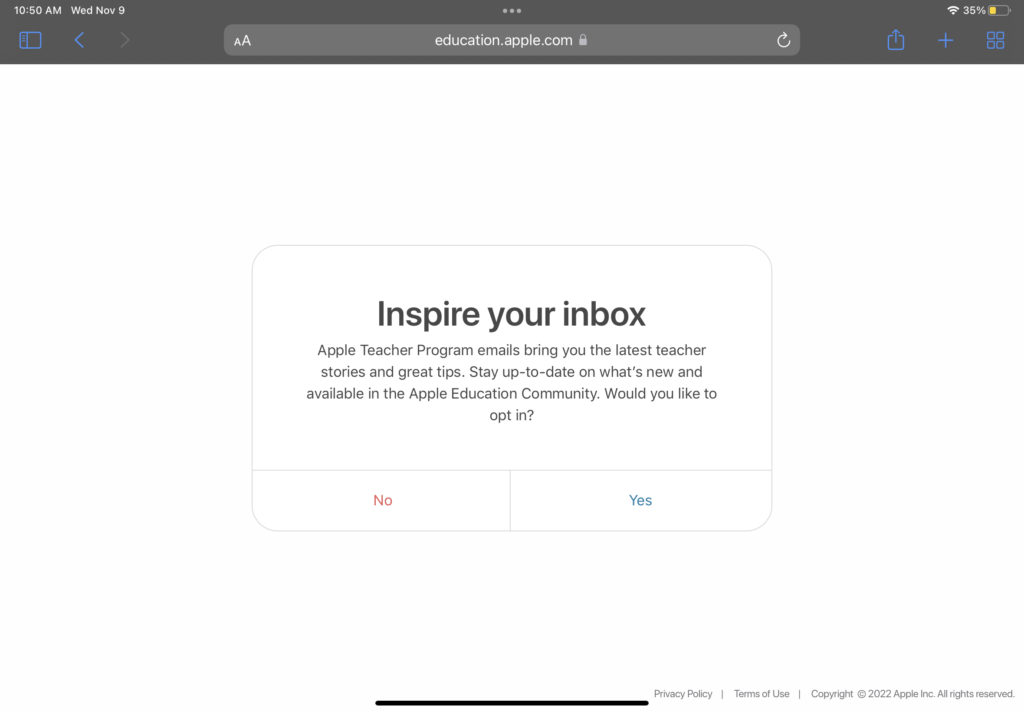
Table of Contents