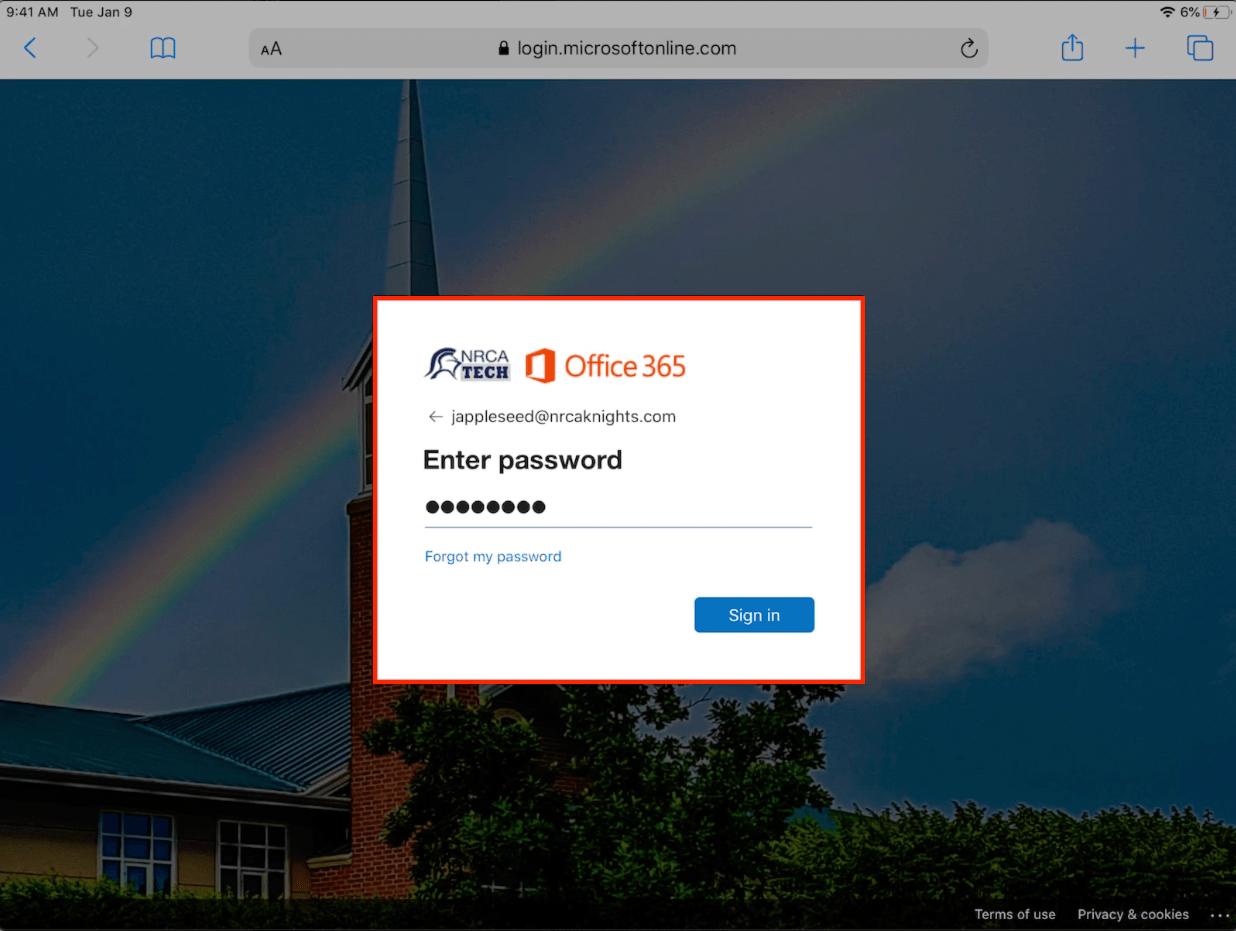How Can We Help?
Search for answers or browse our knowledge base.
How do I log in to my Schoology via a web browser? (Students)
1. In Safari go to schoology.nrcaknights.com and you will be directed to the Microsoft Sign in page
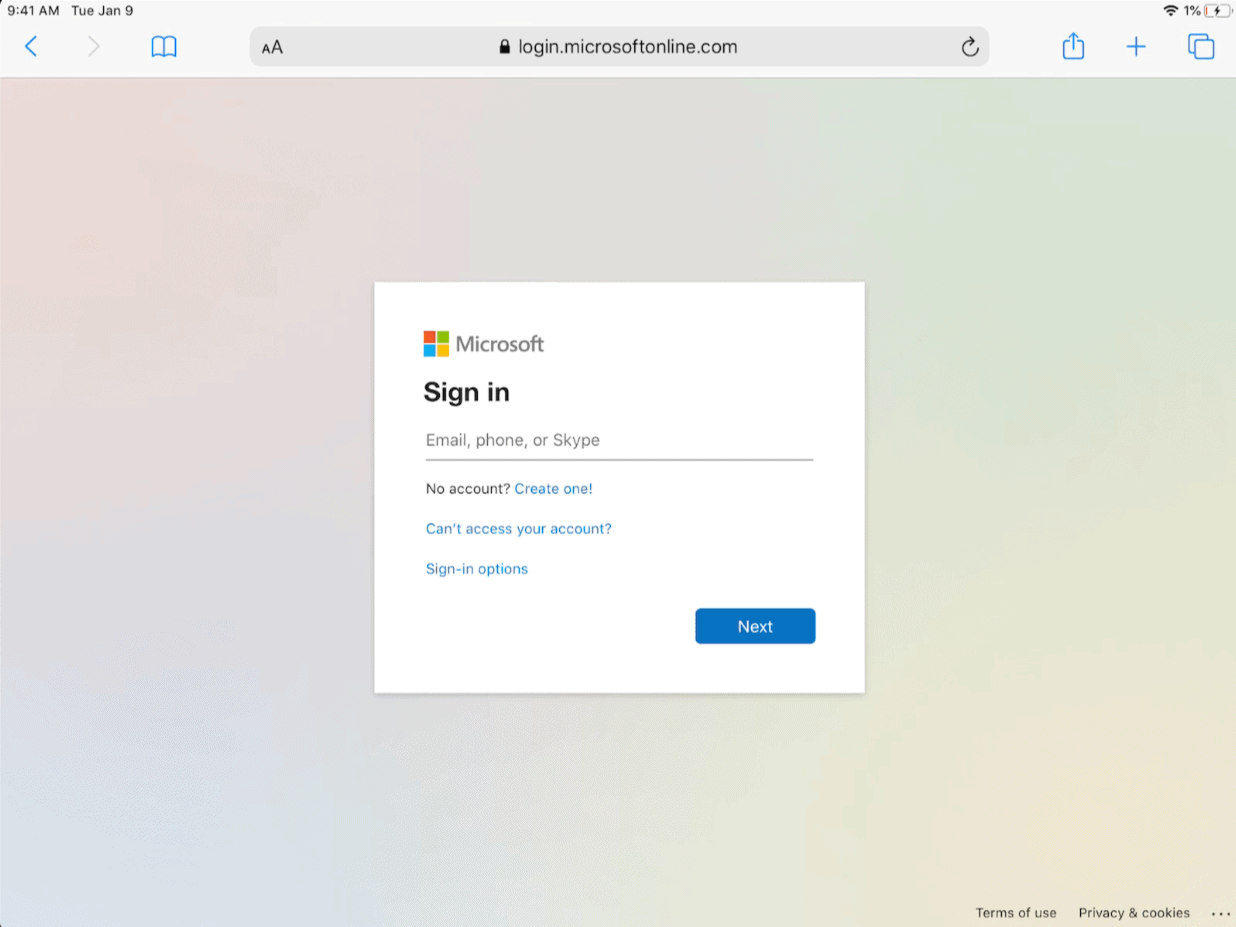
2. Enter your NRCA email address and tap ‘Next’
All NRCA students have access to Schoology via their NRCA email address (ex: username@nrcaknights.com) even though only 6th – 12th grade NRCA students have the ability to send and receive email.
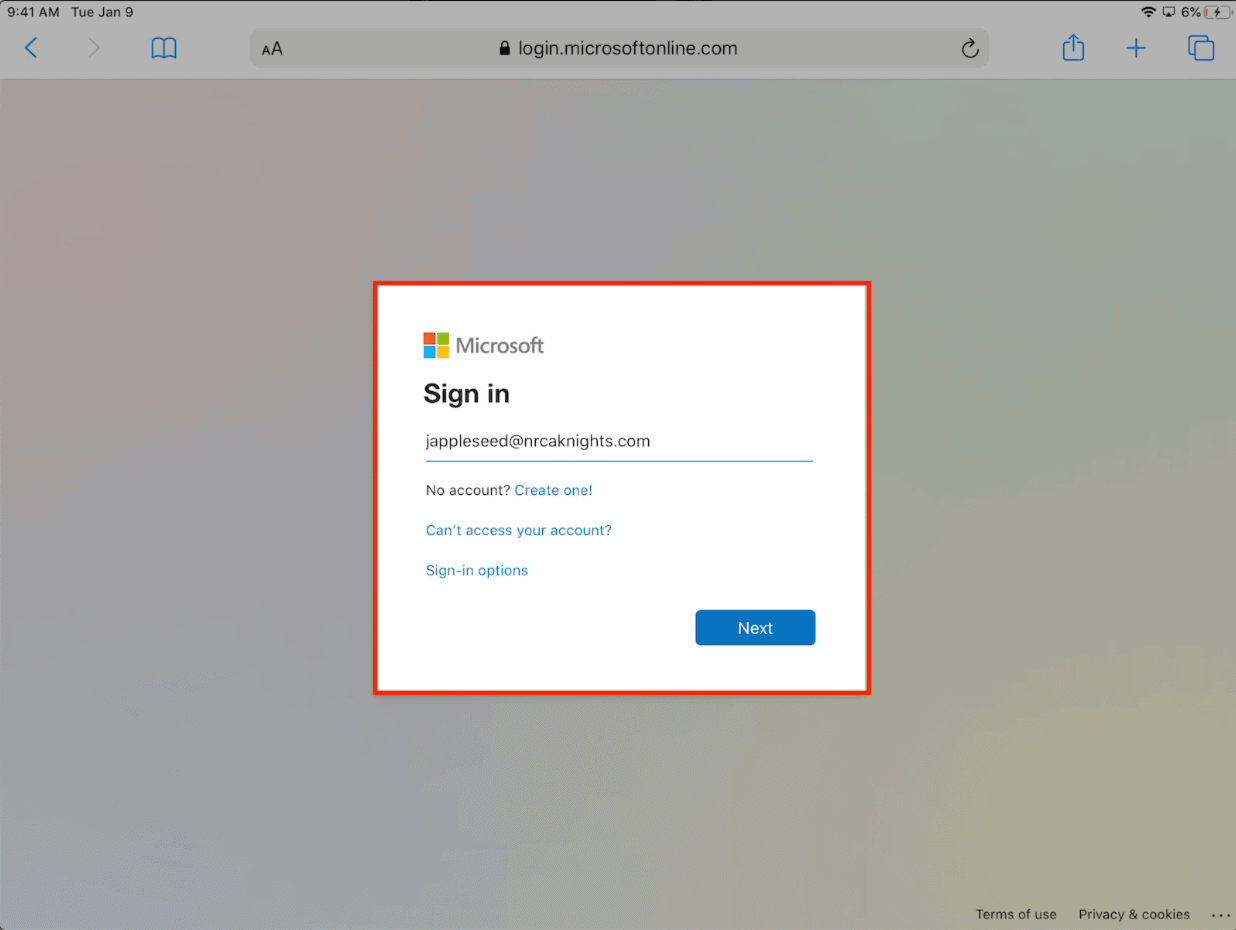
3. Enter your NRCA password and tap ‘Sign in’