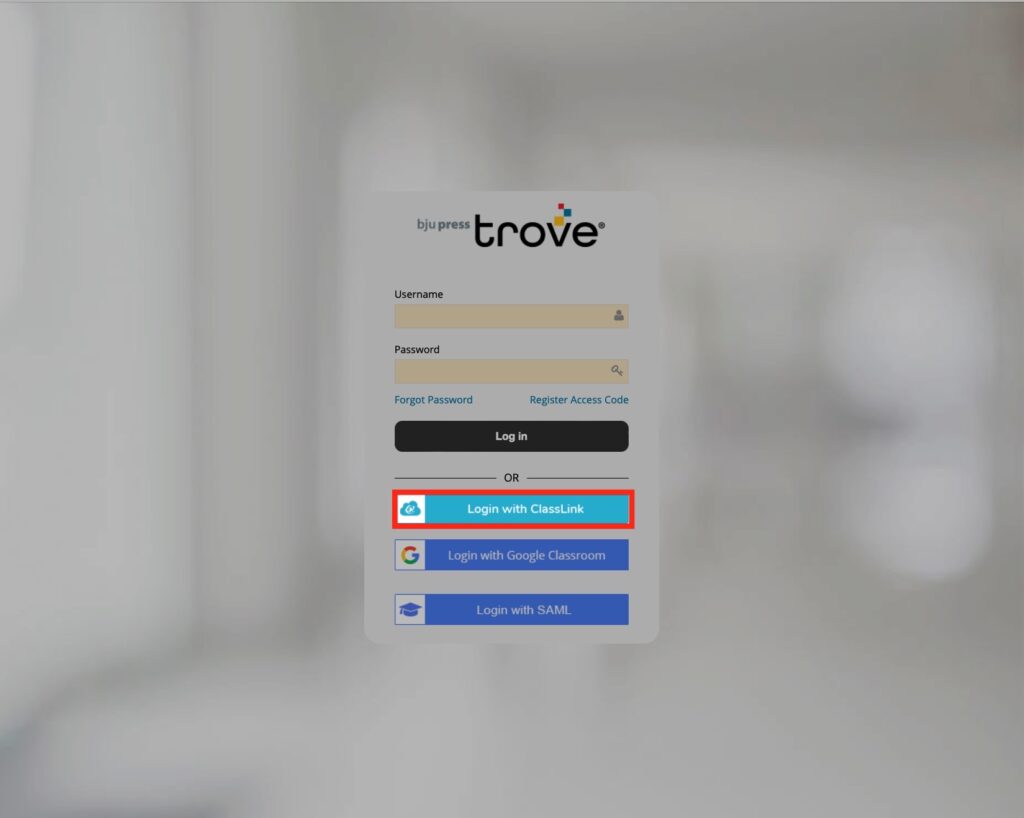How Can We Help?
Search for answers or browse our knowledge base.
STEP
STEP 1 Navigate to BJU Trove login
STEP
STEP 3 Type 'North Raleigh Christian Academy' in the search box and hit the 'Return' or 'Enter' button on your keyboard
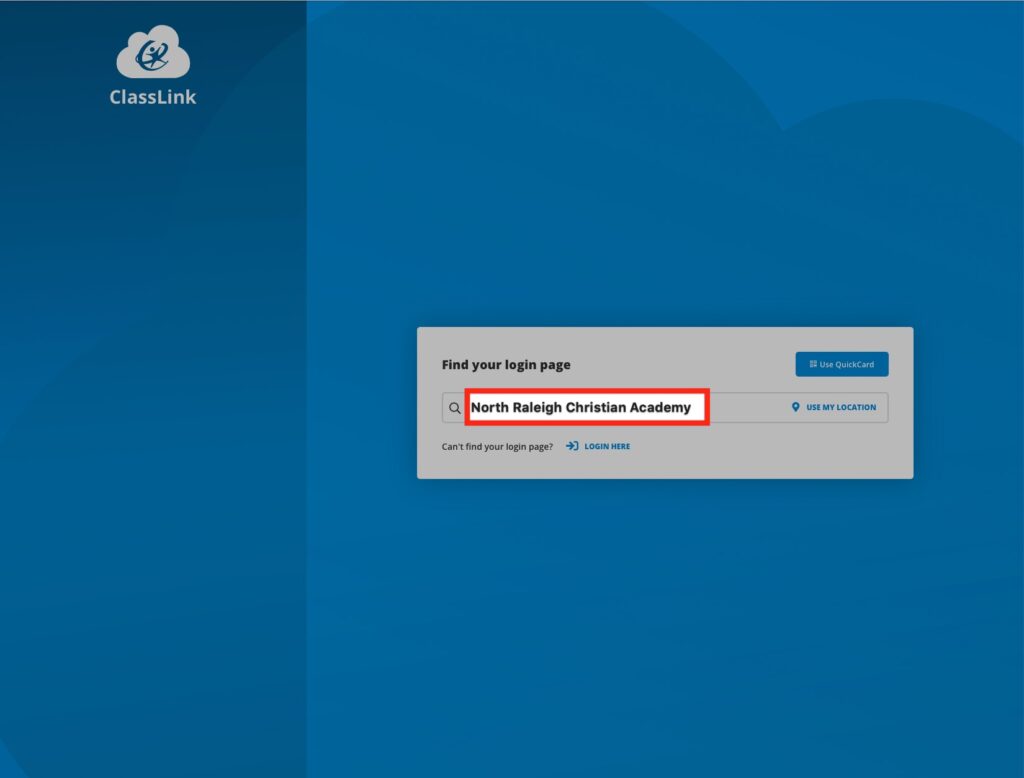
STEP
STEP 4 Select 'Global - North Raleigh Christian Academy'
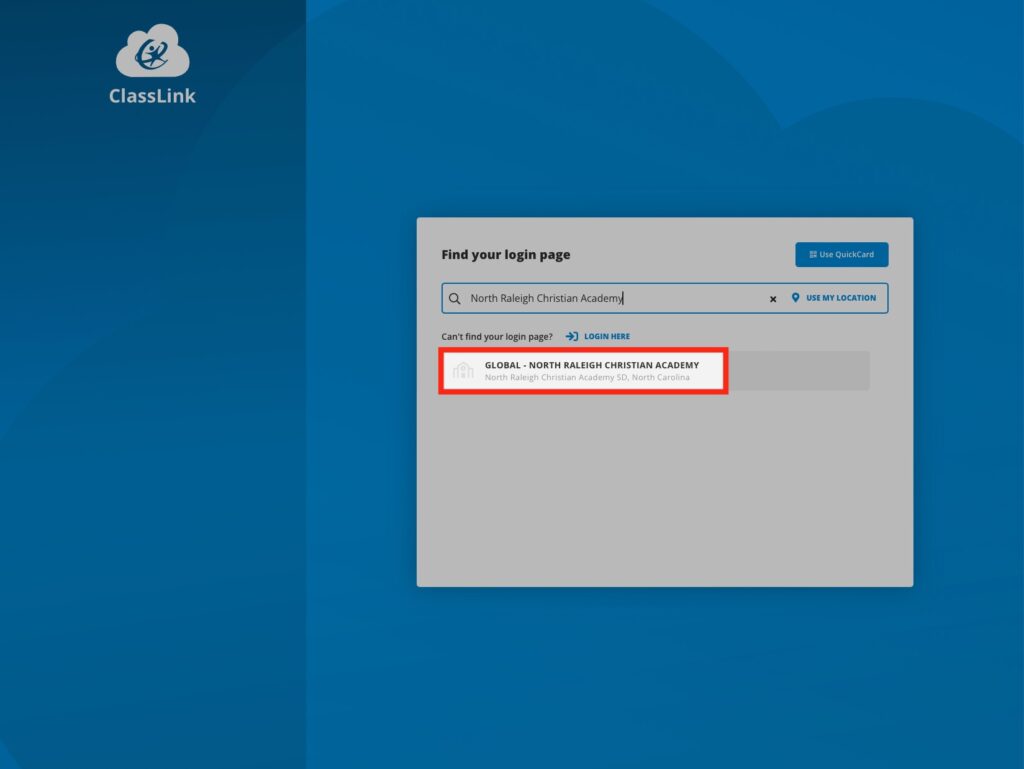
STEP
STEP 5 Select 'Sign in with Microsoft'
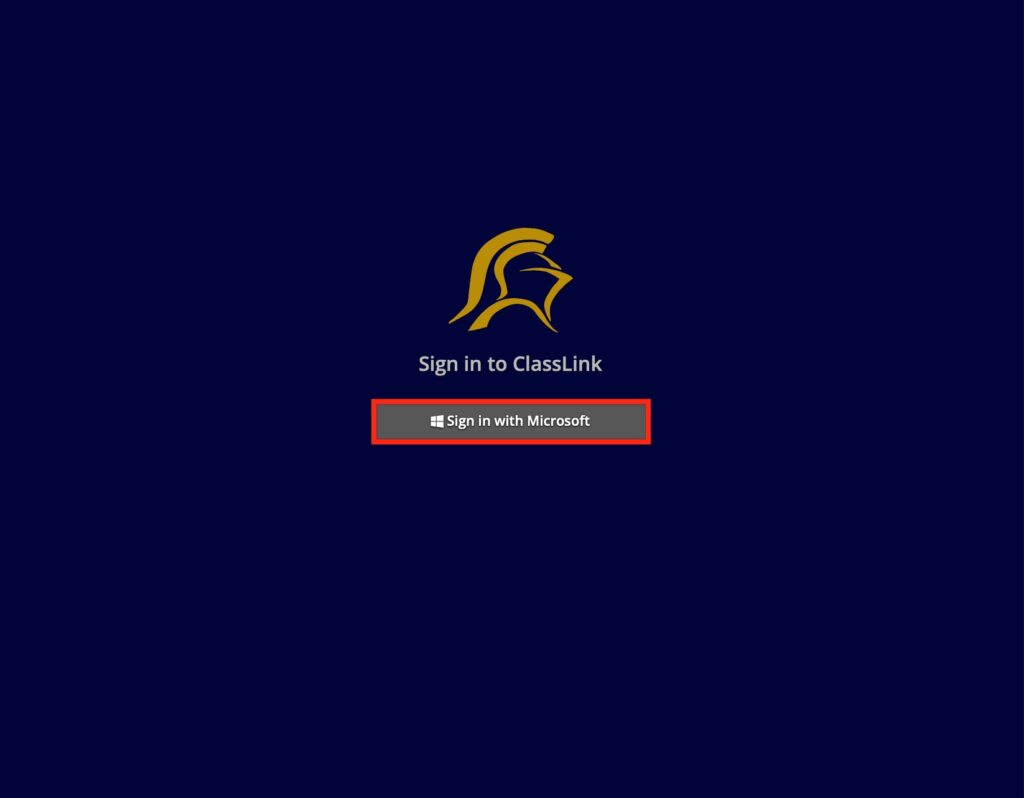
STEP
STEP 6 Enter full NRCA email address and select 'Next'
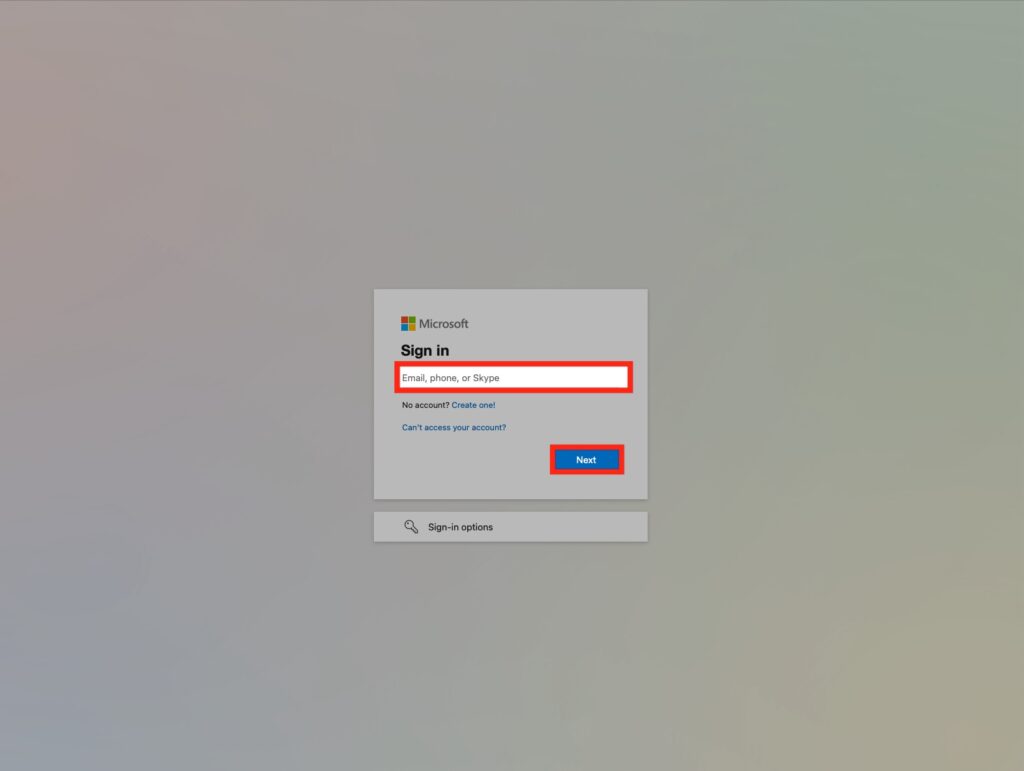
STEP
STEP 7 Enter NRCA password and select 'Sign in'
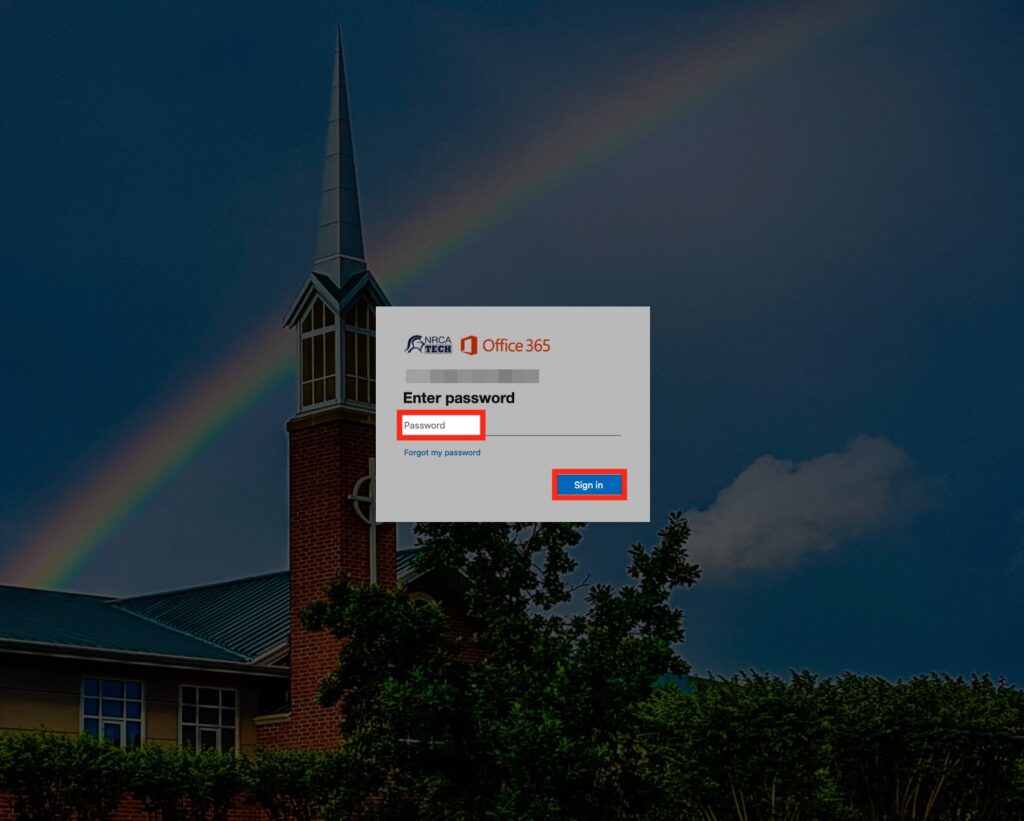
STEP
STEP 8 Select 'I agree' to the User Agreement Terms and Conditions
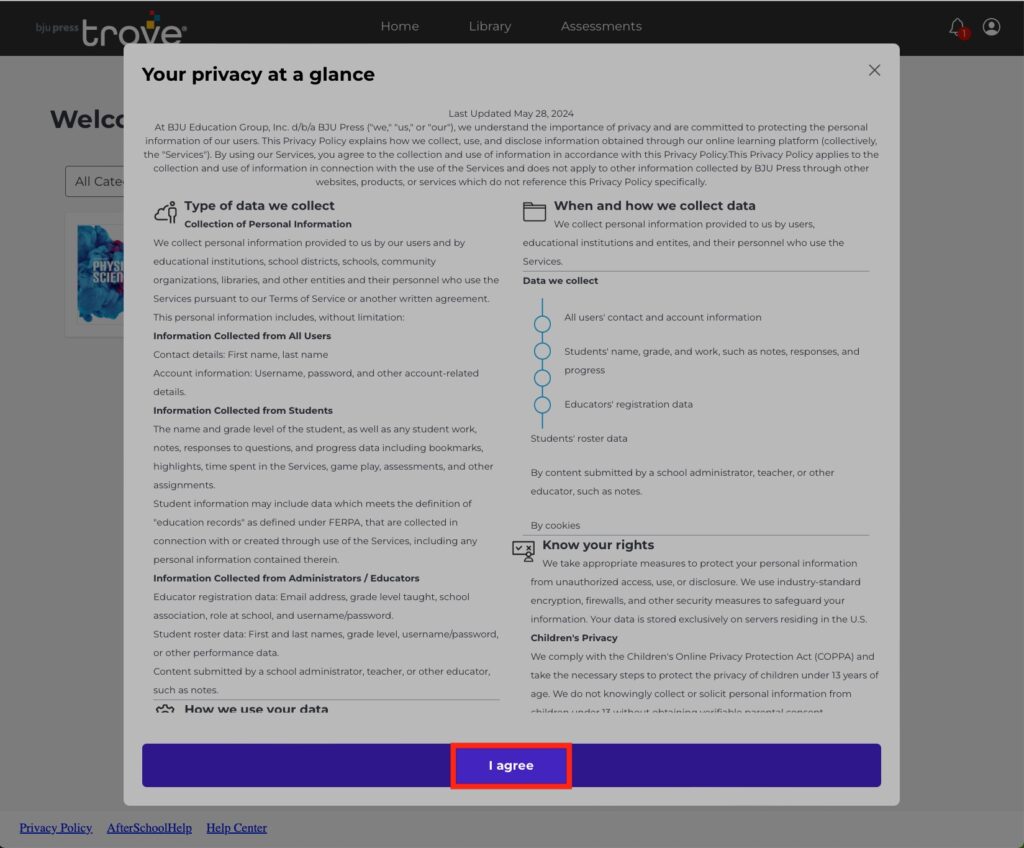
Once you agree to the terms and services, you will see all resources available to you for each BJU course you have access to.
You may also be interested in...
Table of Contents