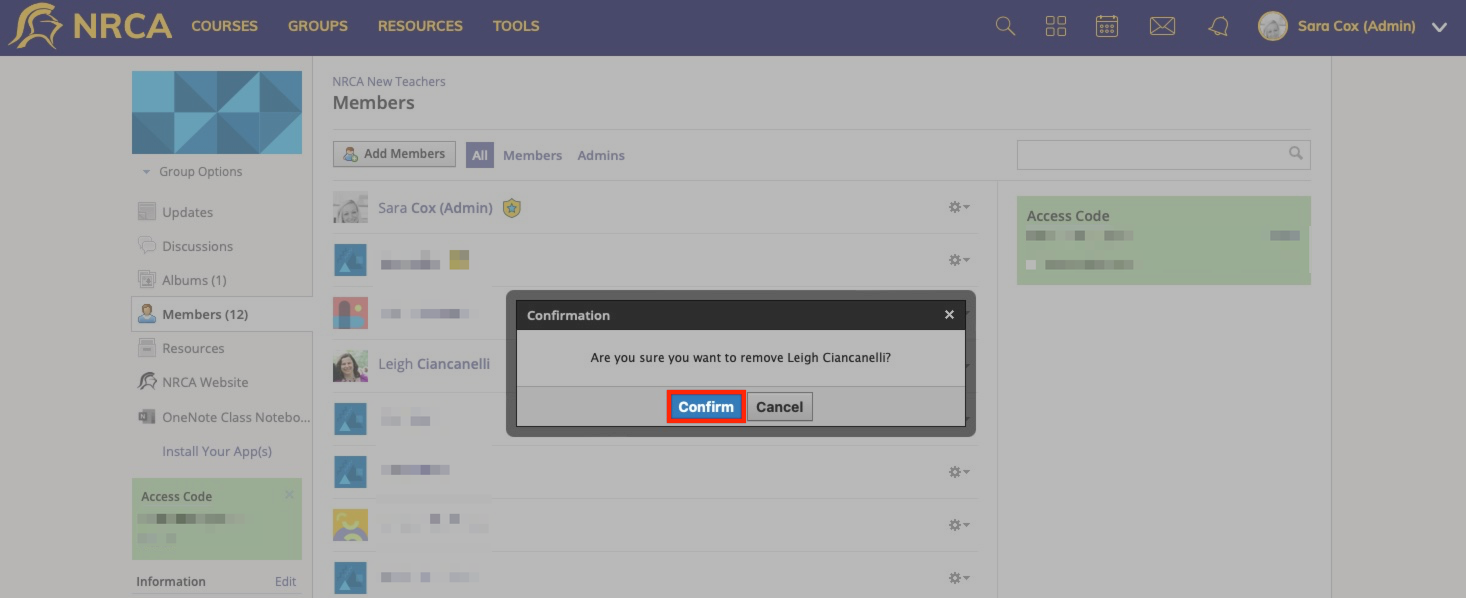How Can We Help?
Search for answers or browse our knowledge base.
How do I remove a member from my Group?
Member lists must be updated at the end of each school year/season. This can be done at the end of the school year/season or right before the new school year/season begins.
1. Navigate to Group
2. Click ‘Members’
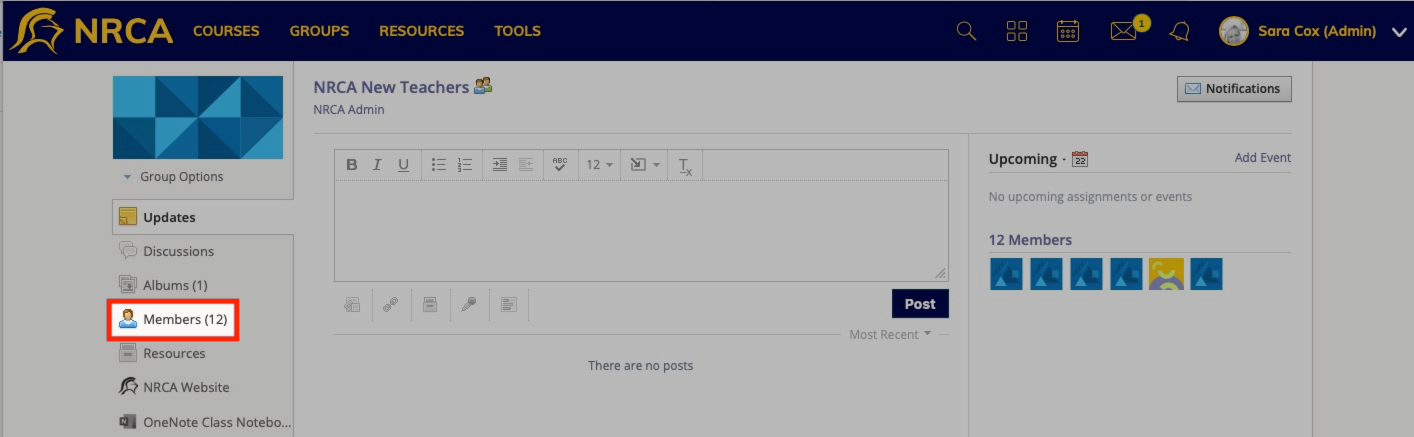
3. Click gear wheel next to the member’s name and click ‘- Remove’
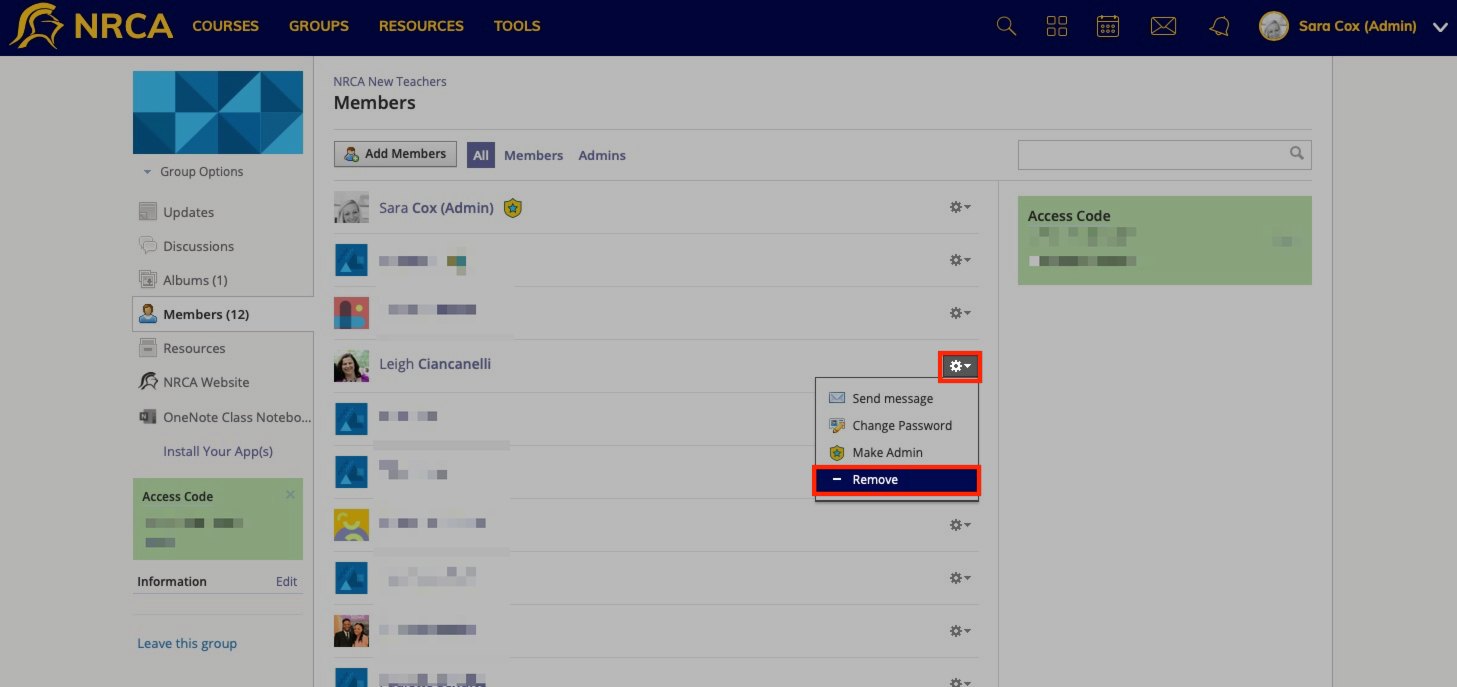
4. Click ‘Confirm’