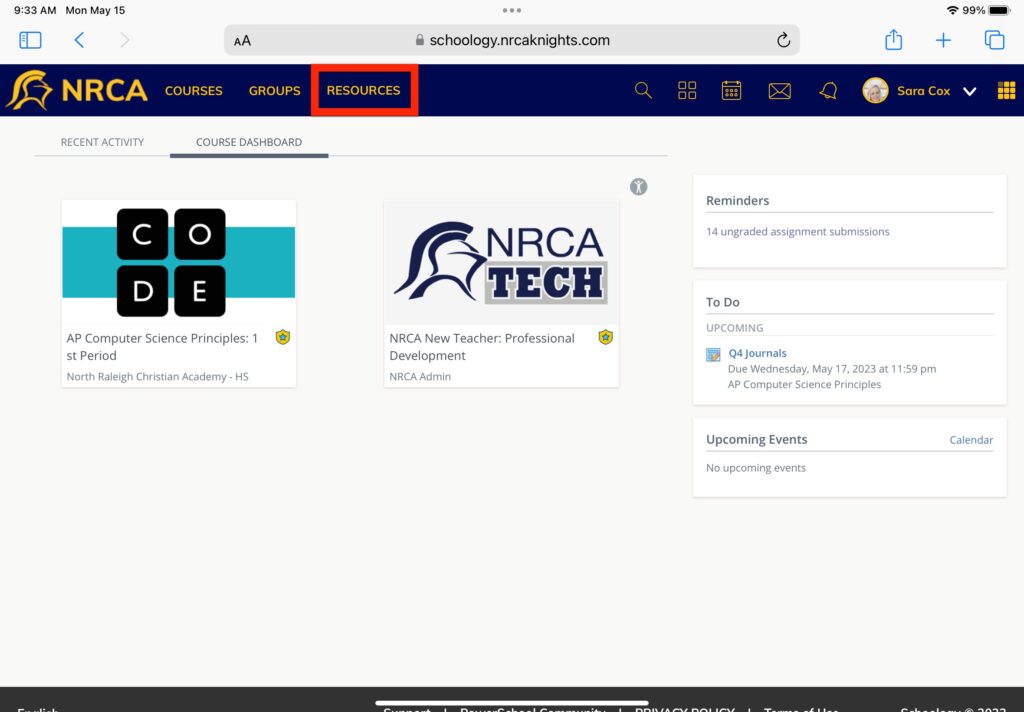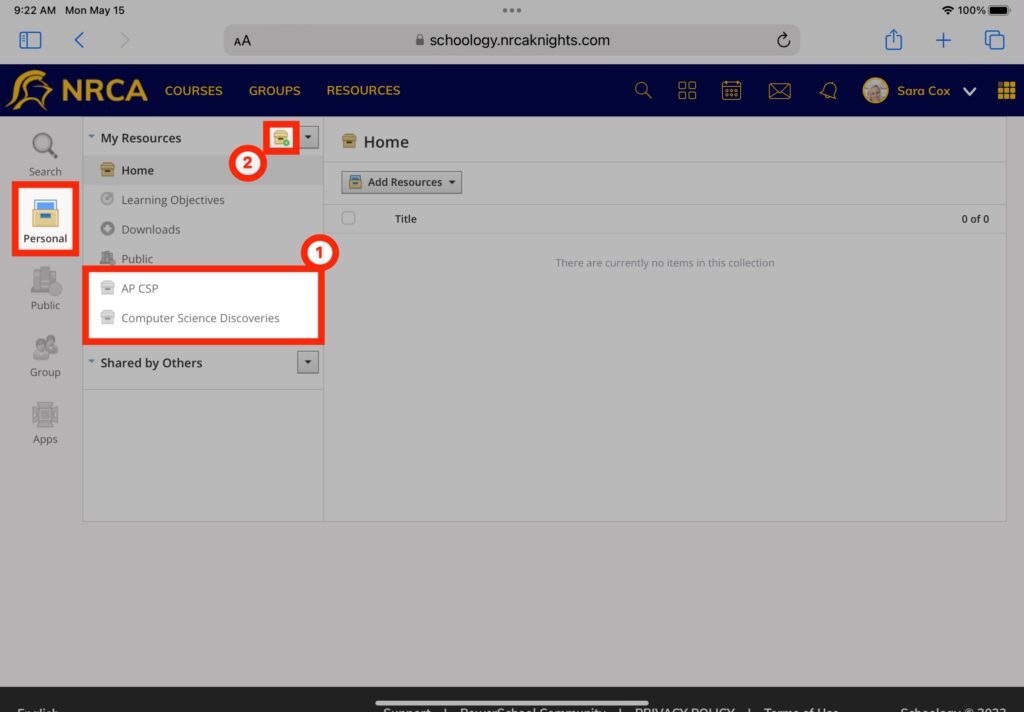How Can We Help?
Search for answers or browse our knowledge base.
Tip
You should not save your course to your resources until you have finalized all course content at the end of the school year.
STEP
STEP 2 In Personal Resources determine if you already have a course collection
STEP
STEP 3 Type in name of course and click 'Create'
Name your course collection(s) the name of your course(s). Repeat steps 2 and 3 for each new course you teach.
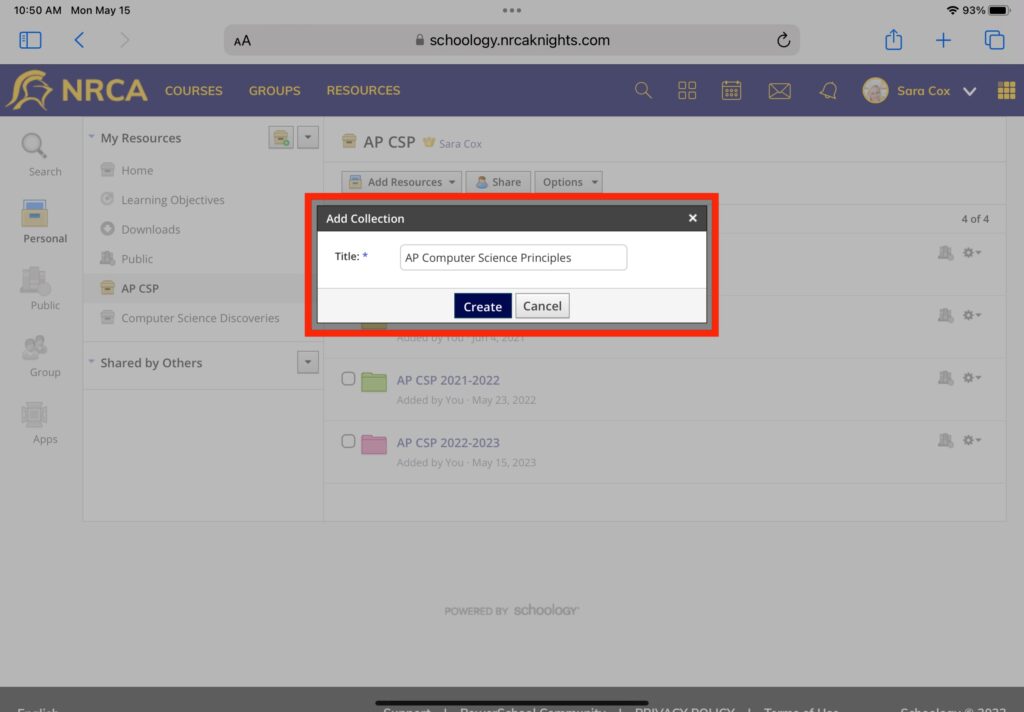
STEP
STEP 4 Click on course collection > click 'Add Resources' > click 'Add folder'
Within each course collection, create a folder with the name of your course and current year (i.e. AP CSP 2022-2023). Repeat steps 4 and 5 for each course you teach in its respective course collection.
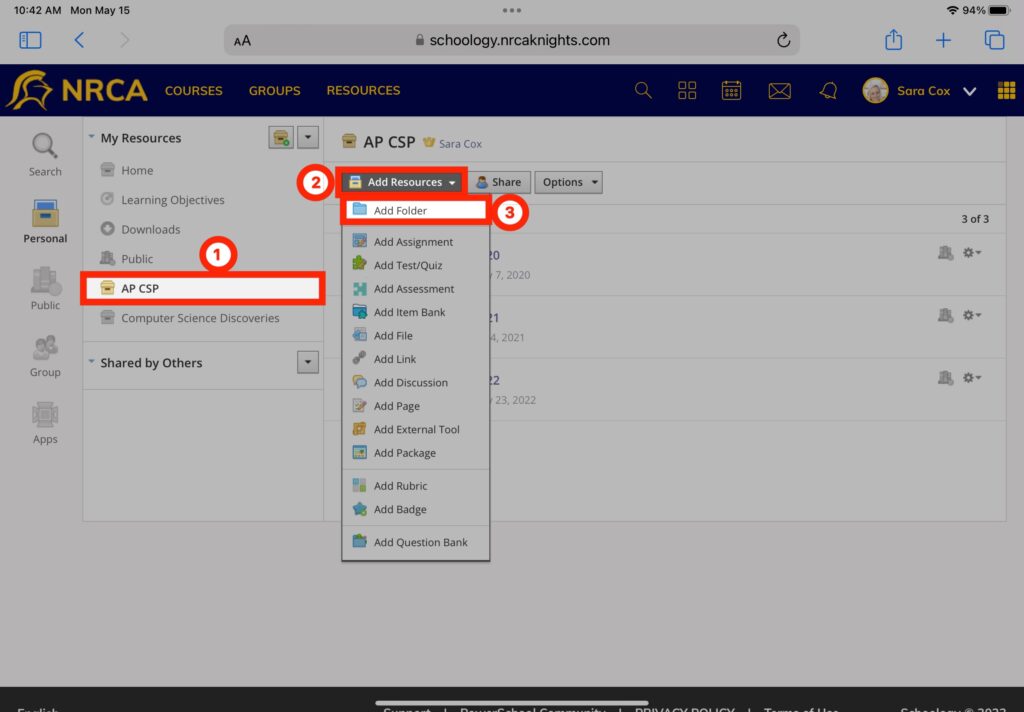
STEP
STEP 5 Type in the 'Name' of course and current year, select folder color, and click 'Create'
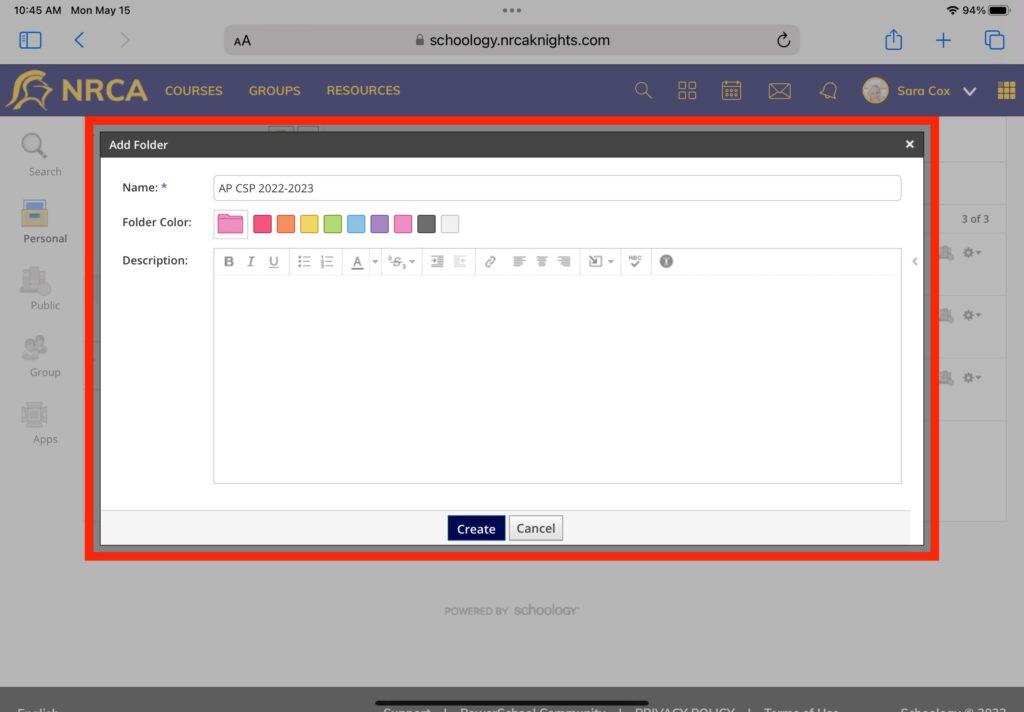
STEP
STEP 6 Repeat steps 4 and 5 for each course you teach
STEP
STEP 7 Navigate to your course
STEP
STEP 8 Click 'Options' and 'Save Course to Resources'
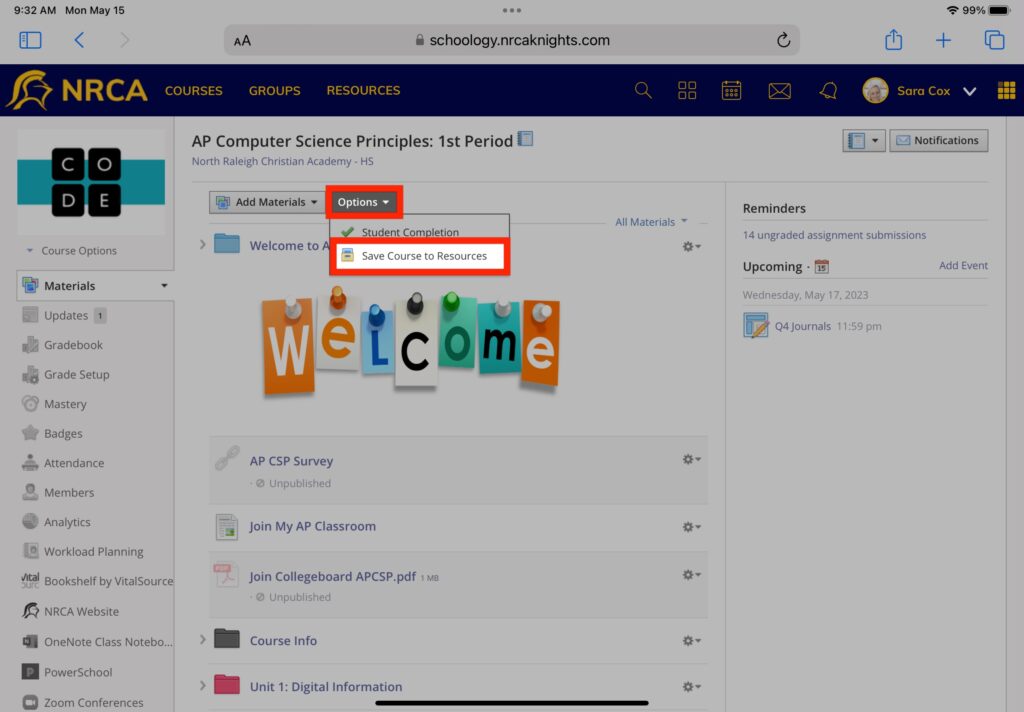
STEP
STEP 9 Select your course collection, corresponding folder, and click 'Submit'
Choose the folder that you just created with the correct course school year.
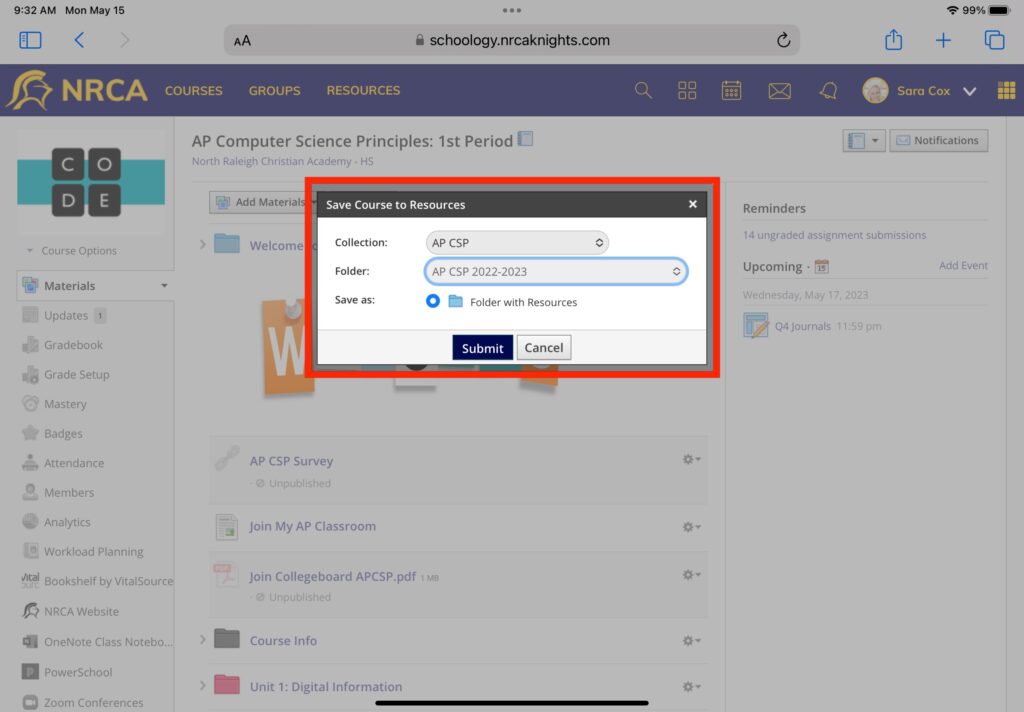
STEP
STEP 10 Repeat steps 7-9 for each course you teach
You may also be interested in ...
Table of Contents