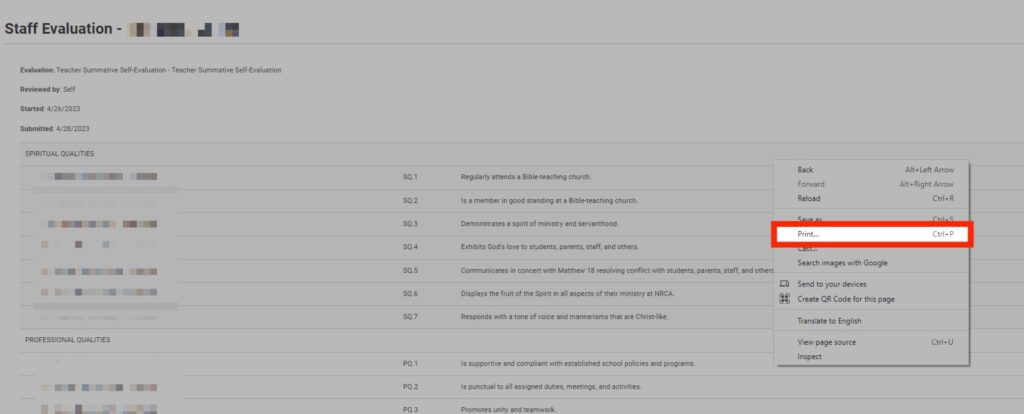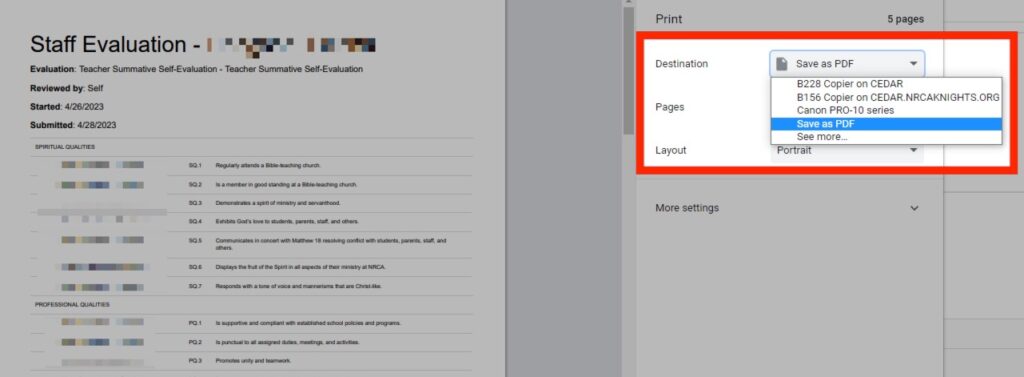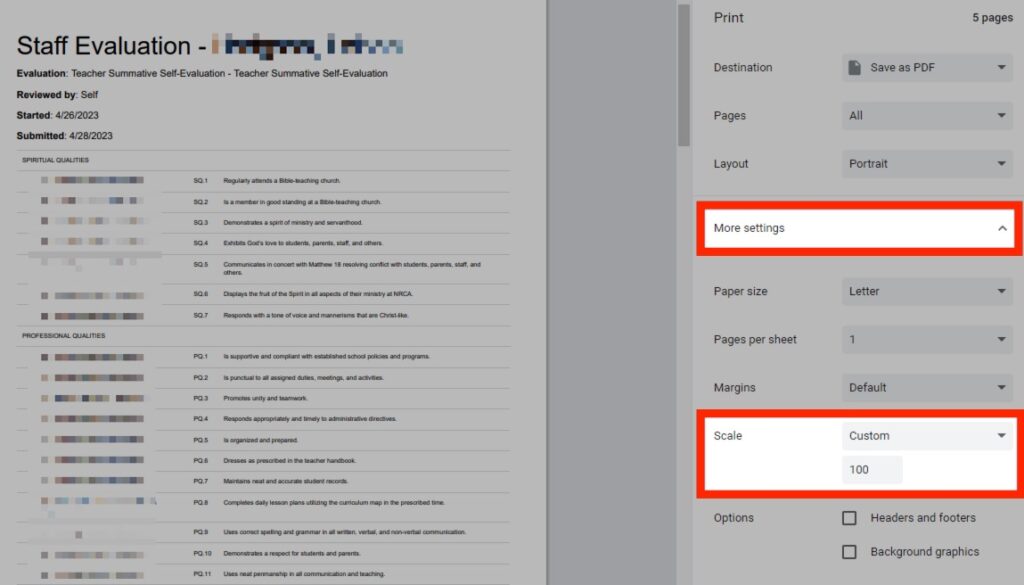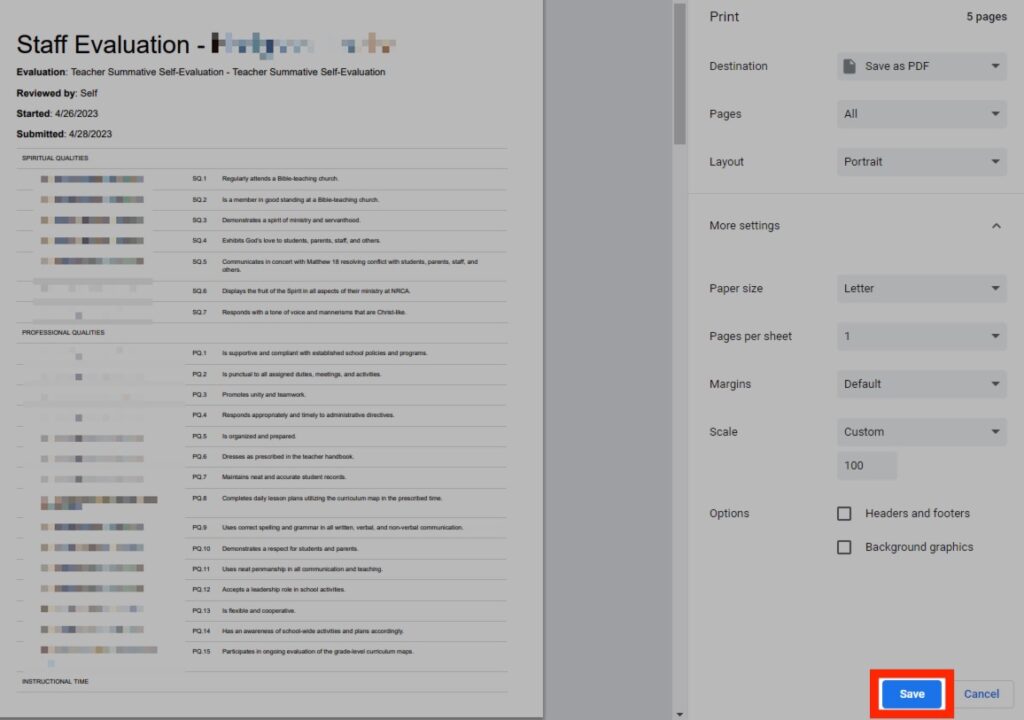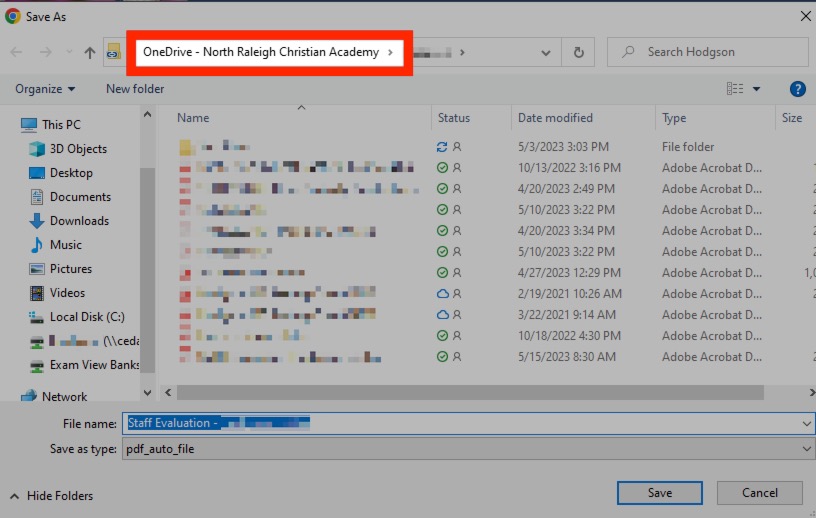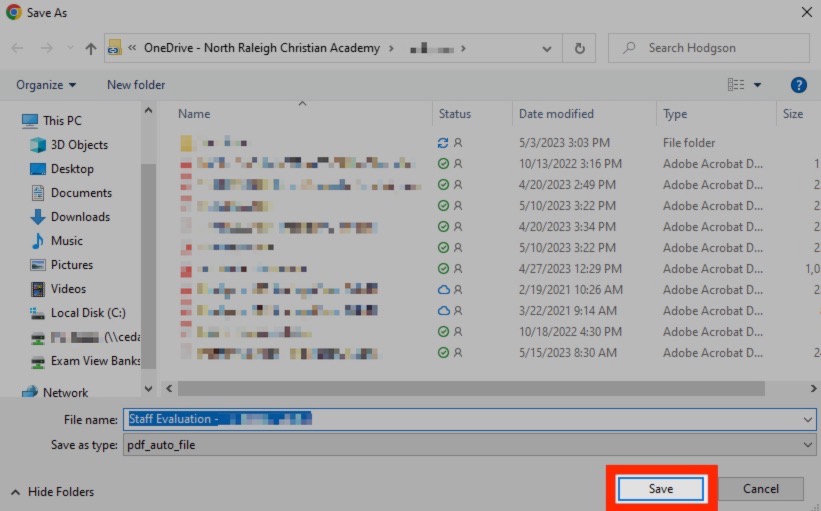How Can We Help?
Search for answers or browse our knowledge base.
Info
You must already have your Staff Evaluation completed and submitted prior to printing.
STEP
STEP 3 Under 'More settings' > 'Scale' > Change the scale to 'Custom' and '100'
Table of Contents