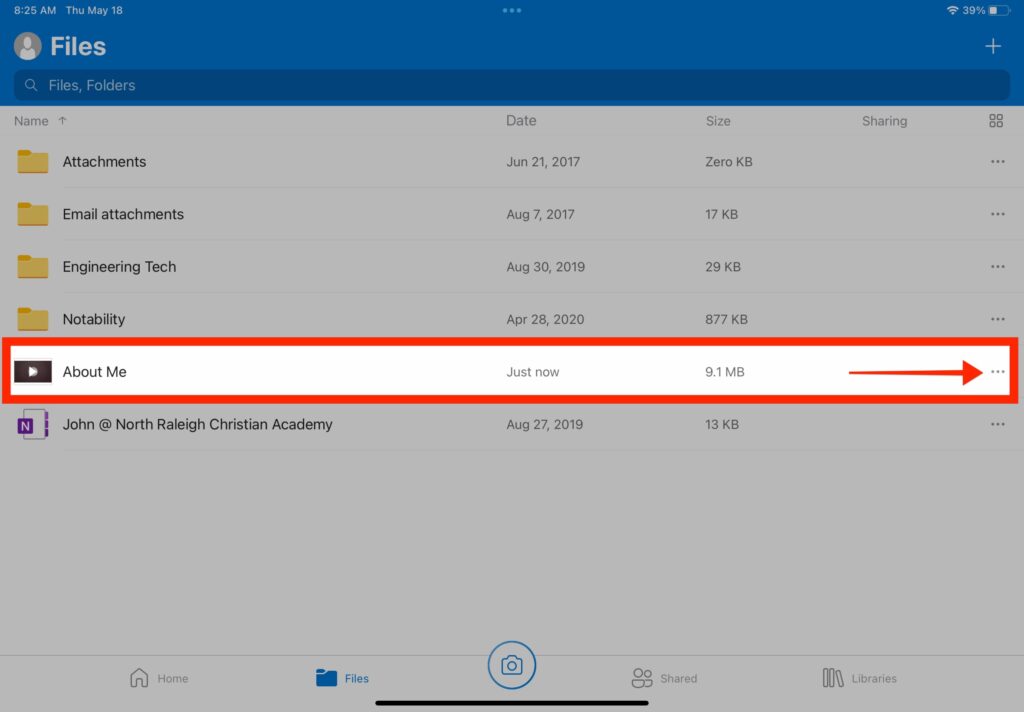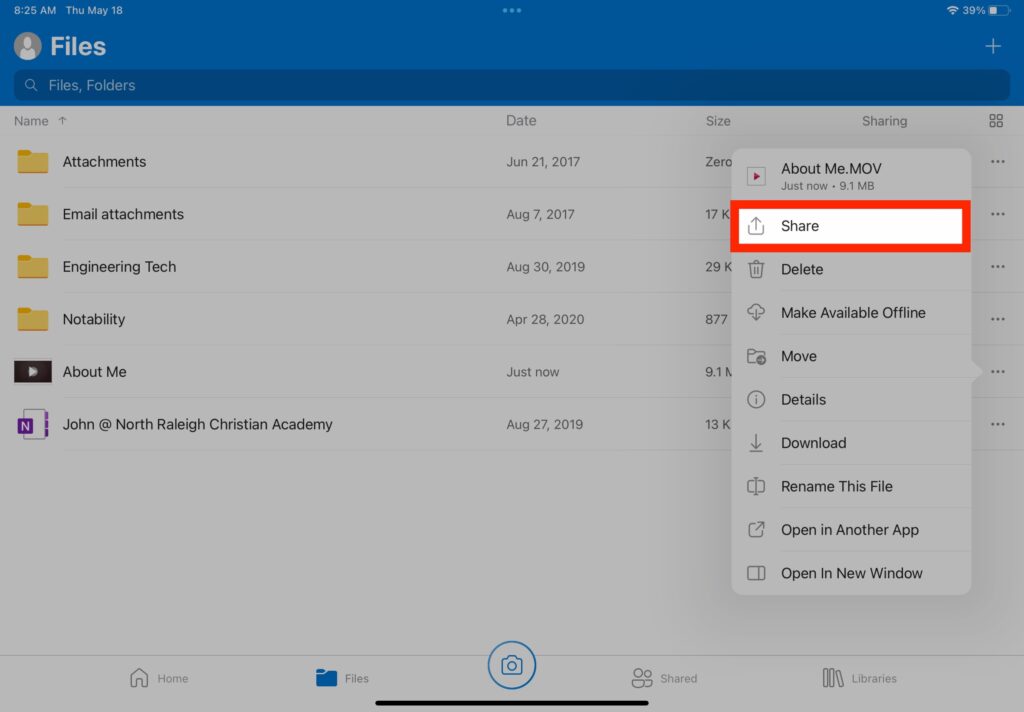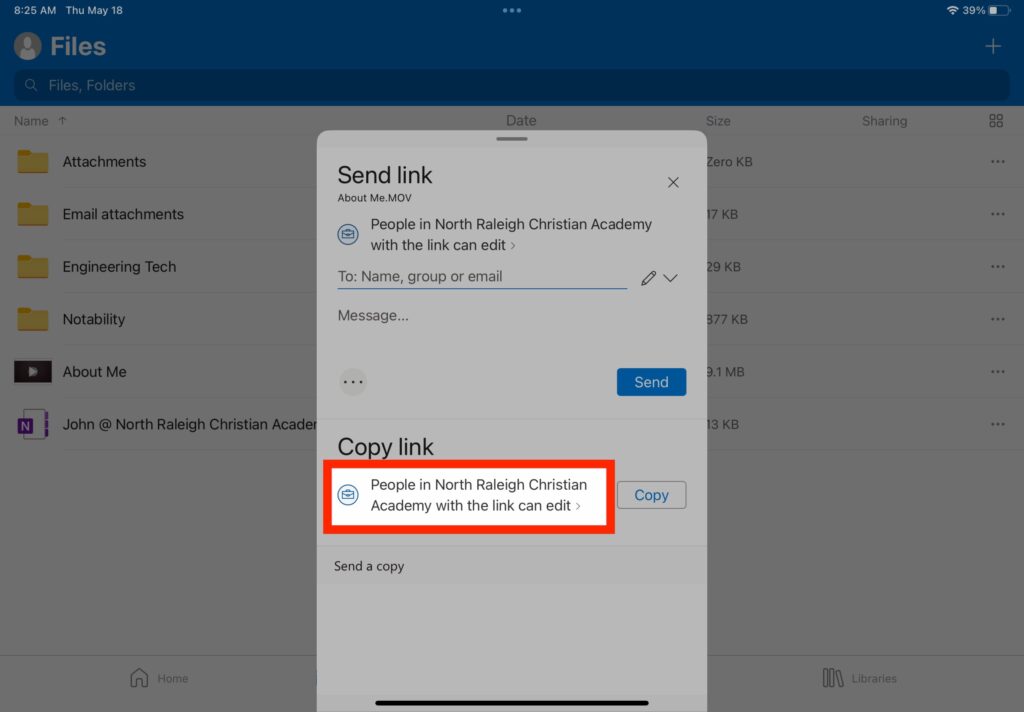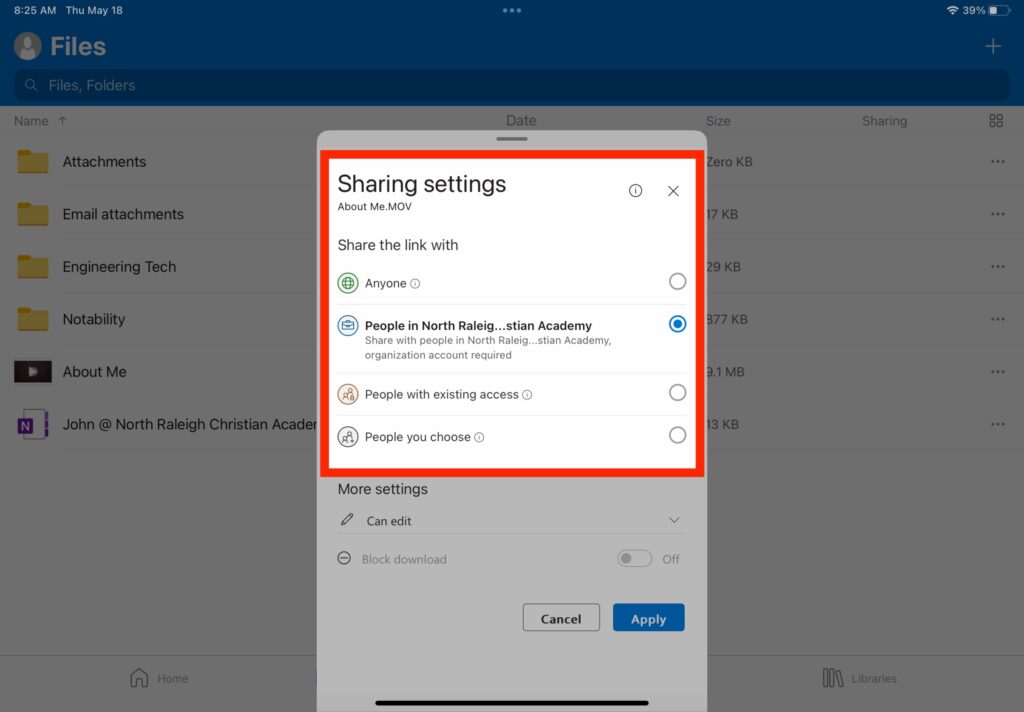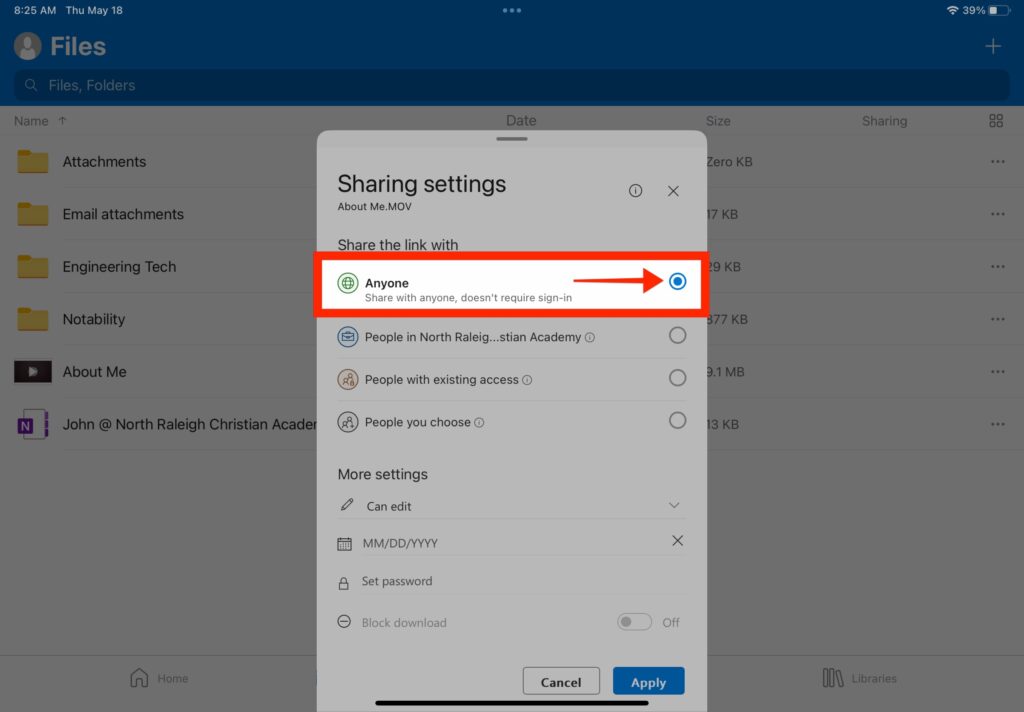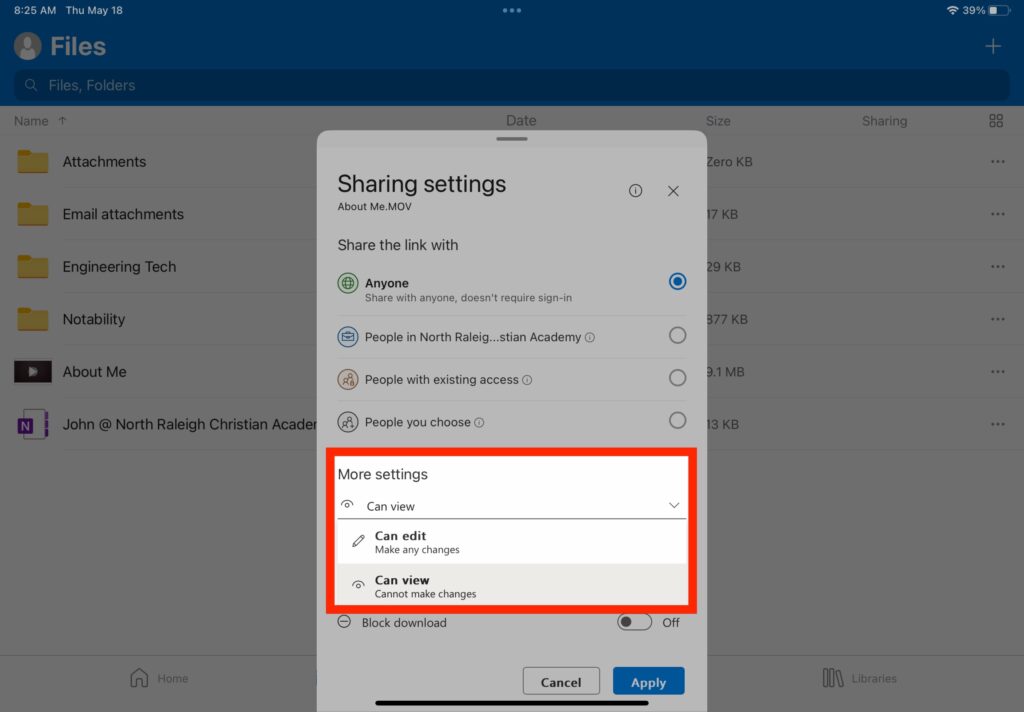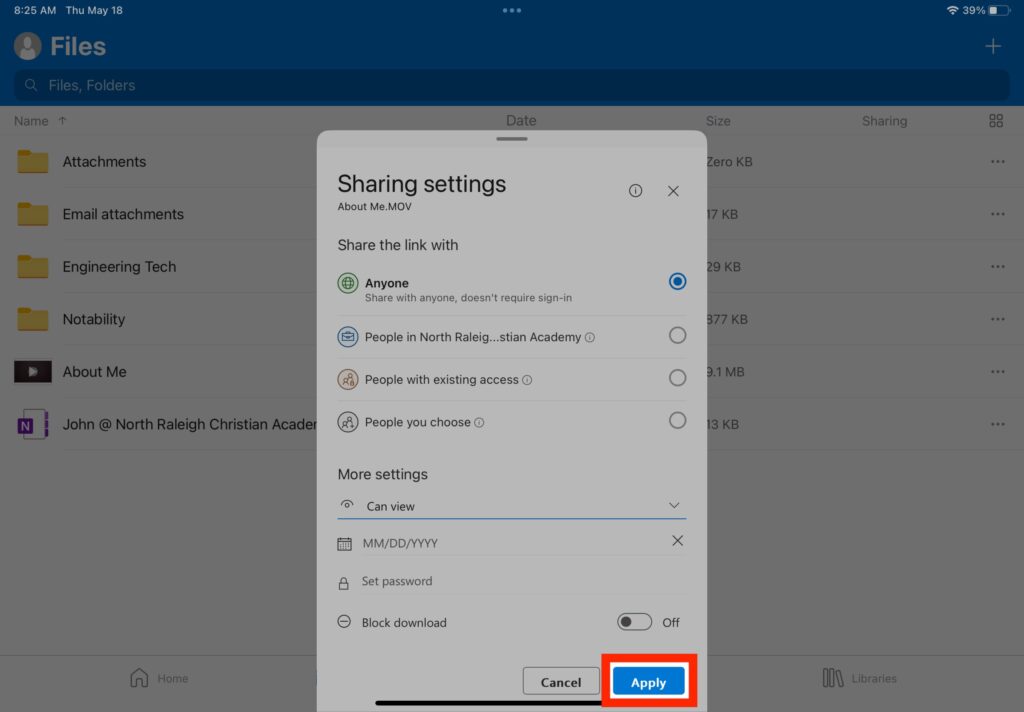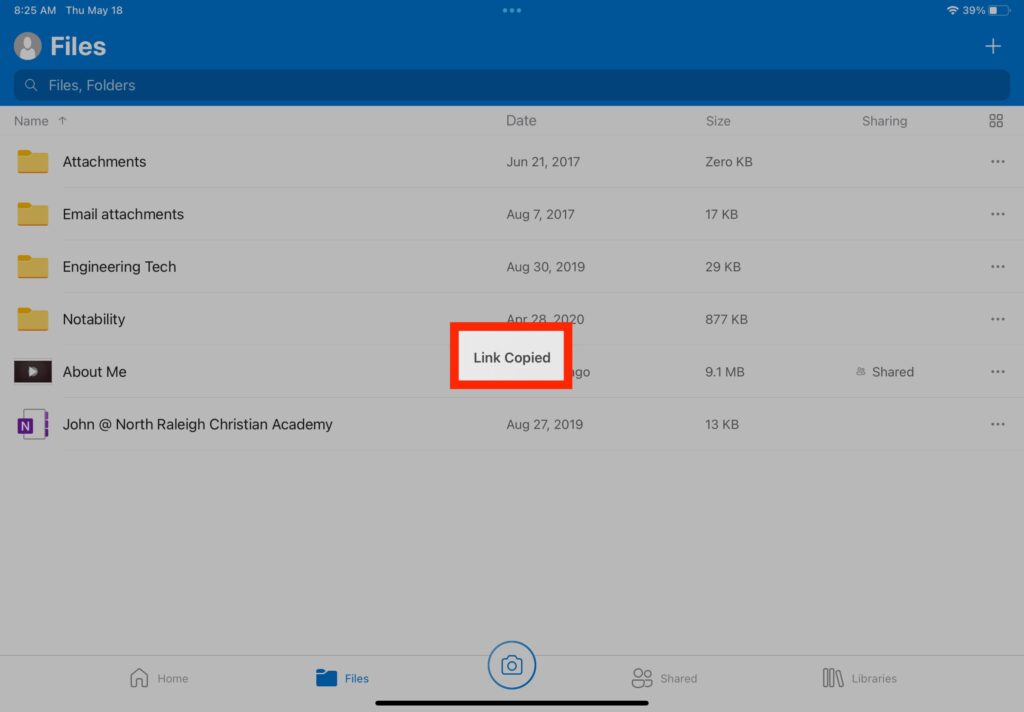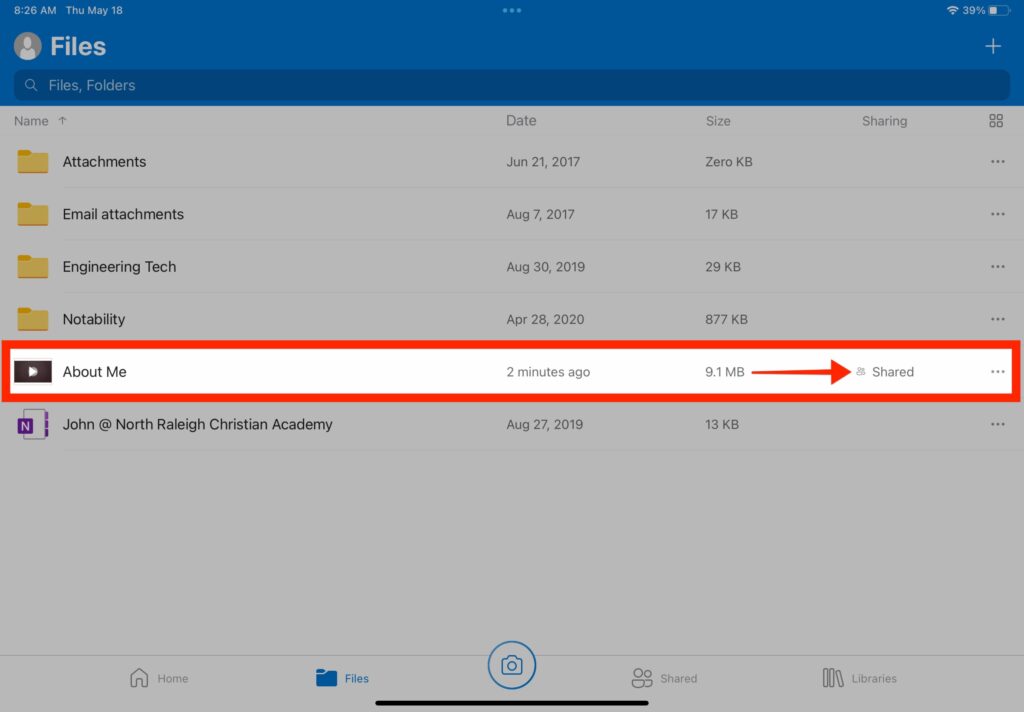Search for answers or browse our knowledge base.
You should already be logged in to OneDrive. If you need assistance logging in to OneDrive, see How do I log in to my NRCA OneDrive account?.
The directions below show how to share a a file so that anyone with the link can view the file. This includes people you did not share the file with directly.
STEP 1 Launch OneDrive
STEP 2 Locate the file you want to share and tap on the ellipses (3 dots) on the right-hand side of the file
STEP 5 There are several ways to share
Anyone - share with anyone, does not require sign-in
People in North Raleigh Christian Academy - Share with people in North Raleigh Christian Academy, organization account required (i.e. they will be required to sign-in with their NRCA Credentials)
People with existing access - Reshare with people who already have access
People you choose - Share with specific people you choose inside or outside of North Raleigh Christian Academy, using their name, group, or email