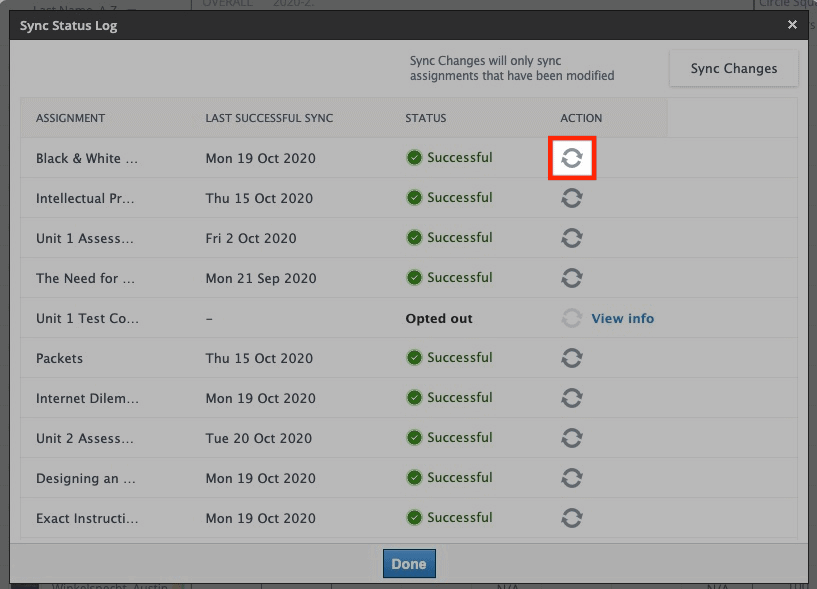How Can We Help?
Search for answers or browse our knowledge base.
How do I sync grades from Schoology to PowerTeacher Pro?
1. Make sure you have completed the grade setup in Schoology
How do I complete my Grade Setup in Schoology?
2. Navigate to your Schoology Course
3. Click ‘Gradebook’ on the left-hand navigation menu
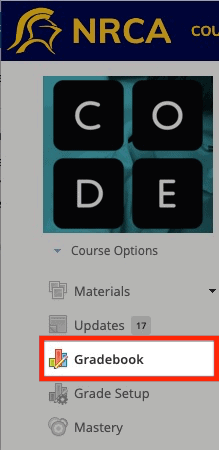
4. Click the sync button to sync all grades
*Note: clicking the sync button will only sync grades that have been modified since you last clicked the sync button.
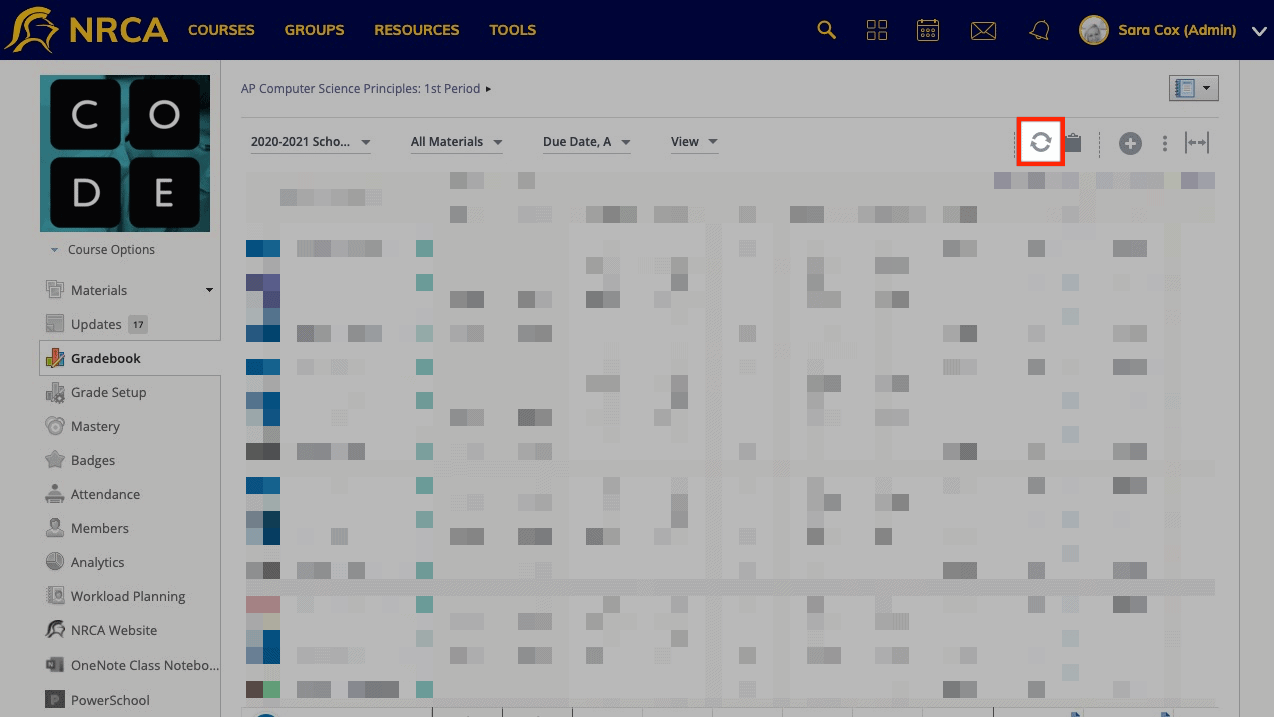
5. Click the Clipboard to sync an individual assignment or assessment one grade at a time
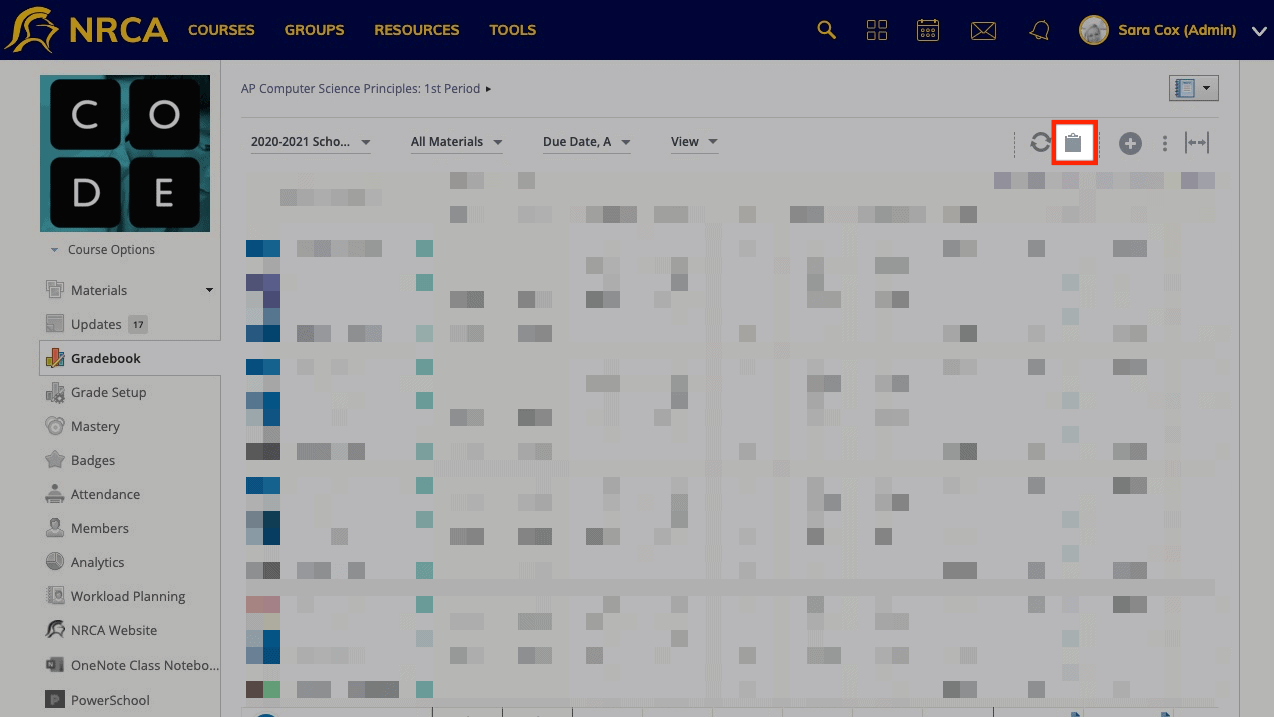
6. Click the sync button next to an individual assignment or assessment