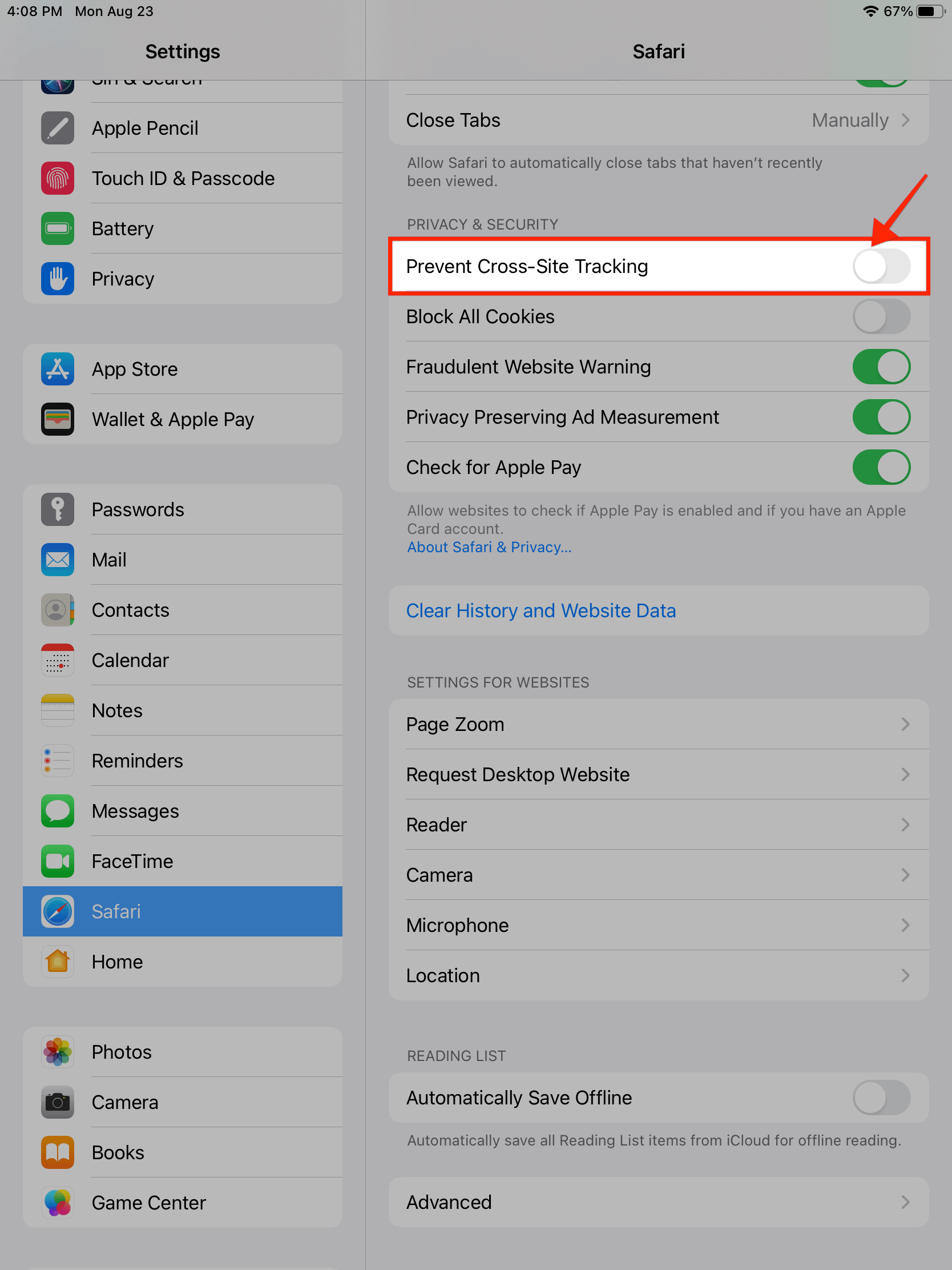How Can We Help?
Search for answers or browse our knowledge base.
How do I turn off “Prevent-Cross Site Tracking”?
In order to access Zoom Conferences in Schoology via Safari, this setting has to be turned off.
1. Navigate to ‘Settings on the iPad
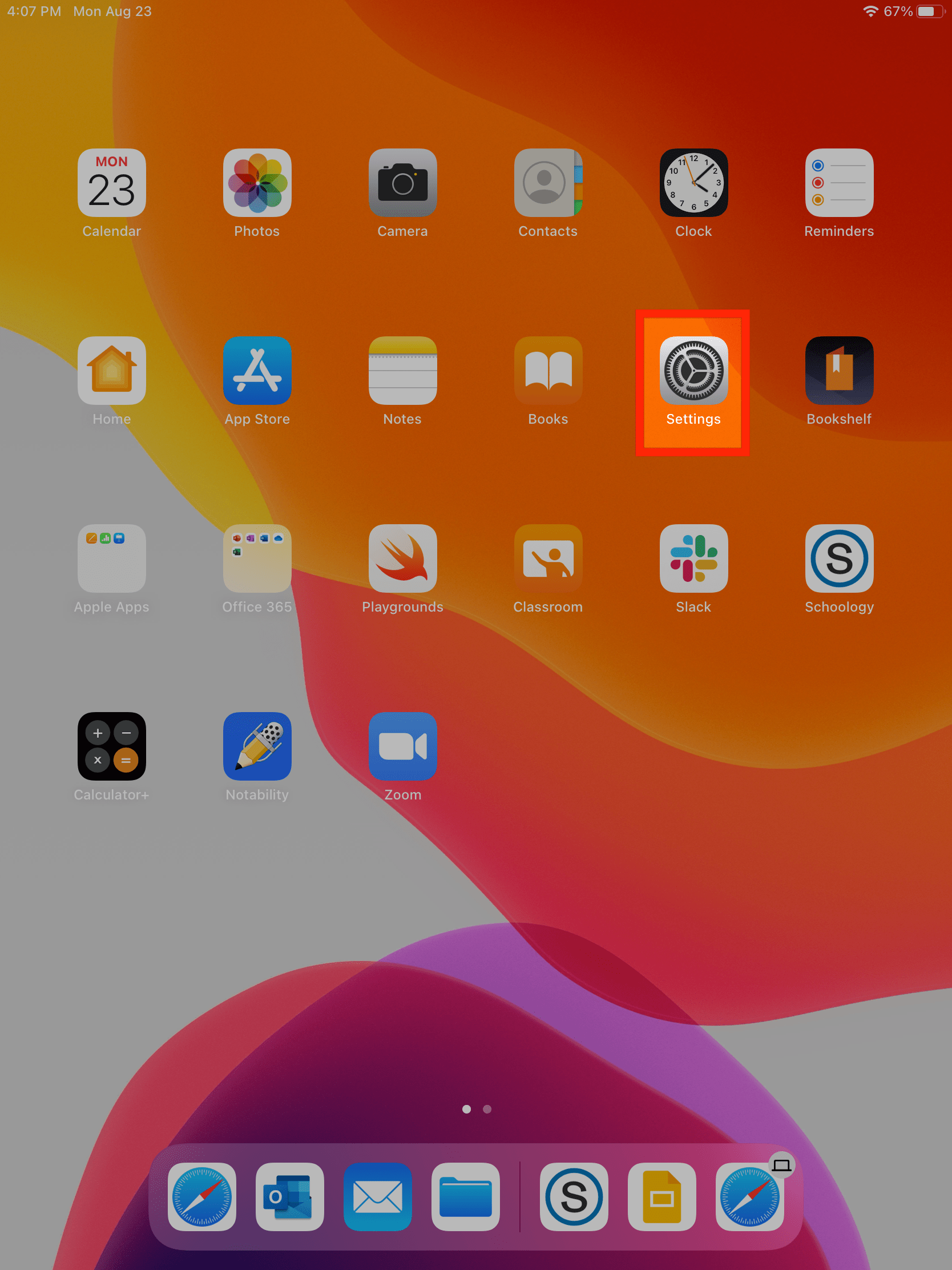
2. Scroll down on the left-hand navigation window and select ‘Safari’
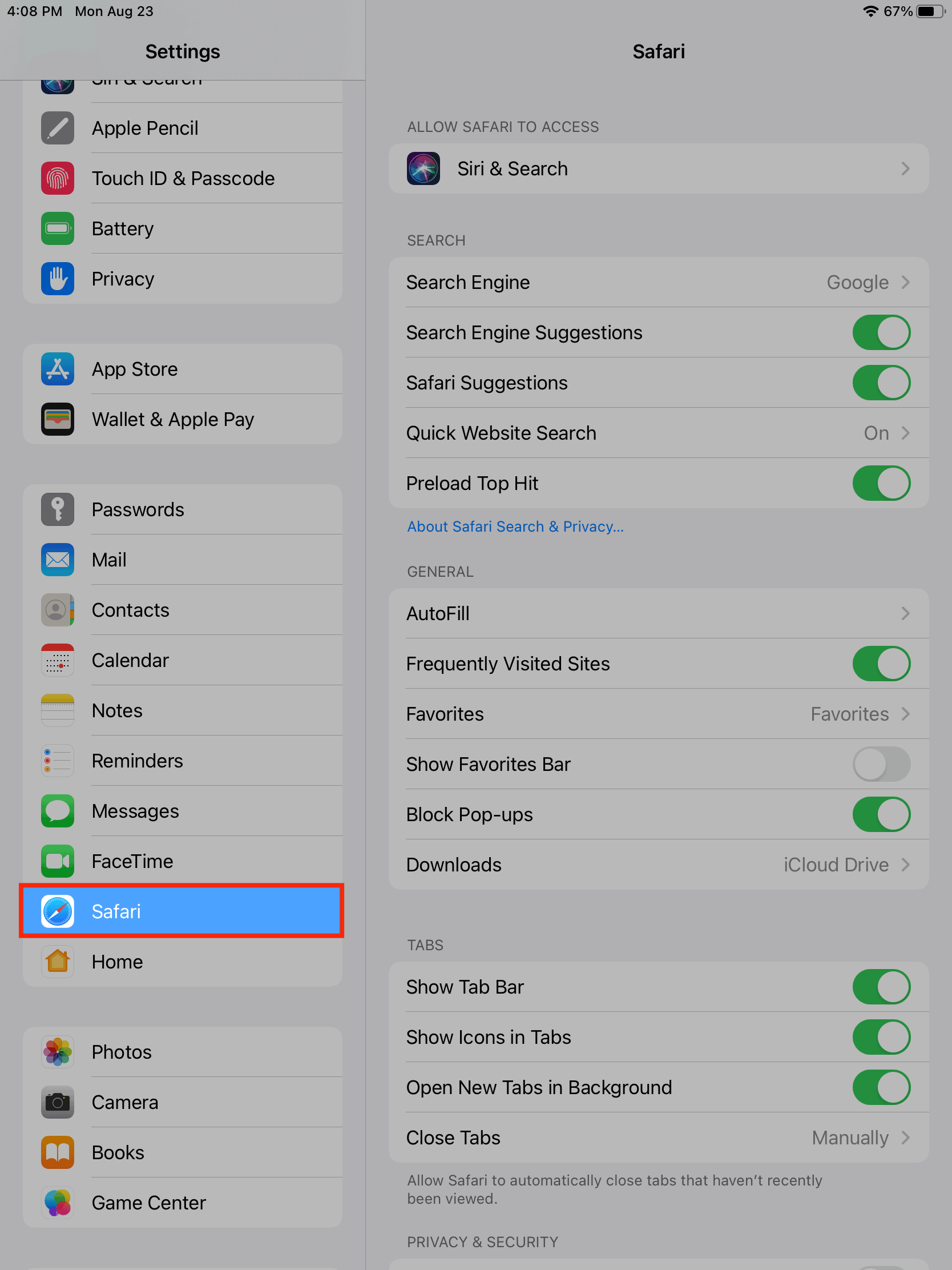
3. Scroll down on the right-hand navigation window until you see the ‘Privacy & Security’ section and toggle off ‘Prevent Cross-Site Tracking’