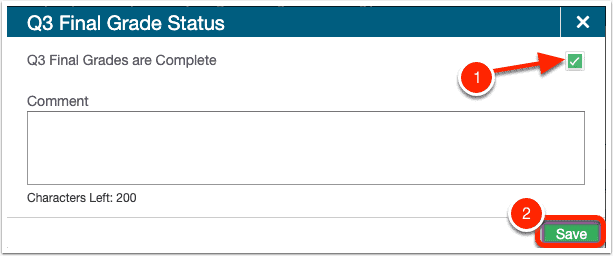How Can We Help?
Search for answers or browse our knowledge base.
How do I verify final grades at the end of the quarter in PowerTeacher Pro?
1. Log in to PowerTeacher Pro (PTP)
2. Go to ‘A+ Grading’ and Click ‘Traditional’
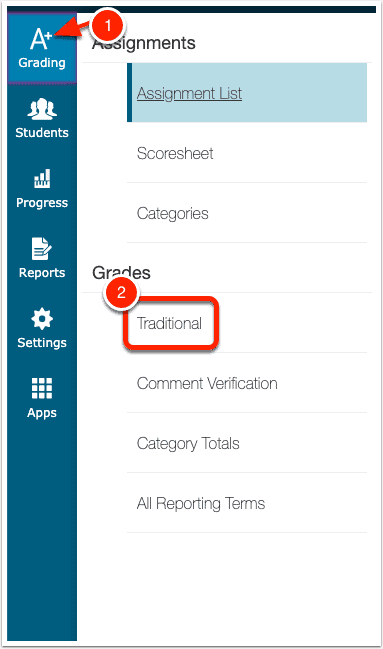
3. Click ‘Final Grade Status’ in the bottom right-hand corner
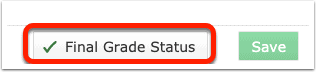
4. Check the box for ‘XX Final Grades are Complete’ and then click ‘Save’
**Note** The reporting term will vary throughout the year (Q1, Q2, Q3, Q4, S1, S2 or Y1)