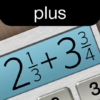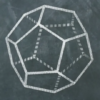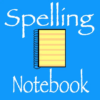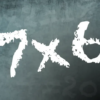Search for answers or browse our knowledge base.
All apps on the list below have been requested for 5th-grade classroom use by a NRCA staff member and approved by NRCA Administration. Click or tap on the name of the app to see more information about the app from the Apple App Store.
1010! Block Puzzle Game
1010! is a wildly addicting brain teaser - a simple puzzle game that will challenge you, while also training your brain. Put your puzzle skills to the test with this exciting title - we dare you to try and put it down. Not only is 1010! a blast to play, but it will help you develop logic, and train your mental capacity. The concept is simple - on a 10X10 board, combine puzzle blocks and clear the board by placing them strategically to create lines.
2048
Join the numbers and get to the 2048 tile! Swipe to move all tiles. When two tiles with the same number touch, they merge into one. Get to the 2048 tile, and reach a high score!
Bible Memory App
Memorize your favorite Bible verses in seconds. Discover how powerful your memory really is as you memorize verses in 3 easy steps. Try it now! The Bible Memory App is the ONLY complete, all-inclusive Bible memory system that equips you to easily MEMORIZE, ORGANIZE, & REVIEW verses on your own, customizable review schedule.
Book Creator
Book Creator is the simple way to make your own beautiful ebooks, right on your iPad. With over 100 million ebooks created so far, Book Creator is ideal for making all kinds of books, including children's picture books, comic books, photo books, journals, textbooks and more. And when you're done, easily share your book, or even publish to the iBooks Store. (This is a paid app purchased by the school for 5th-grade students to use on their school device.)
CK-Auth
Provides Internet Filtering for iOS devices that are monitored by a ContentKeeper appliance. The ContentKeeper CK-AUTH App provides users with a protected Internet browsing experience in conjunctions with the ContentKeeper Secure Internet Gateway (CK-SIG) system. The App provides for highly granular users-identity based reporting along with single sign-on support. User access to Internet resources are controlled by a sophisticated policy-based filtering engine.
ClassDojo
Class Dojo is a game-changing platform designed for teachers, parents and kids. The end goal? Giving kids an education they love. Here’s how.* Teachers and parents can safely and easily communicate throughout the school day
Cross Fingers
Mobigame, the team behind the multiple award winning EDGE, Perfect Cell and Zombie Tsunami returns in full force with Cross Fingers, a unique game which challenges you to combine solid pieces in a gigantic tangram puzzle.
Fraction Calculator Plus #1
Fraction Calculator Plus - the best and easiest solution for fractions in everyday life. Calculate fractions: add, subtract, divide and multiply. Convert fractions to decimals easily. Would you like time to check your children's maths exercises? Now that's no longer a problem because you can review fractions in seconds.
GarageBand
GarageBand turns your iPad, and iPhone into a collection of Touch Instruments and a full-featured recording studio — so you can make music anywhere you go. And with Live Loops, it makes it easy for anyone to have fun creating music like a DJ. Use Multi-Touch gestures to play keyboards, guitars, and create beats that make you sound like a pro — even if you’ve never played a note before.
Geoboard, by MLC
Geoboard is a tool for exploring a variety of mathematical topics introduced in the elementary and middle grades. Learners stretch bands around the pegs to form line segments and polygons and make discoveries about perimeter, area, angles, congruence, fractions, and more. This virtual version of the manipulative is an open-ended educational tool, ideal for elementary classrooms and other learning environments.
Haiku Deck
Featured on iTunes' “New and Noteworthy” and “What’s Hot” lists, Haiku Deck is the fast & easy way to create beautiful presentations for sharing online or in person. Whether you’re pitching an idea, teaching a lesson, telling a story, or igniting a movement, use Haiku Deck to create beautiful presentations that wow your audience.
iCrosss
iCrosss allows you to build a cross-section of each available polyhedra by your defined plane. The plane can be defined by three points (taps) on polyhedron faces. The application supports such kinds of polyhedra as regular polyhedra (Platonic solids), Pyramids, Prisms, Anti-prisms and Archimedean solids and duals. Polyhedrons are displayed in 3D representation, which allows you to rotate it in any direction. Cool chalkboard drawing style and fonts were used for awesome look’n’feel. To build a cross-section you have to put three points on polyhedron faces in order to define a section plane. (This is a paid app purchased by the school for 5th-grade students to use on their school device.)
iMovie
With a streamlined design and intuitive Multi-Touch gestures, iMovie lets you create Hollywood-style trailers and beautiful movies like never before.
Incident IQ
Incident IQ users can now enjoy the power of Incident IQ on the go. Teachers can submit help tickets with ease. IT support staff can efficiently work tickets for quick resolution as well as check in and out assets by scanning devices using Incident IQ Mobile’s new asset management feature.
IXL - Math, English, & More
IXL is personalized learning! Trusted by over 390,000 schools and 300,000 parents, IXL is proven to accelerate student achievement. And with the award-winning IXL app, students can master skills anytime, anywhere! See how IXL meets the unique needs of over 11 million learners (and counting!).
JAMF Self Service
Jamf Self Service empowers you to be more productive, successful, and self-sufficient with your iOS or iPadOS device. Using the intuitive interface, you can browse and install trusted apps and books from your organization, update configurations, and receive real-time notifications for available services without having to contact IT.
Keynote
Keynote is the most powerful presentation app ever designed for a mobile device. Start with an Apple-designed theme and add text, images, charts, tables, and shapes with just a few taps. Draw and write with Apple Pencil on iPad, or use your finger. Bring it all to life with cinematic animations and transitions that look as though they were created by your own special effects team. Add live video to your slideshow and appear right on your slides. Confidently present to your audience from anywhere, in person or virtually, and take turns controlling a presentation in multi-presenter slideshows.
Mad Libs
The world’s greatest word game is back with an all-new look! Fill in the blanks and be the funniest person in the room!
Math Vocabulary Cards, by MLC
Math Vocabulary Cards help students deepen their conceptual understanding of key terms in mathematics. Each card features three sections: a math term, a representative example or model, and a concise definition. Each section can be hidden or revealed providing multiple options for practice. Vocabulary cards can be selected individually or by category and switched seamlessly between English and Spanish.
Microsoft Excel
Microsoft Excel, the spreadsheet app, lets you create, view, edit, and share your files quickly and easily. Manage spreadsheets, tables and workbooks attached to email messages from your phone with this powerful productivity app. Work in data analysis, accounting, auditing, or other fields confidently with anyone, anywhere. Quickly graph the most complex formulas, charts and tables with amazing features.
Microsoft OneDrive
Microsoft OneDrive keeps your photos, videos, and files backed up, protected, synced, and accessible on all your devices. The OneDrive app lets you view and share OneDrive files, photos, and videos with friends and family. You can use the app to automatically back up your phone's photos and videos.
Microsoft PowerPoint
The PowerPoint app gives you access to the familiar slideshow maker tool you already know. Create, edit, view, present, or share presentations quickly and easily from anywhere.
Microsoft Word
The trusted Word app lets you create, edit, view, and share your files with others quickly and easily. Send, view and edit Office docs attached to emails from your phone with this powerful word processing app from Microsoft.
Nearpod
Bring student engagement into every classroom with Nearpod. Nearpod is a student engagement platform built to make teaching with technology easy. It’s designed to work with any classroom technology, from iPads and iPhones to Macs and Chromebooks. With Nearpod you can control what your students see and get feedback in real-time.
News-O-Matic: Reading for Kids
News-O-Matic is the daily news app to inspire a love of nonfiction reading. 100+ new articles each month cover a range of high-interest topics for curious kids. Subjects include science, sports, world news, technology, arts, and entertainment. Reading current events empowers children to be critical thinkers, lifelong learners, and global citizens. Every story is written at multiple literacy levels for ages 6 to 14.
Notability
Welcome to Notability: powerful, yet wonderfully simple note-taking and PDF annotation. Apple Editors' Choice and top ranked app worldwide on App Store, regularly #1. Students, teachers, artists, and professionals use Notability daily to enrich their lives. Notes are just the beginning; find inspiration, capture ideas, and unleash your creativity with Notability. (This is a free app, but the school provides an annual subscription for unlimited note taking and premium content for 5th-grade students to use on their school device.)
Number Line, by MLC
Number Line helps students visualize number sequences and demonstrate strategies for counting, comparing, adding, subtracting, multiplying, and dividing. Choose number lines labelled with whole numbers, fractions, decimals, or negative numbers. Or use a blank number line, with or without tick marks. Describe intervals between points on the line using forward or backward jumps above and below the line. Jumps can be labelled with their values or left blank. Add custom tick marks to the number line to show equivalence or compare number values. Show strategies with drawing and annotation tools.
Number Pieces, by MLC
Number Pieces helps students develop a deeper understanding of place value while building their computation skills with multi-digit numbers. Students use the number pieces to represent multi-digit numbers, regroup, add, subtract, multiply, and divide.
Numbers
Numbers is the most innovative spreadsheet app ever designed for a mobile device. Get started with one of over 30 Apple-designed templates for your home budget, checklist, invoice, mortgage calculator, and more. Choose from over 250 powerful functions. Draw and write with Apple Pencil on supported devices, or use your finger. Tap to add tables, charts, text, and images anywhere on the free-form canvas. Animate your data with interactive column, bar, scatter, and bubble charts. Easily filter through large tables. Find patterns and trends using pivot tables.
Pages
Pages is the most beautiful word processor you’ve ever seen on a mobile device. Start with an Apple-designed template to instantly create gorgeous reports, digital books, resumes, posters, and more. Or use a blank document and create your own design. Easily add images, movies, audio, tables, charts, and shapes. You can even draw and annotate using Apple Pencil on supported devices or your finger. Pages has been designed exclusively for the iPad, iPhone, and iPod touch.
Paper by WeTransfer
Paper’s perfectly-tuned tools make it easy to sketch, collage, paint, draw—wherever your thoughts take you. Wave goodbye to distracting menus and let natural gestures guide you, keeping you in your creative flow
Pocket Pitch - The Singer App
Pocket Pitch is a simple tool for singers who need to be able to quickly identify or play notes. This app combines a pitch pipe and piano so that you have two of the quintessential tools of a singer! The Pitch Pipe is its primary function. It uses professionally recorded sound so that the audio experience is just like carrying around a pitch pipe with you.
PowerSchool Mobile
Built for convenient access to real-time student information like grades, assignments, and attendance, the PowerSchool Mobile App provides enhanced functionality for parents, guardians, and students. Get easy access to the most important student data with an updated user interface, dashboard, and improved app structure
Quizlet: AI-powered Flashcards
With new expert explanations, an AI Learning Assistant and our ever-effective flashcards, get a suite of science-backed study tools at your fingertips. Quizlet is the easiest way to study, practice and master whatever subject you’re learning. Download the app today and join over 60 million students owning their classes with Quizlet.
Schoology
Get the award-winning app that extends Schoology’s powerful learning management solution to your iOS device. Manage your classroom, create and submit assignments, participate in interactive discussions, perform assessments, collaborate with your peers, and much more! With Schoology’s iOS mobile app, you can have rich and engaging academic experiences anytime, anywhere.
Sight Reading Factory
Sight Reading Factory makes practicing the important skill of sight reading quick, easy, effective and fun! This app composes music instantly and on-demand, providing musicians with a virtually unlimited supply of sight reading material. There are multiple levels of difficulty and the exercises can even be customized exactly to the needs of the musician. Sight Reading Factory is very versatile and can be used by musicians of all ages and abilities including music educators, music students, casual musicians and even professional musicians. Sight reading exercises can be generated for piano, guitar, voice, woodwinds, brass, strings, percussion and even full ensembles.
Socrative Student
Students share their understanding by answering formative assessment questions in a variety of formats: quizzes, quick question polls, exit tickets and space races. Once students launch the Socrative Student App, they'll be prompted to join the teacher's room via the teacher's unique code. No student accounts necessary!
Spelling Notebook: Learn, Test
Create a personalized list of words to practice. Test your spelling - hear each word spoken. Get a star for each correct word. Practice just the words you have yet to master. Retest your words at anytime. Students can practice their words independently.
SplashLearn- Kids Learning App
Practice Math & Master Reading While Playing With Adorable Characters. The Cute Characters Will Also Help Your Kid Develop Creativity & Social Emotional Skills! Enter the Splashverse! Inspire lifelong curiosity with this game-based PreK-5 learning experience loved by over 40 million children. SplashLearn is the perfect balance of learning and game-play that your little one needs to build math and reading confidence.
Times Tables Quiz!
Think you know your times tables? 6x7 = 48, 42, 36 or 52 ? How many multiplications can you resolve in a row? What if time matters? Train yourself and challenge your friends (or parents!) in a math high-score competition!
WeDo 2.0 LEGO Education
WeDo 2.0 makes coding a reality for elementary students. Using LEGO bricks, easy-to-use software and engaging STEM projects, teachers have all they need to teach their students simple programming skills. This unique combination of building with LEGO bricks, and then using an easy-to-use classroom app to make WeDo 2.0 come to life through engaging lesson plans for science, technology, engineering and math classes, provides you with everything you need to teach programming in your classroom.
Zoom Workplace
Zoom is #1 in customer satisfaction and the best unified communication experience on mobile. It's super easy! Install the free Zoom app, click on "New Meeting," and invite up to 100 people to join you on video! Connect with anyone on iPad, iPhone, other mobile devices, Windows, Mac, Zoom Rooms, H.323/SIP room systems, and telephones.