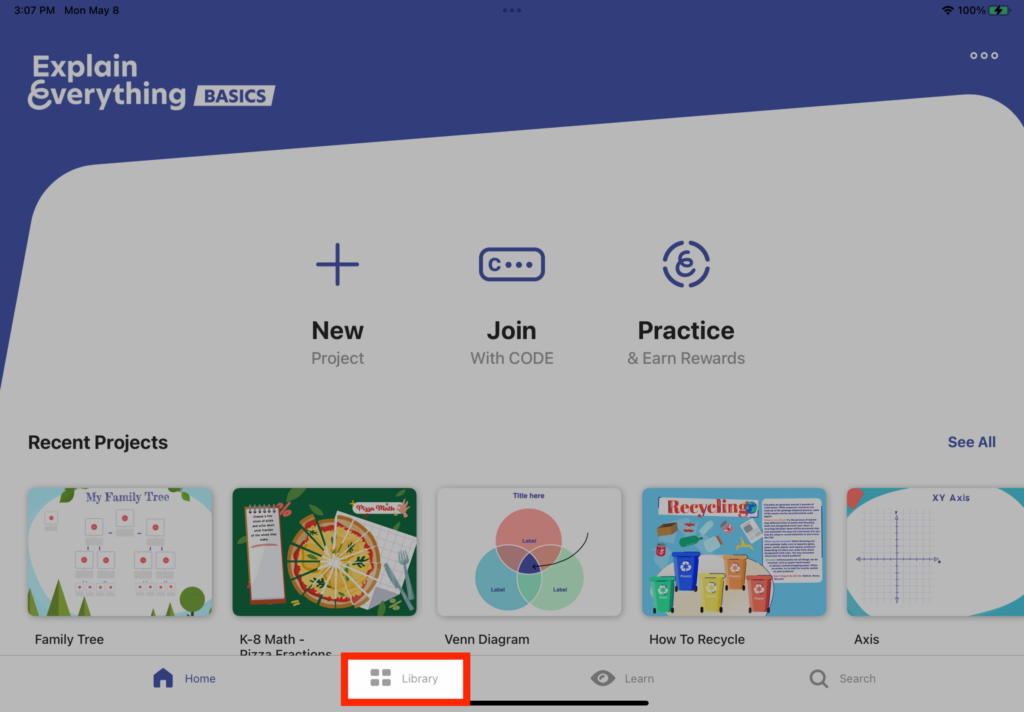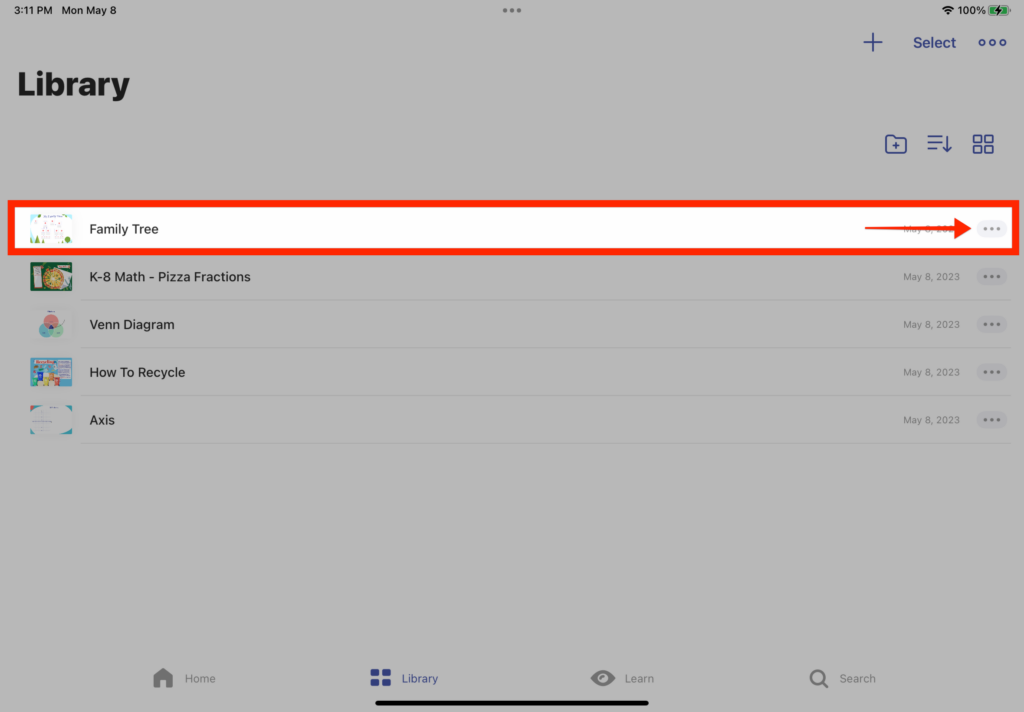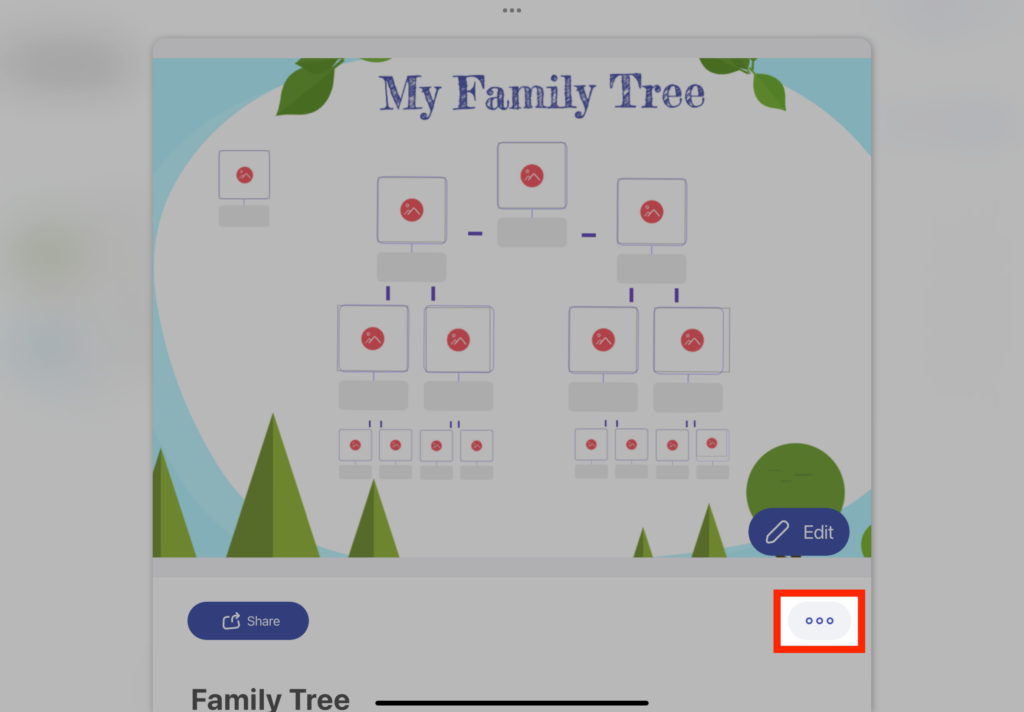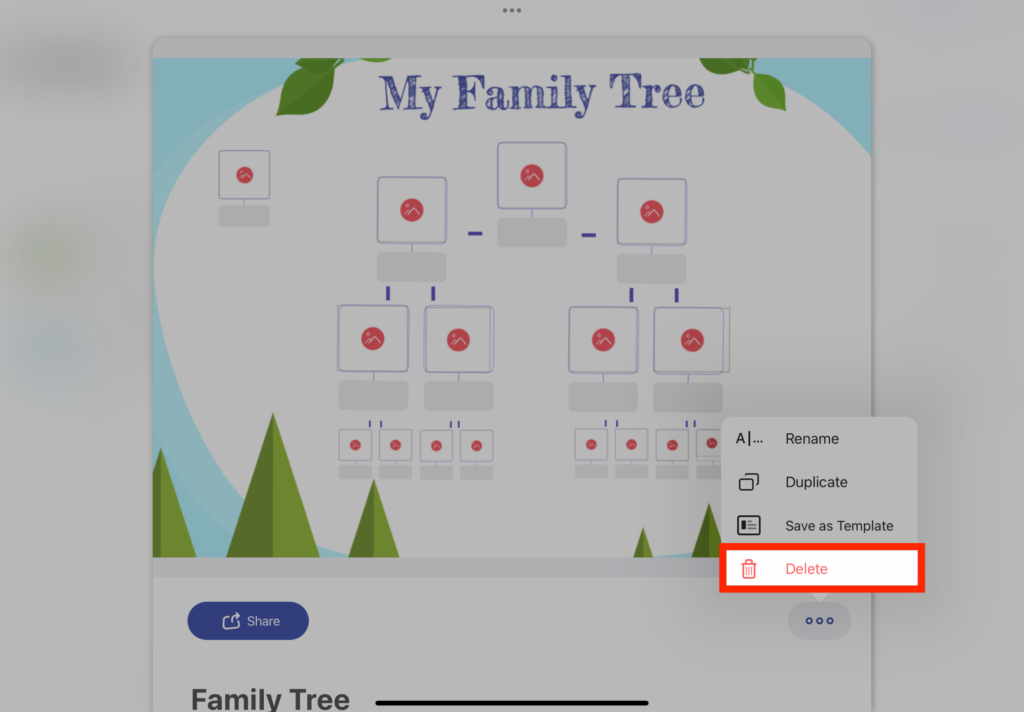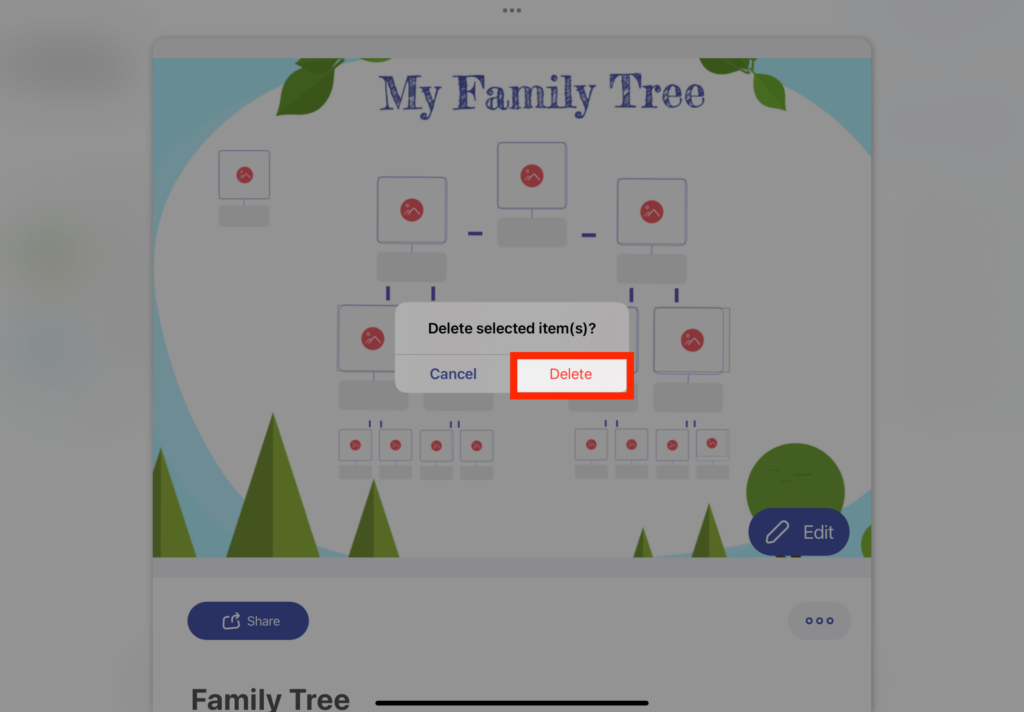How Can We Help?
Search for answers or browse our knowledge base.
Info
Explain EDU videos are typically stored on the device. This tends to take up available iPad storage very quickly. If you find that your iPad storage is beginning to fill up (not iCloud), you may need to delete videos from Explain EDU after you have saved them to your OneDrive.
Tip
Teachers: We suggest you keep about 2 weeks’ worth of files in Explain EDU. This gives you a chance to make quick corrections if needed. Anything older than 2 weeks can be deleted. Remember you already have the video file saved to your OneDrive.
Table of Contents