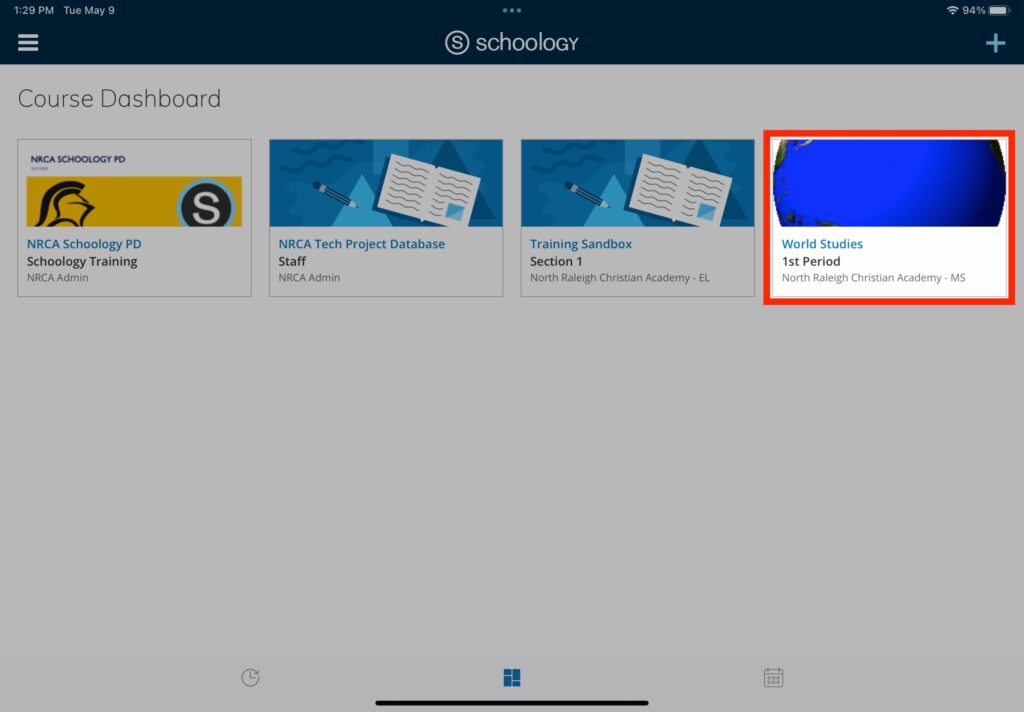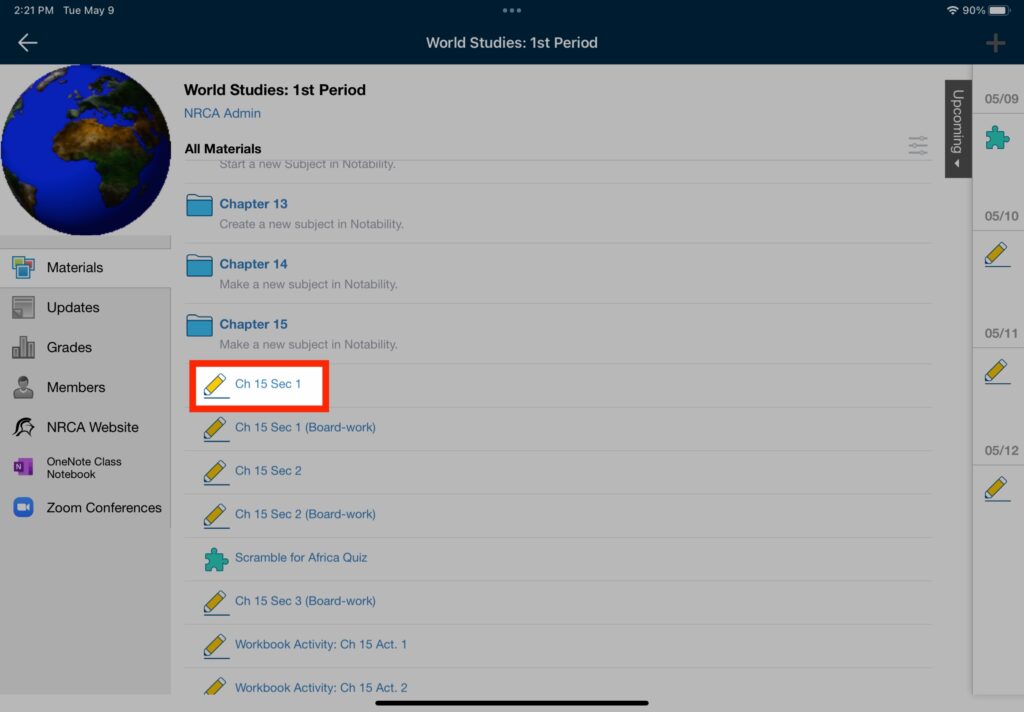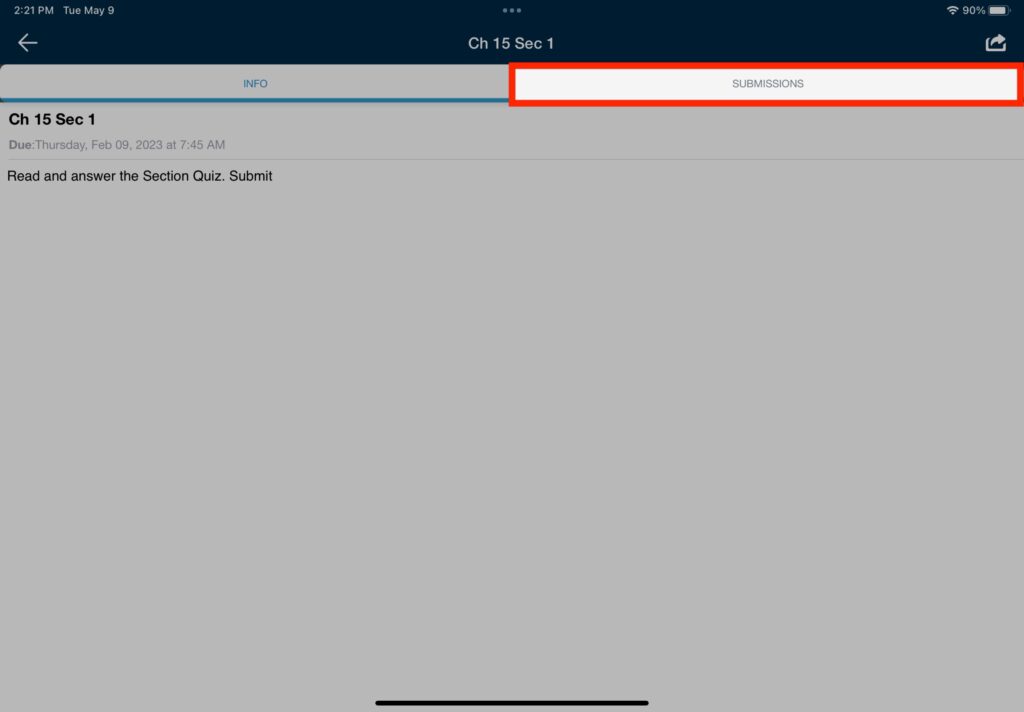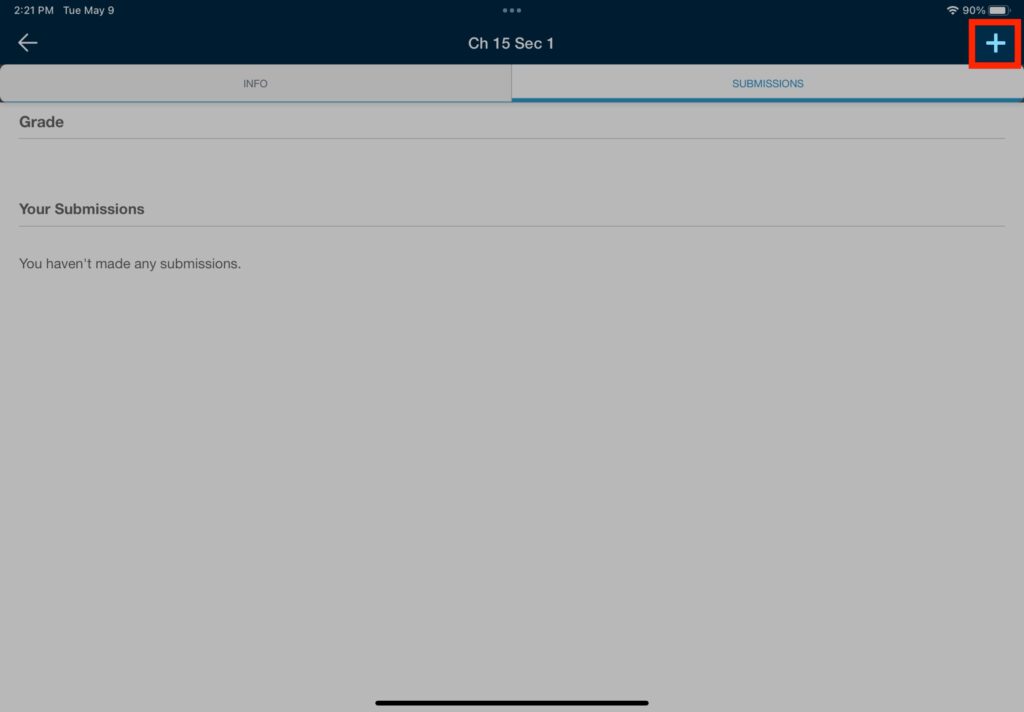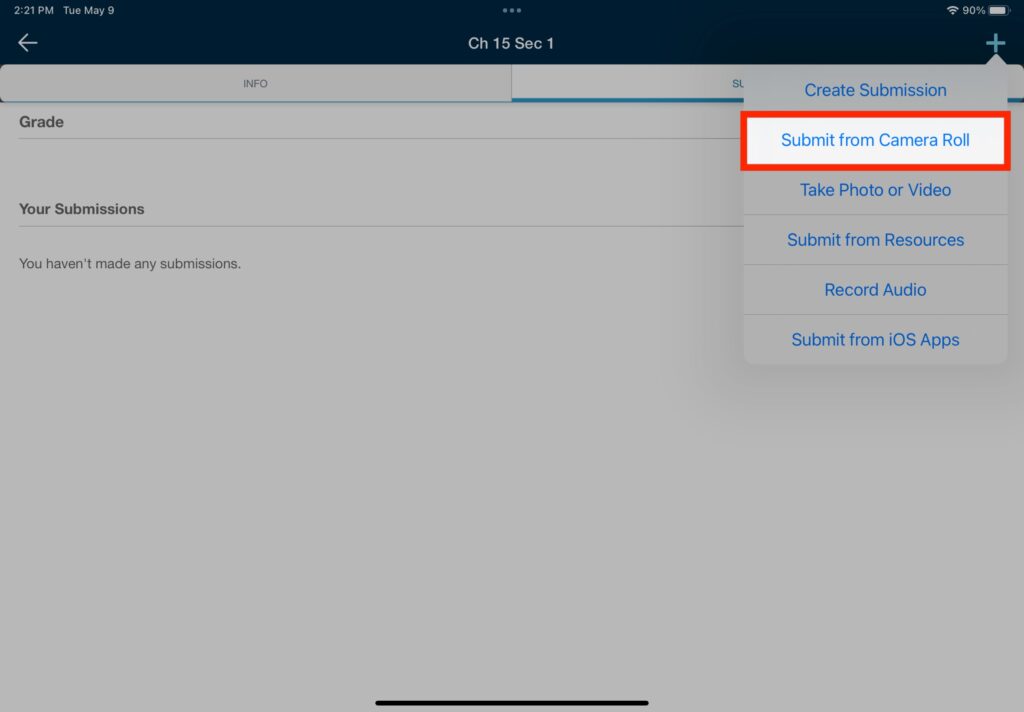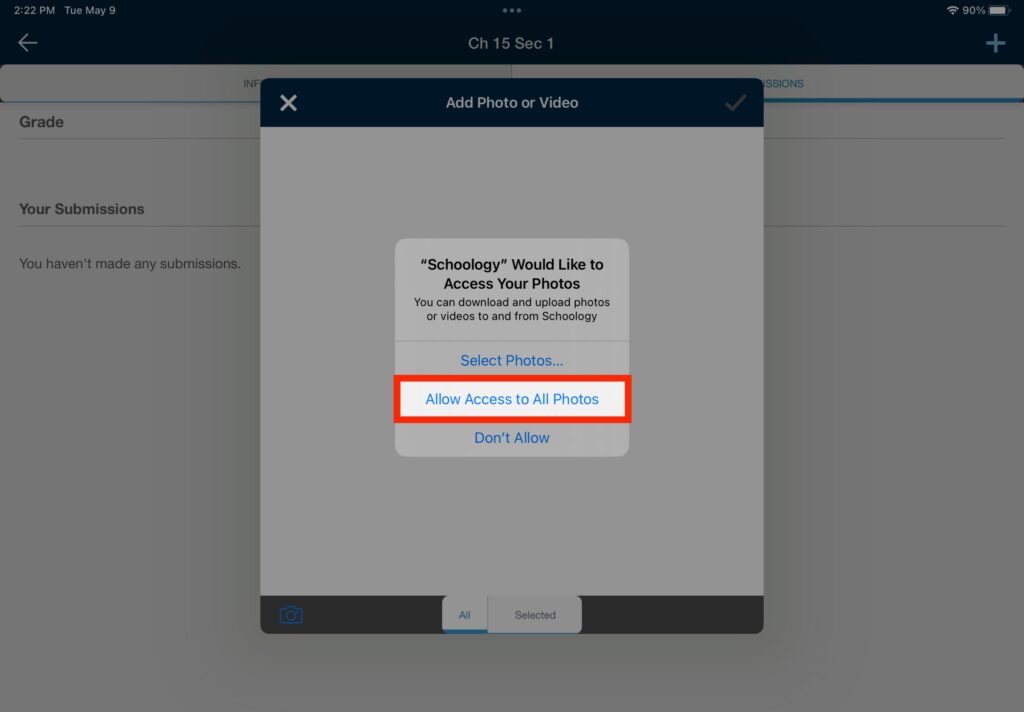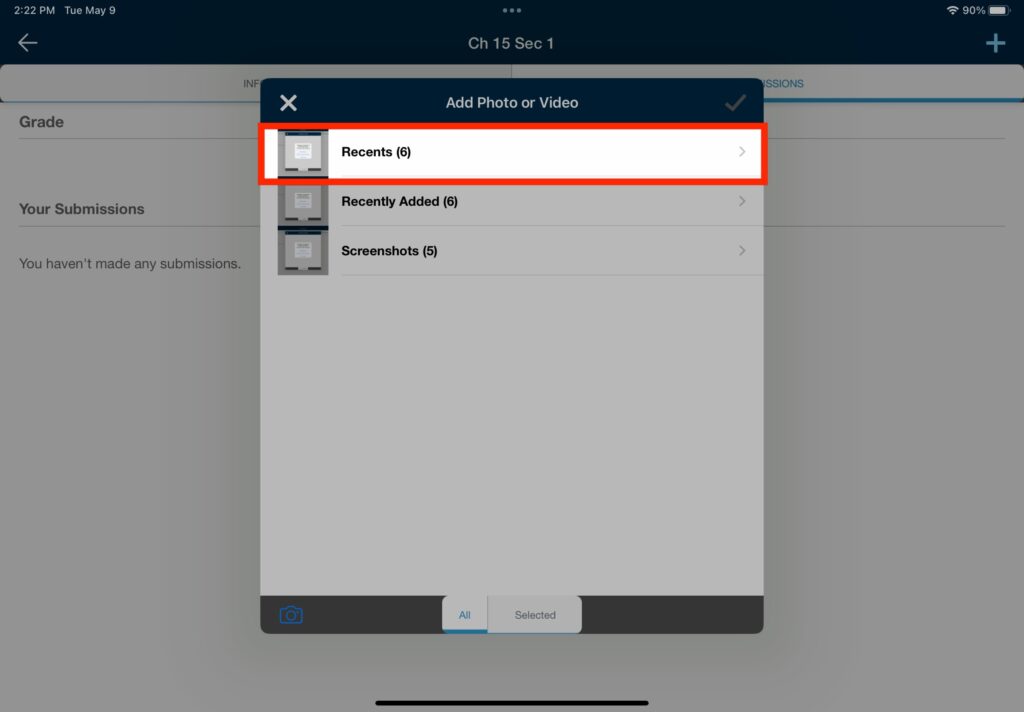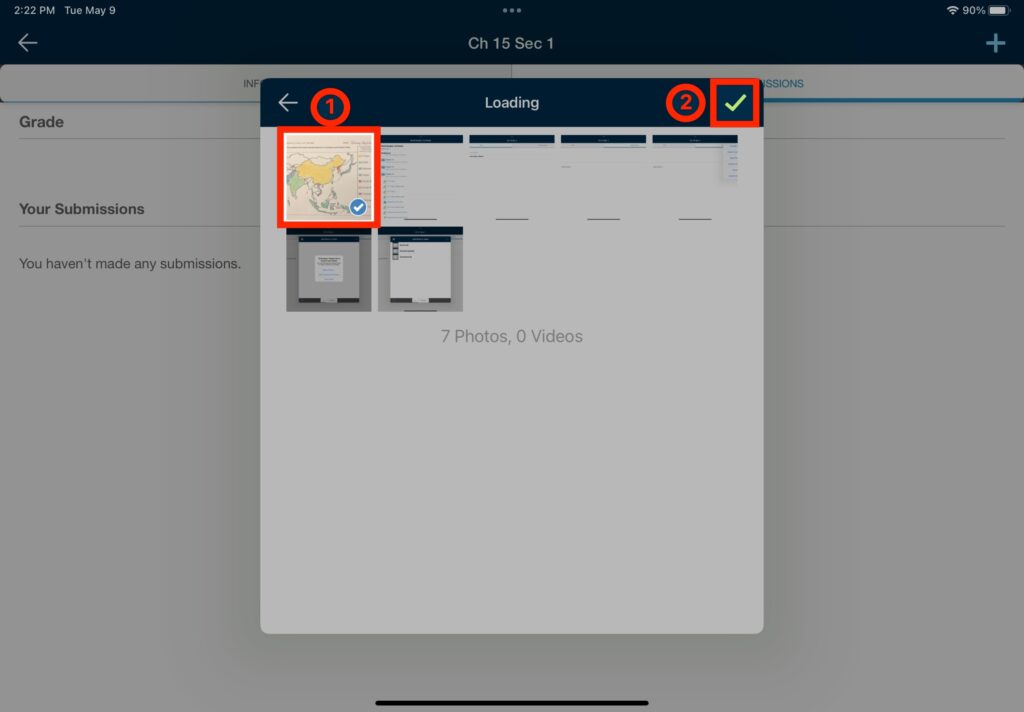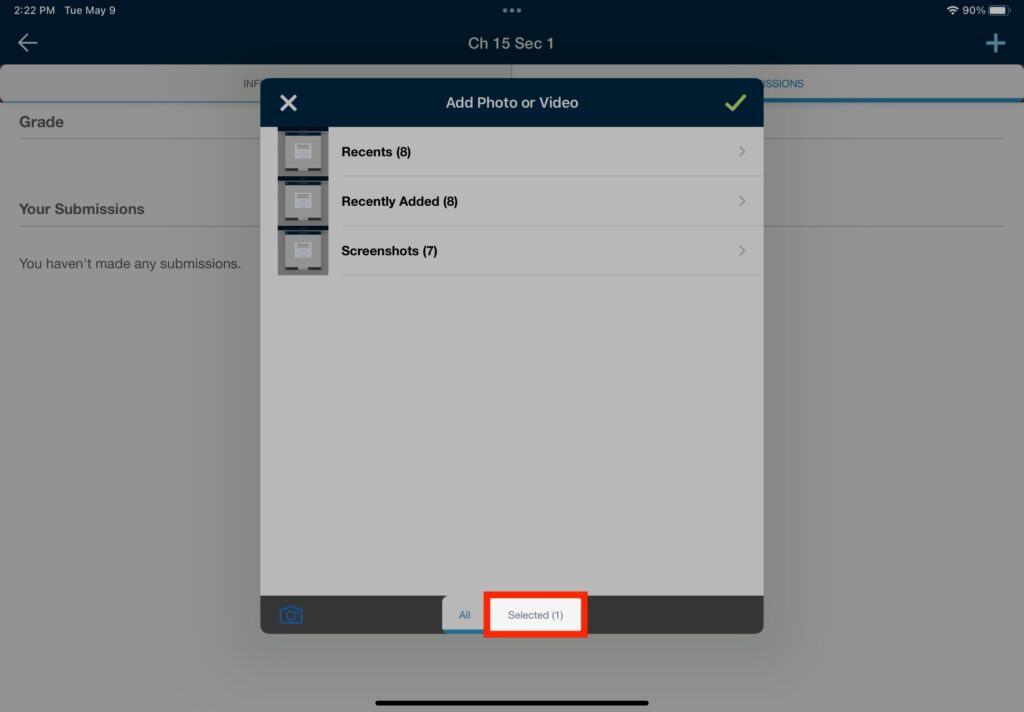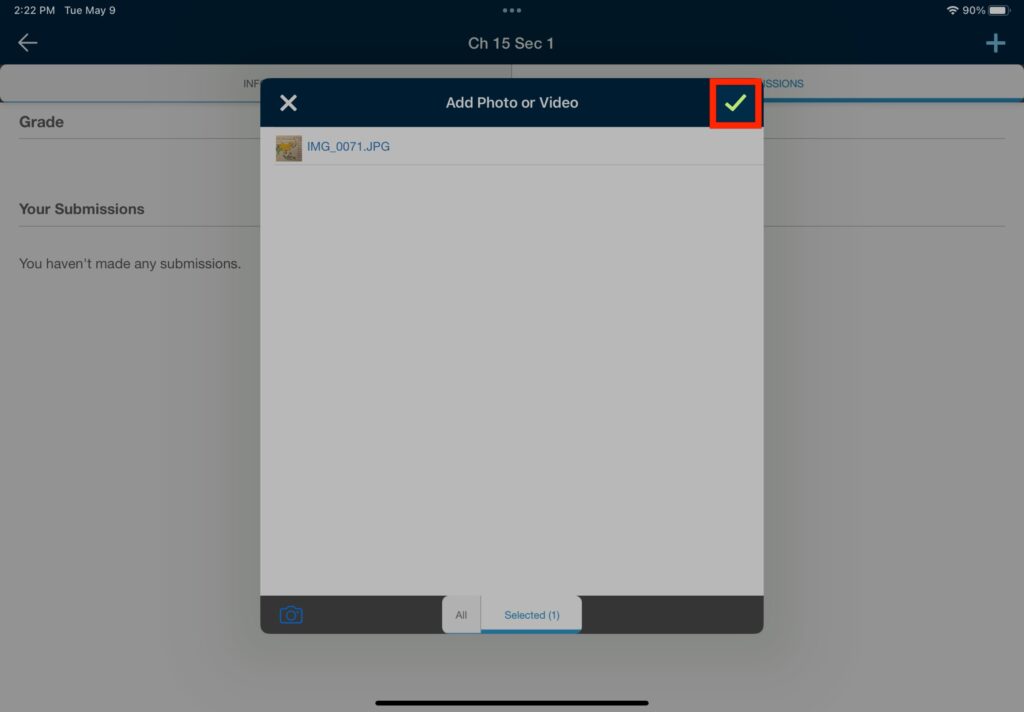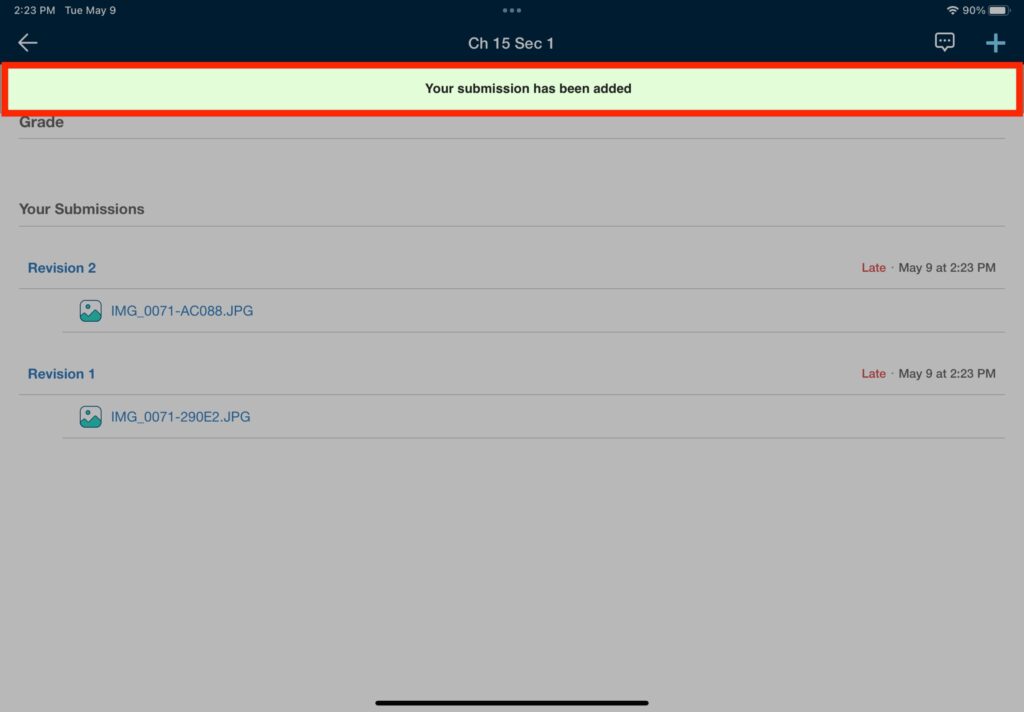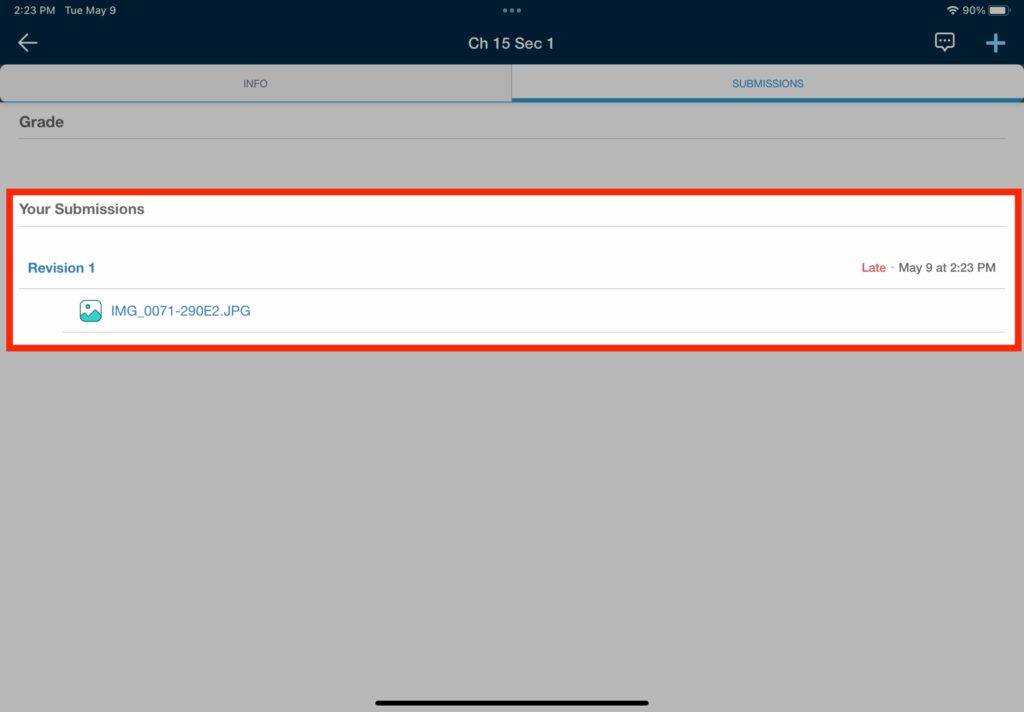How Can We Help?
Search for answers or browse our knowledge base.
Tip
You must have the Schoology app installed on the iPad and also be logged in to your account. If you are not sure how to log in see 'How do I log in to Schoology via the iOS app (Students)?'.
STEP
STEP 6 Tap 'Allow Access to All Photos'
If you have selected 'Allow Access' in the past to allow access to the Camera, then this message will not appear again.
If you accidentally selected 'Don't Allow' then see How do I allow access to Photos in Schoology?.
You may also be interested in ...
Table of Contents