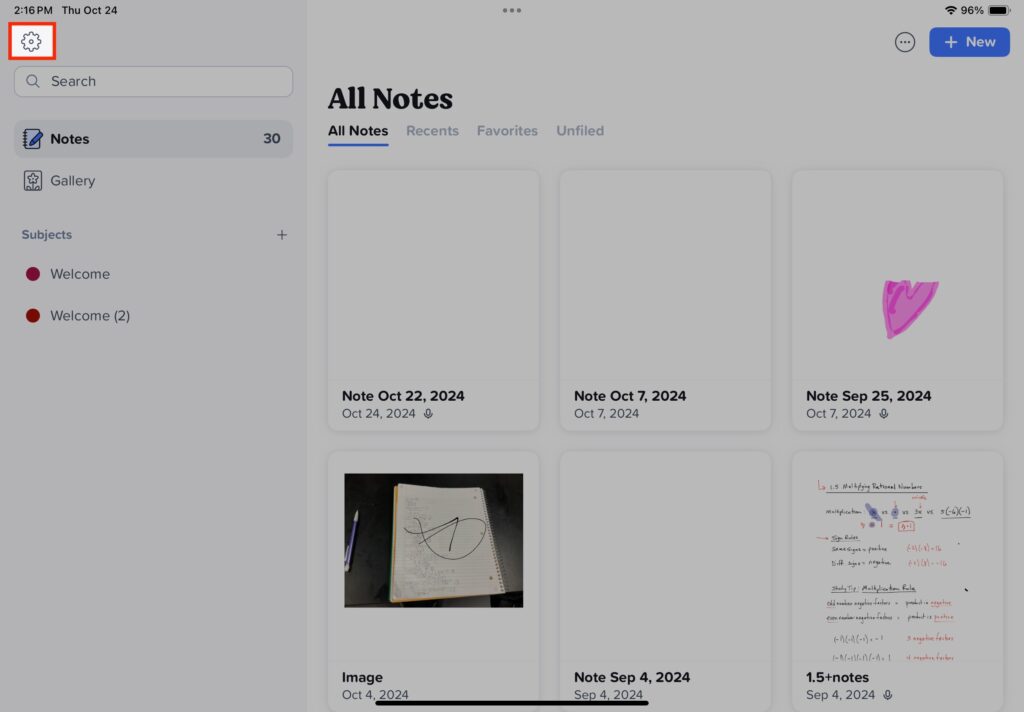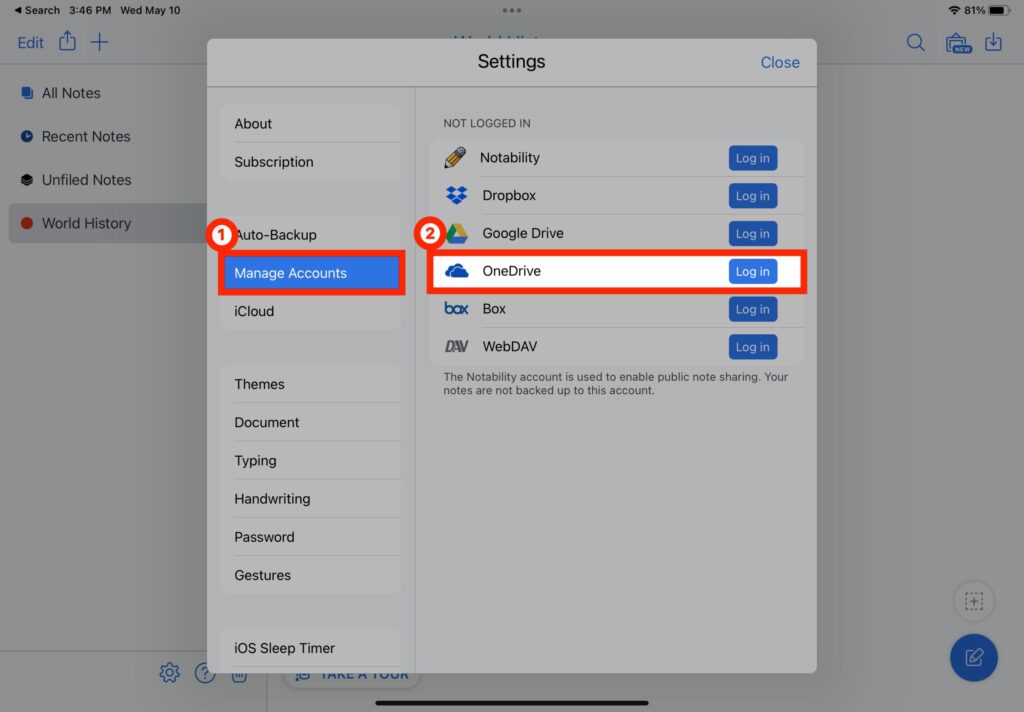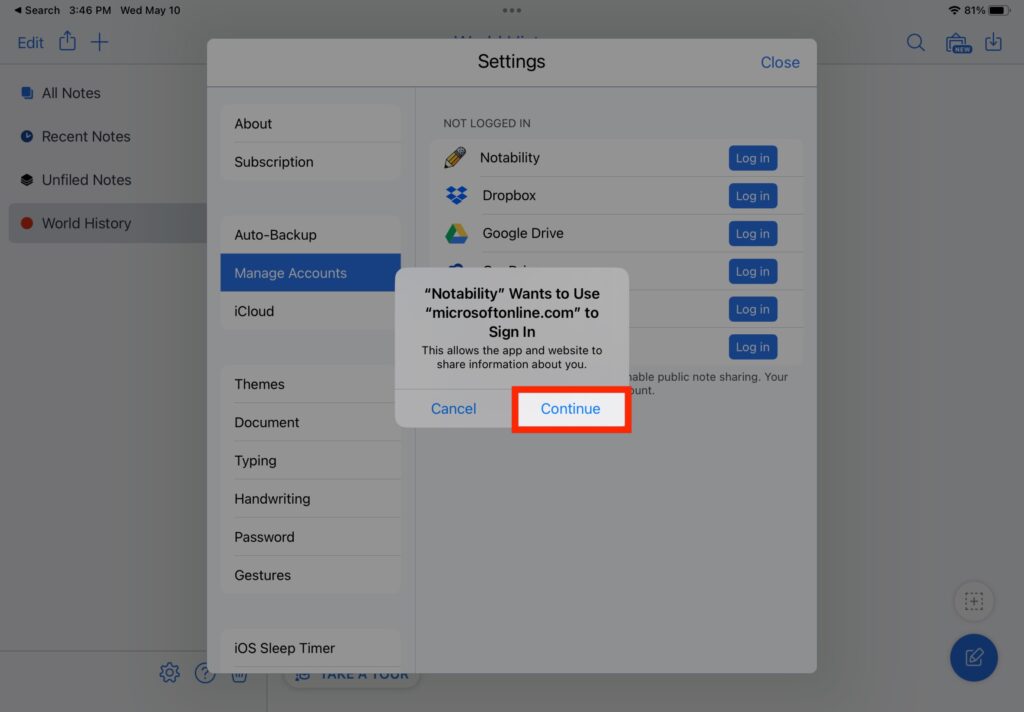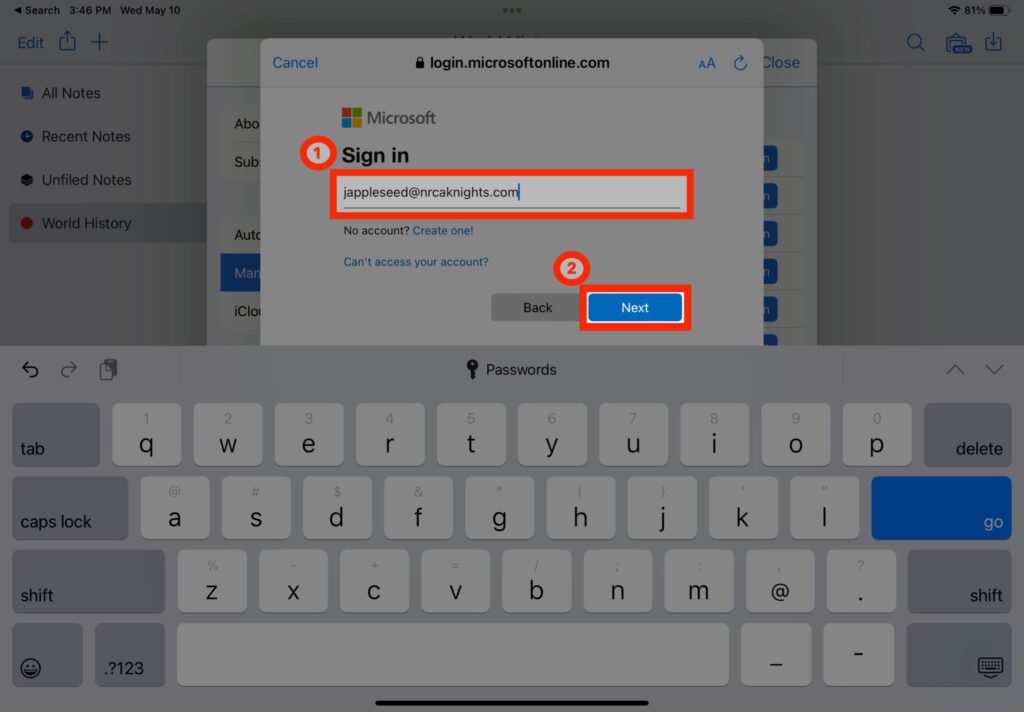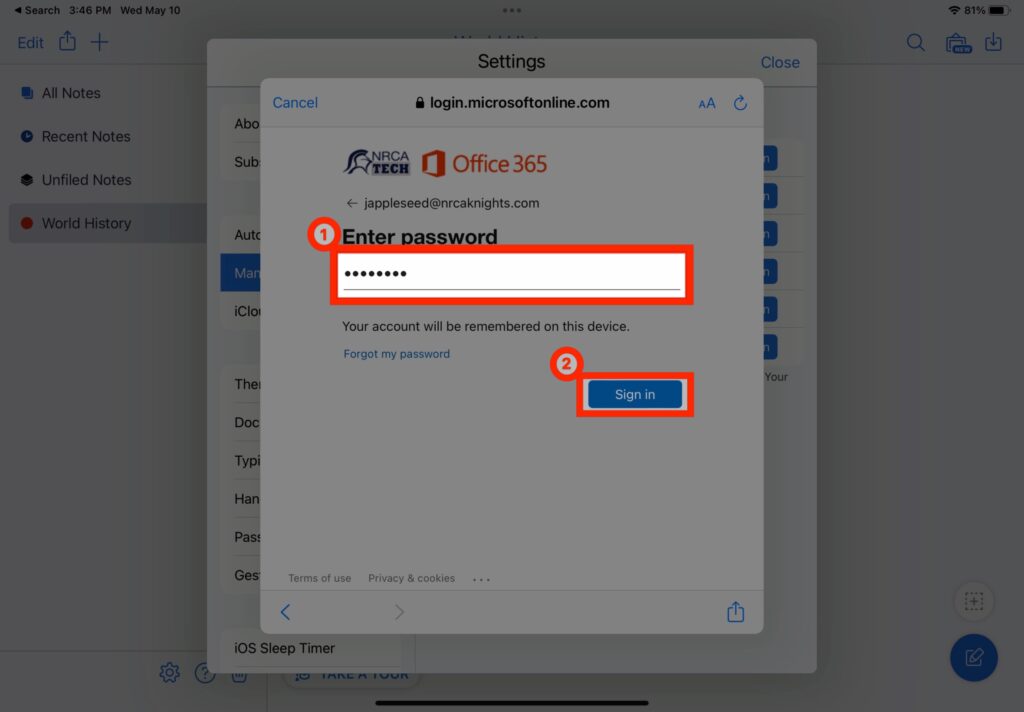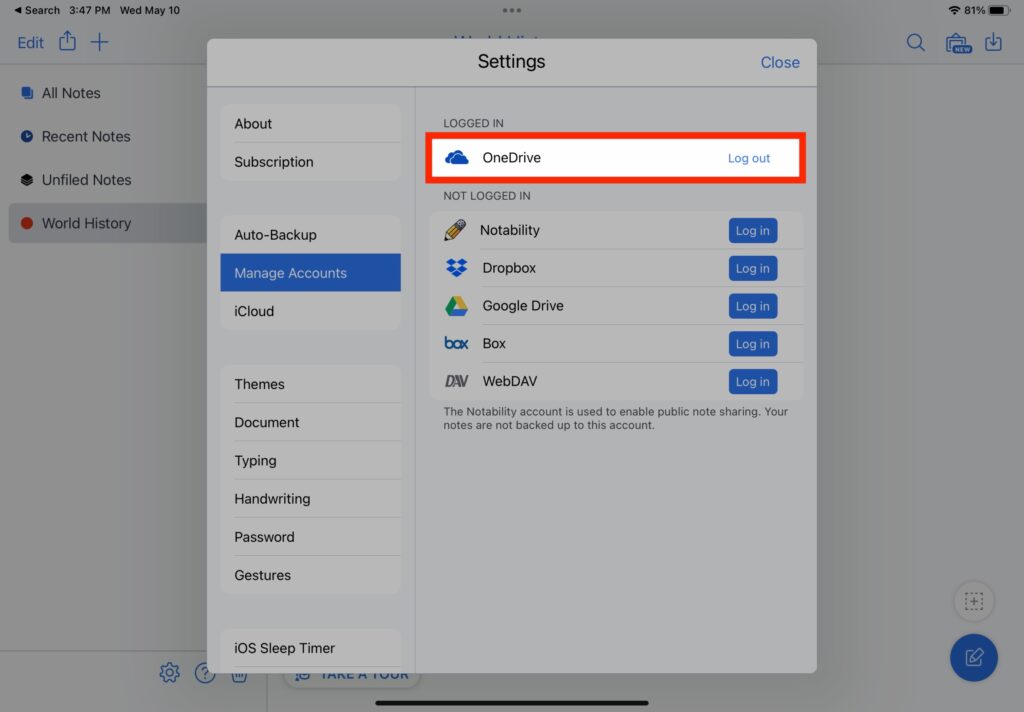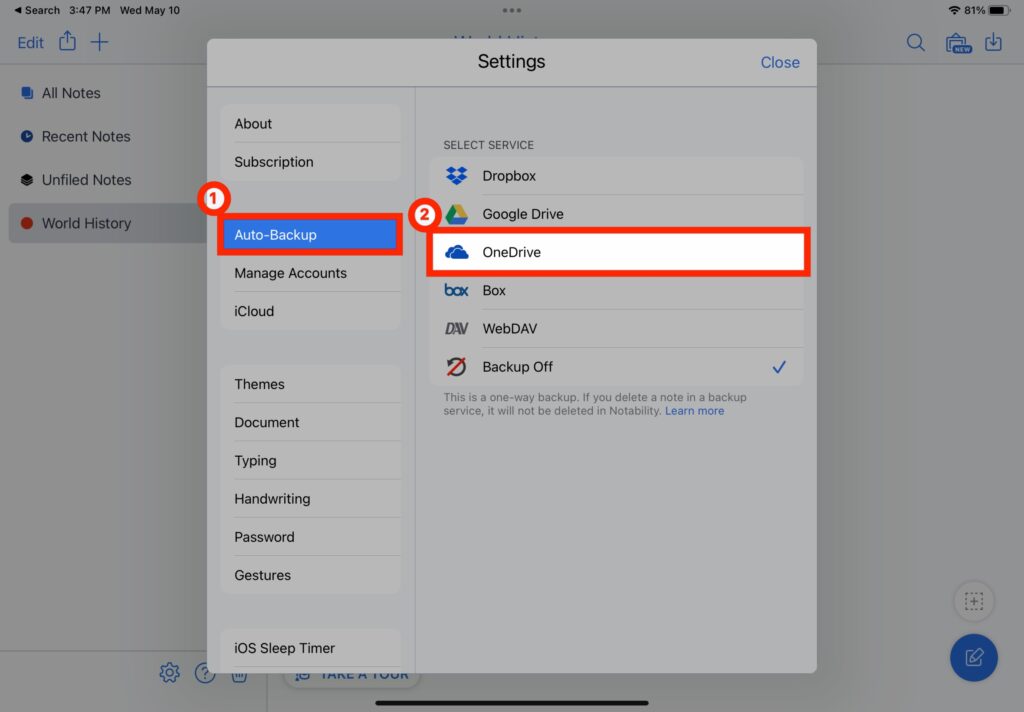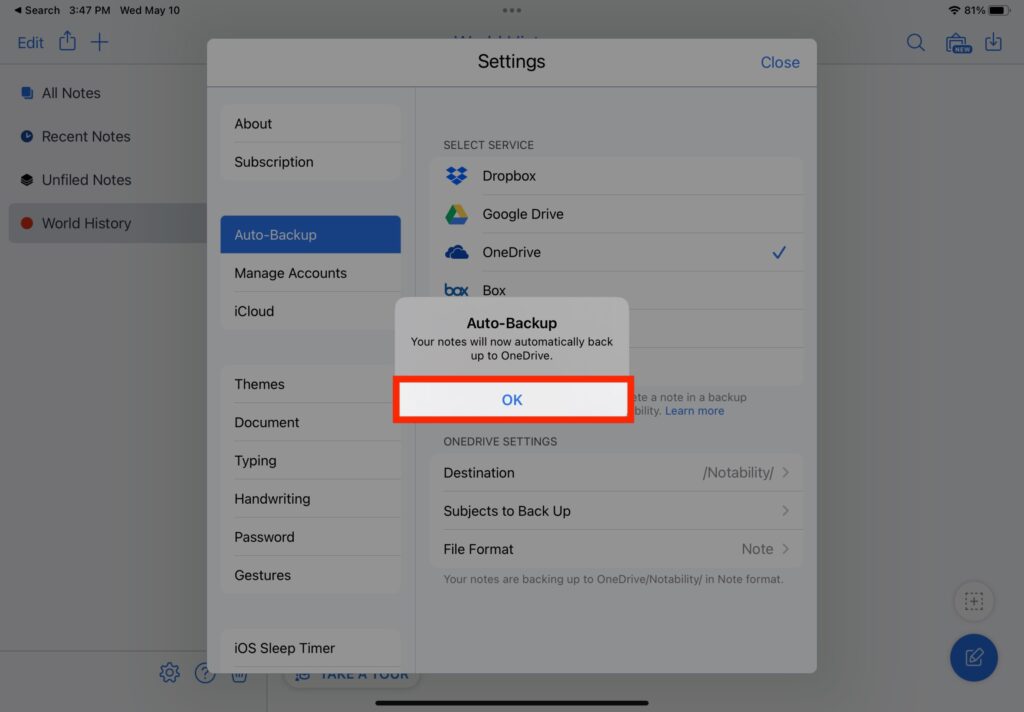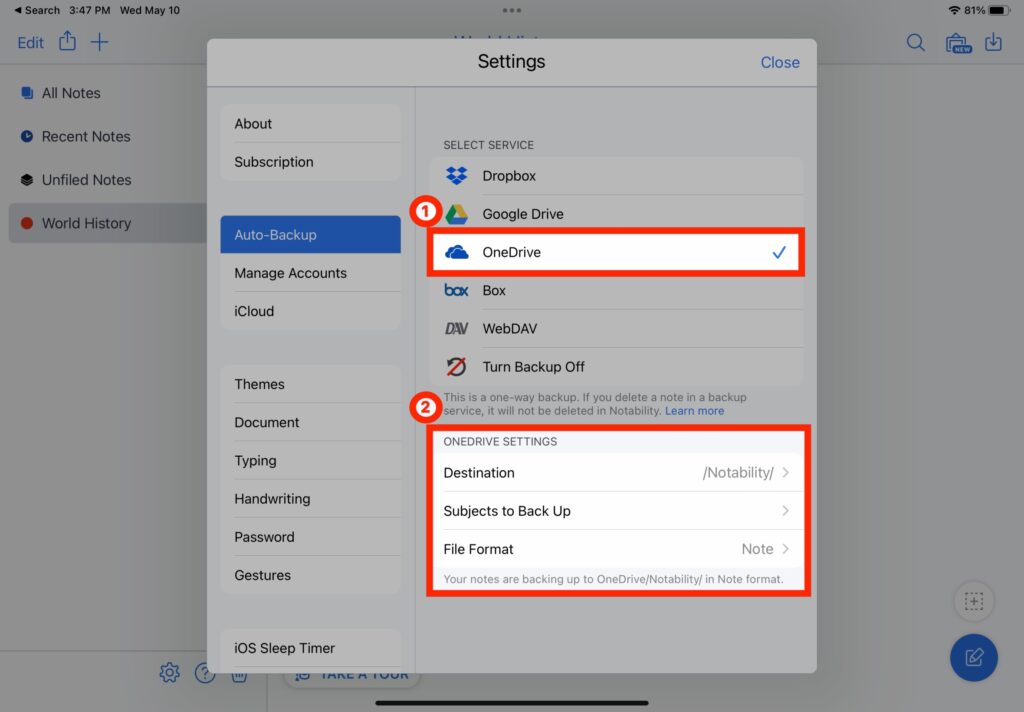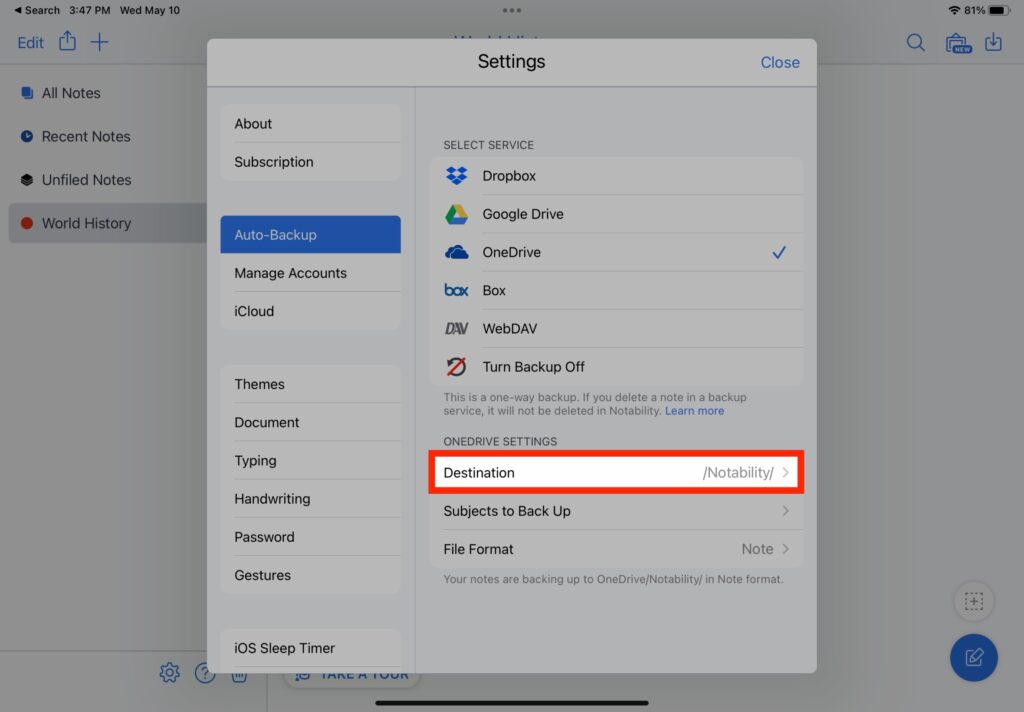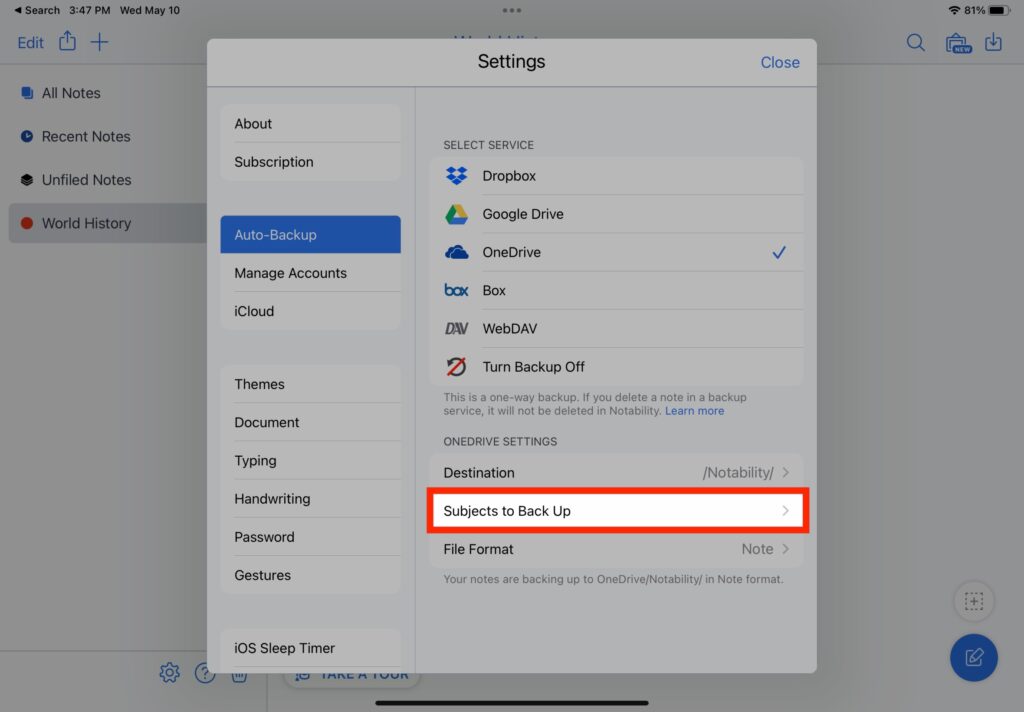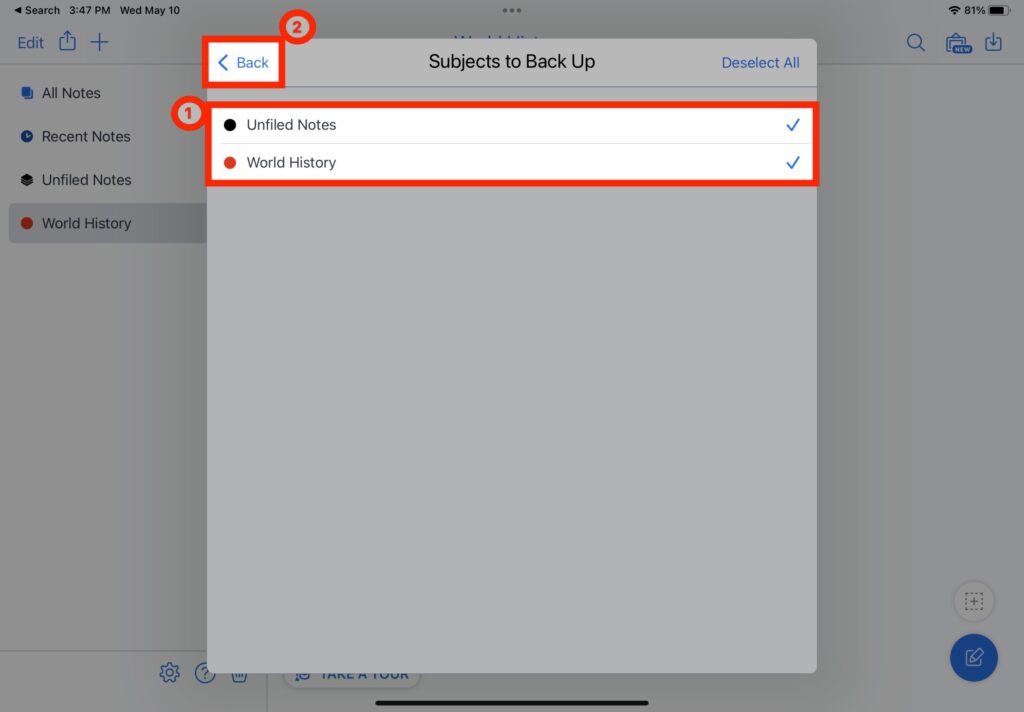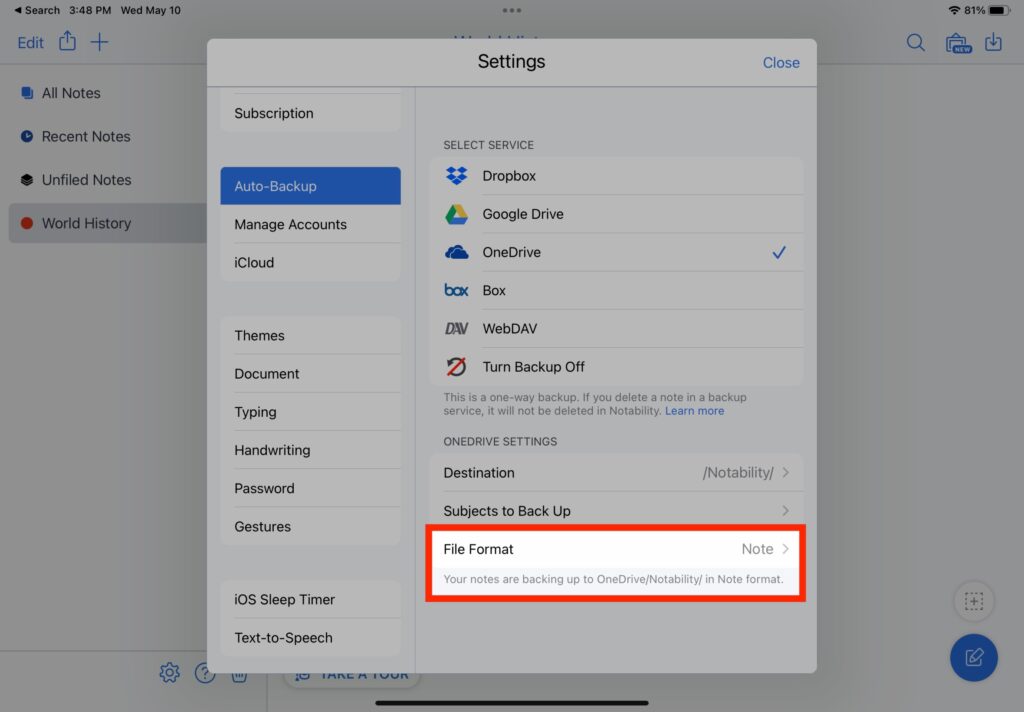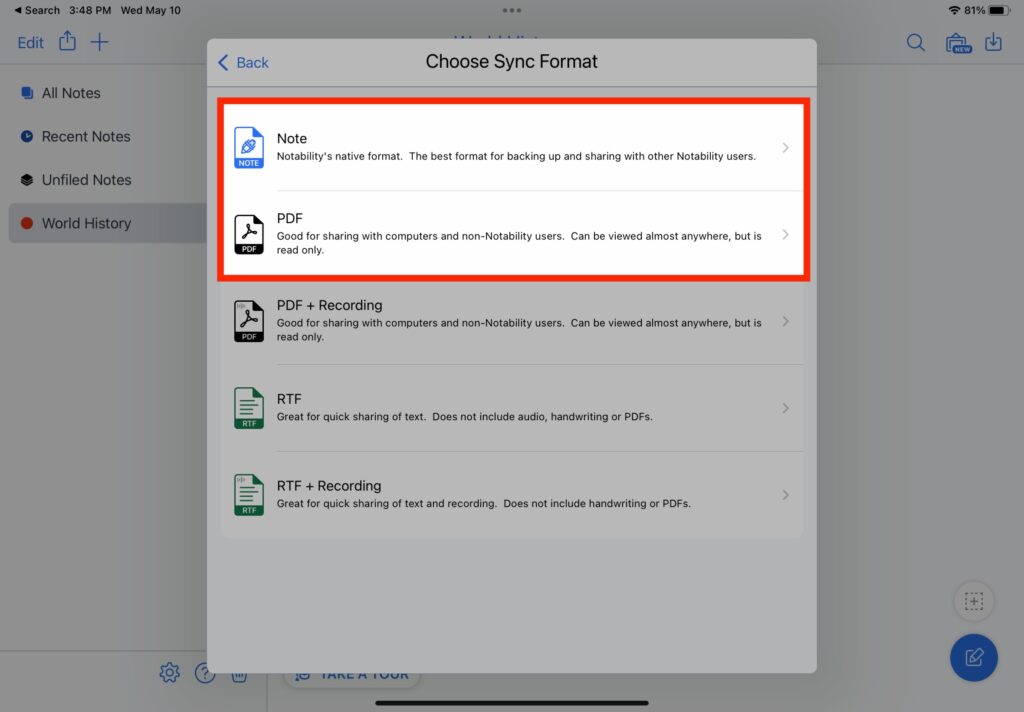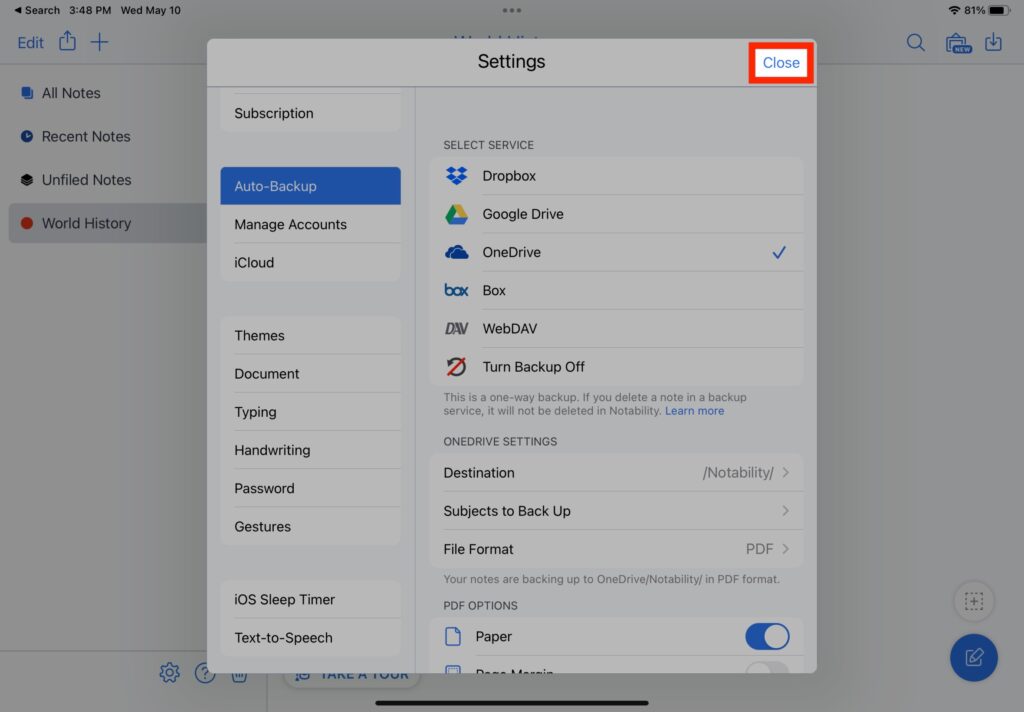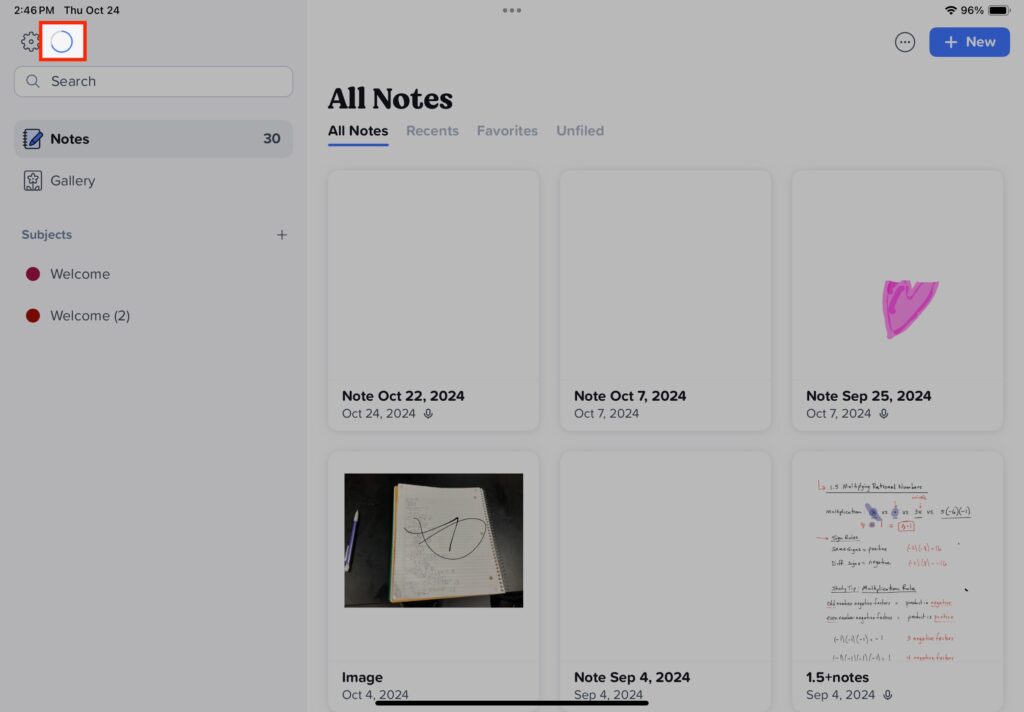How Can We Help?
Search for answers or browse our knowledge base.
Info
You are not required to have OneDrive installed on your iPad for your files to backup to your OneDrive account.
STEP
STEP 4 Log in to your NRCA OneDrive account by entering your NRCA email address and then tapping 'Next'
STEP
STEP 5 Enter your NRCA password and tap 'Sign in'
STEP
STEP 9 There is now a 'check' next to OneDrive and you have additional OneDrive Settings at the bottom
STEP
STEP 12 Tap subjects to turn them on and off and then tap 'Back'
STEP
STEP 14 Tap 'PDF'
Warning
You must remain in the Notability app until the files have completed their back-up. Notability does NOT back-up files if you are working in another app. You must stay in Notability.
You may also be interested in ...
Table of Contents